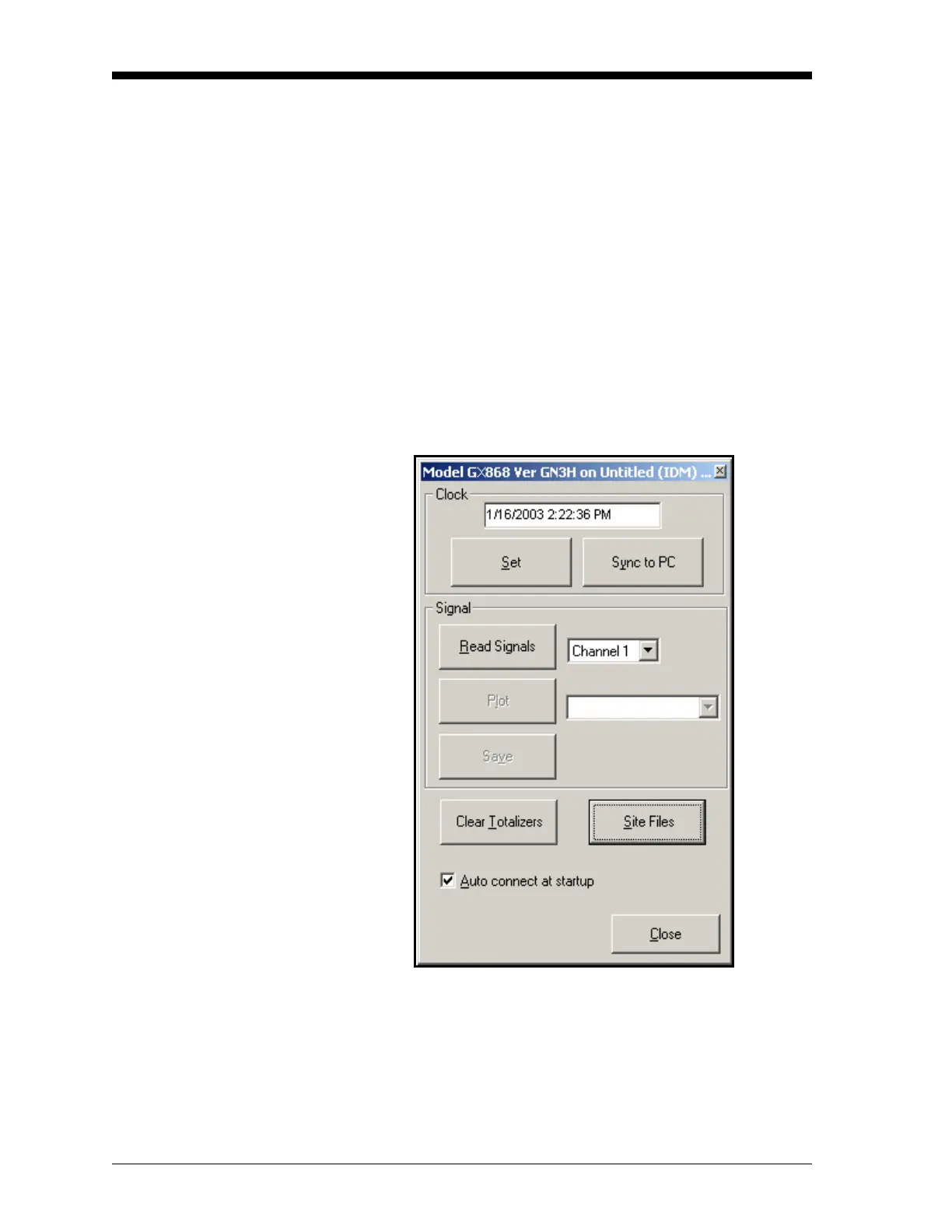March 2008
C-8 Programming with PanaView
Editing Meter Properties
(cont.)
The window appears similar to Figure C-9 below. To perform a
specific task, refer to the appropriate section on the following pages.
• Setting the Meter Clock (page C-9)
• Reading Transducer Signals (page C-10)
• Plotting Transducer Signals (page C-11)
• Saving Transducer Signals (page C-11)
• Clearing Totalizers (page C-11)
• Handling Site Files (page C-12)
Figure C-9: Properties Window for IDM-Based Meter
Note: For illustration purposes, the meter shown here is a one-
channel GX868 flowmeter. Specific parameters will vary with
your particular meter.
