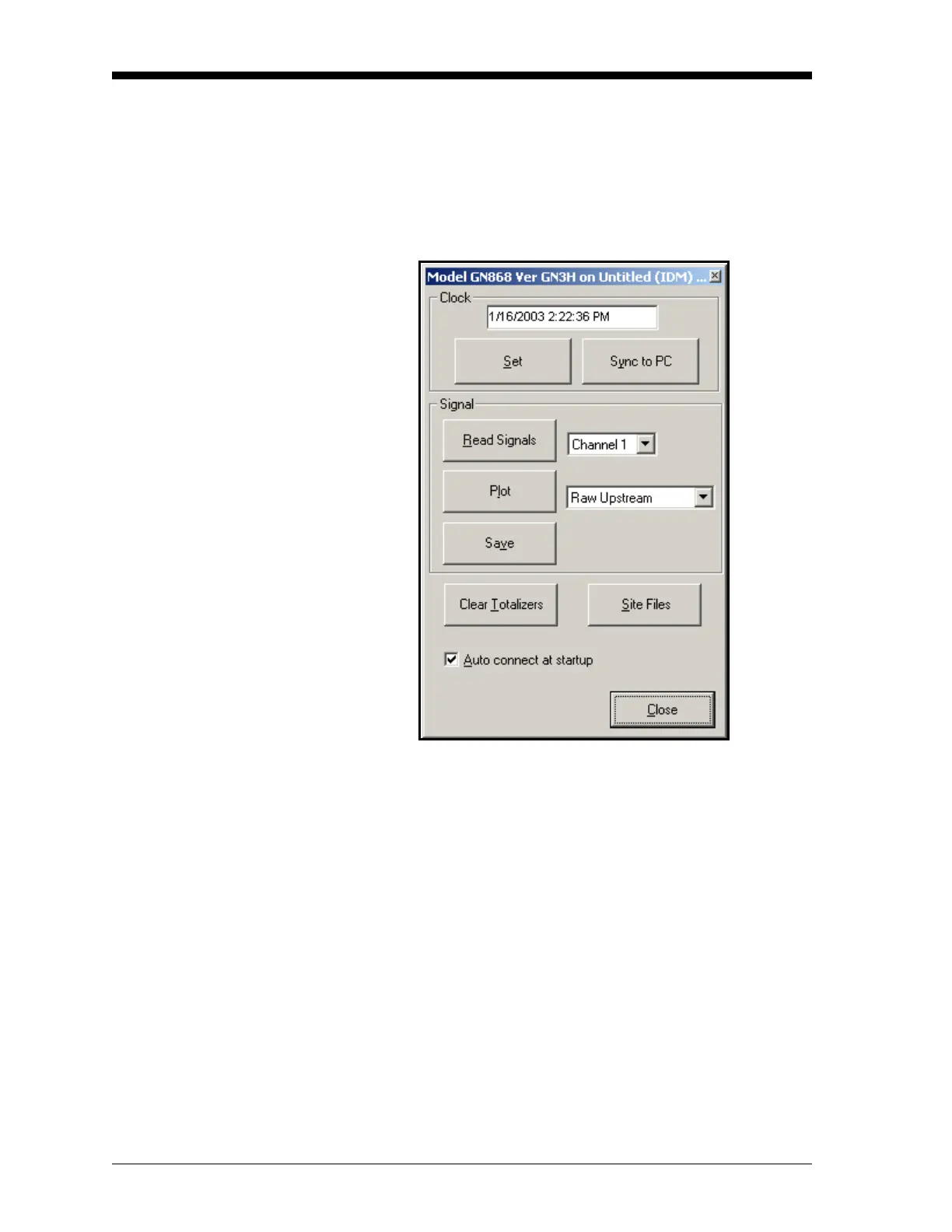March 2008
C-10 Programming with PanaView
Reading Transducer
Signals
To read a Signal from the meter:
1. Click on the Read Signals button. (If the meter is a multi-channel
instrument, open the Channel drop-down menu and click on the
desired channel.) After a moment, the Properties window appears
similar to Figure C-11 below.
Figure C-11: Active Signal Options
2. To select a different signal type, open the signal menu at the right
(shown here with Raw Upstream highlighted) and click on the
desired signal.
