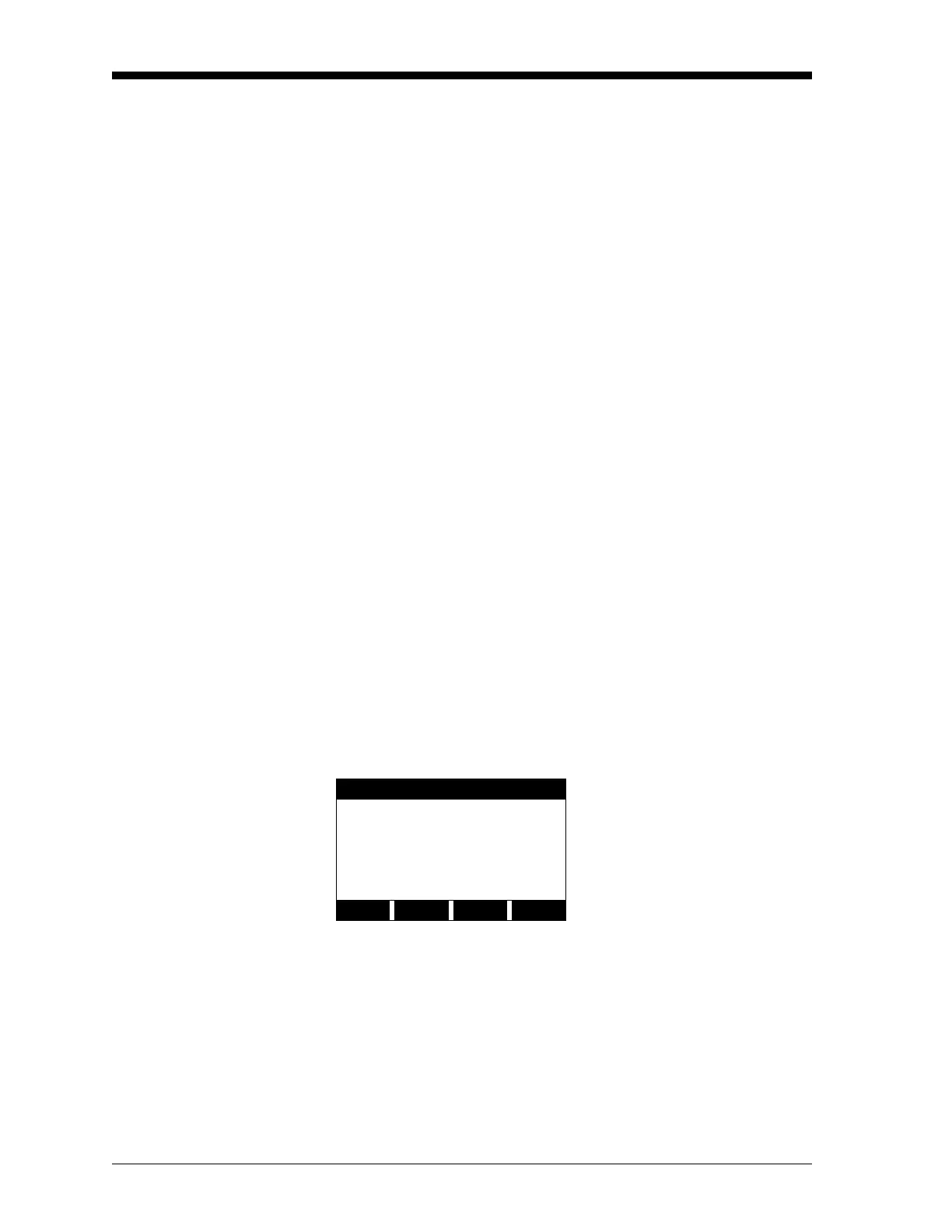March 2008
1-38 Programming Site Data
Entering Global Data The GLOBL menu is used to enter information that is not specific to
one of the individual channels. Information programmed via this
menu is used to compute parameters such as the sum, difference or
average of the channel 1 and channel 2 signals. In addition, several
general system parameters may be entered in the
GLOBL menu.
IMPORTANT: When calculating the
SUM, DIF or AVE readouts, data
from the
GLOBL-SYSTM submenu is used. Any
conflicting data entered in the
CH1-SYSTM or CH2-
SYSTM
submenus is overridden.
The following submenus are included in the
GLOBL menu:
• CLOCK - used to enter the current date and time
• SYSTM - used to specify the units of measure used in calculations
• I/O - used to set up error handling and to configure analog inputs
and outputs
• COMM - used to set up the serial communications port
• KV/SS - used to enter a kinematic viscosity/signal strength table
• TmpKv - used to enter a temperature vs. viscosity table
• SECUR - used to specify a programming access password.
After selecting
[F3]=GLOBL at the initial programming screen, the
following screen appears:
Based on the selection made above, proceed to the appropriate section
of this chapter for instructions. Refer to Figure A-4 on page A-4 and
Figure A-5 on page A-5, and remember to record all programming
data in Appendix B, Data Records.
PROGRAM Start ‰
Press the [←] and [→] keys and
a function key
[F1]-[F4] to select
the desired submenu. From this
screen, press
[EXIT] to return to
the initial User Program screen
shown on page 1-8.
Global PROGRAM
previous selection appears here
CLOCK SYSTM I/O COMM
