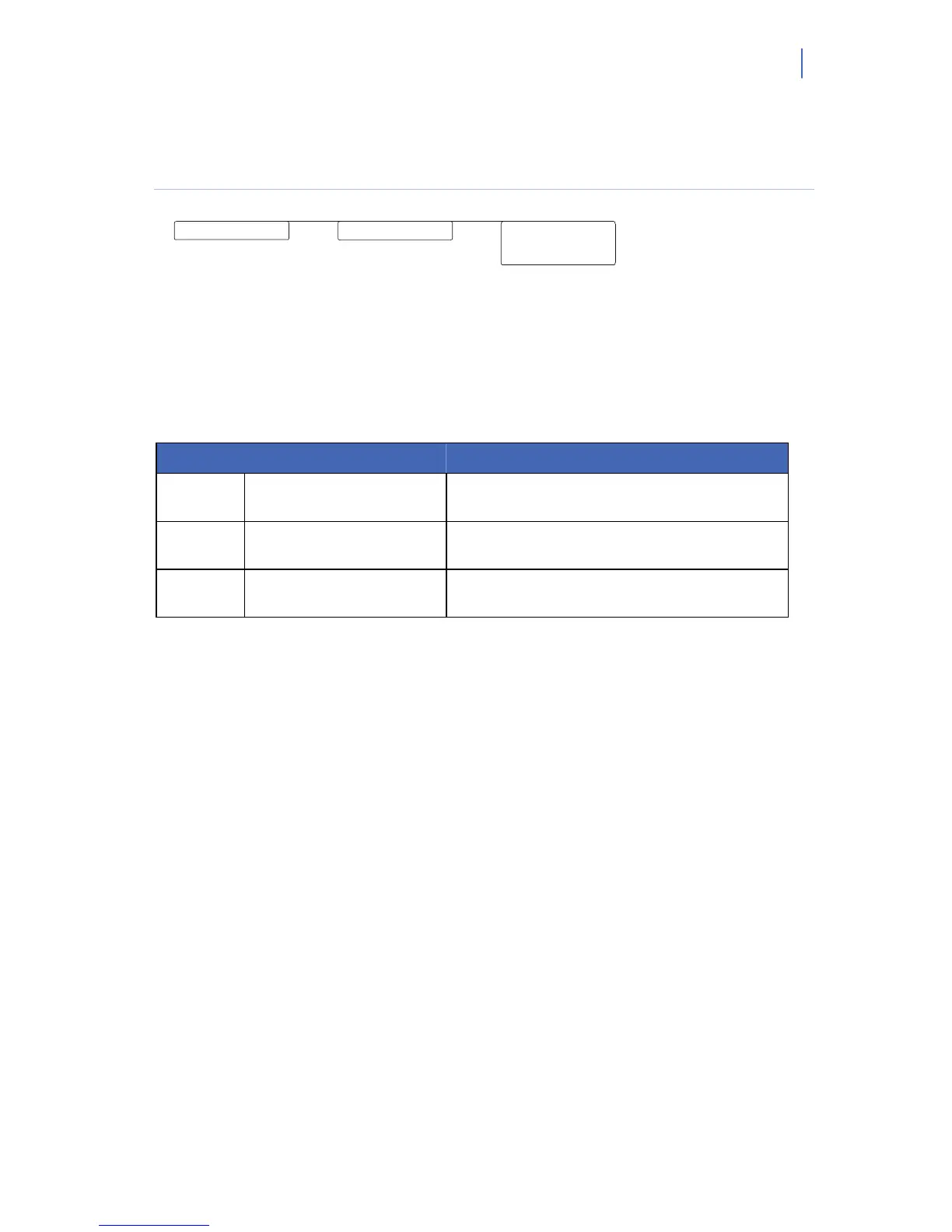NX-10 Installers manual
161
Chapter B4 Programming the other
keypads
Figure 22. Other keypads menu
This menu branch is obsolete in the NX-10 system. It gets displayed for older systems only.
To program other keypads, select Installer Menu>Other Keypads and select the partition containing
the keypad. You can view the keypad version and model and default the selected keypad.
Glossary
Location Term Definition
4 Other keypads A menu entry that groups programming options for other
keypads in the system.
4.1.1.1 Model A menu option that displays the current model of the
selected keypad.
4.1.1.2 Version A menu option that displays the current software version of
the selected keypad.
(1) Partition 1
Keypad 1 Model
Version
Reset Settings
4.1
4.1.1
4.1.1.1
4.1.1.3
4.1.1.2
Partitions 2 -
Same as above
4
Keypads 2 -
Same as above
4
