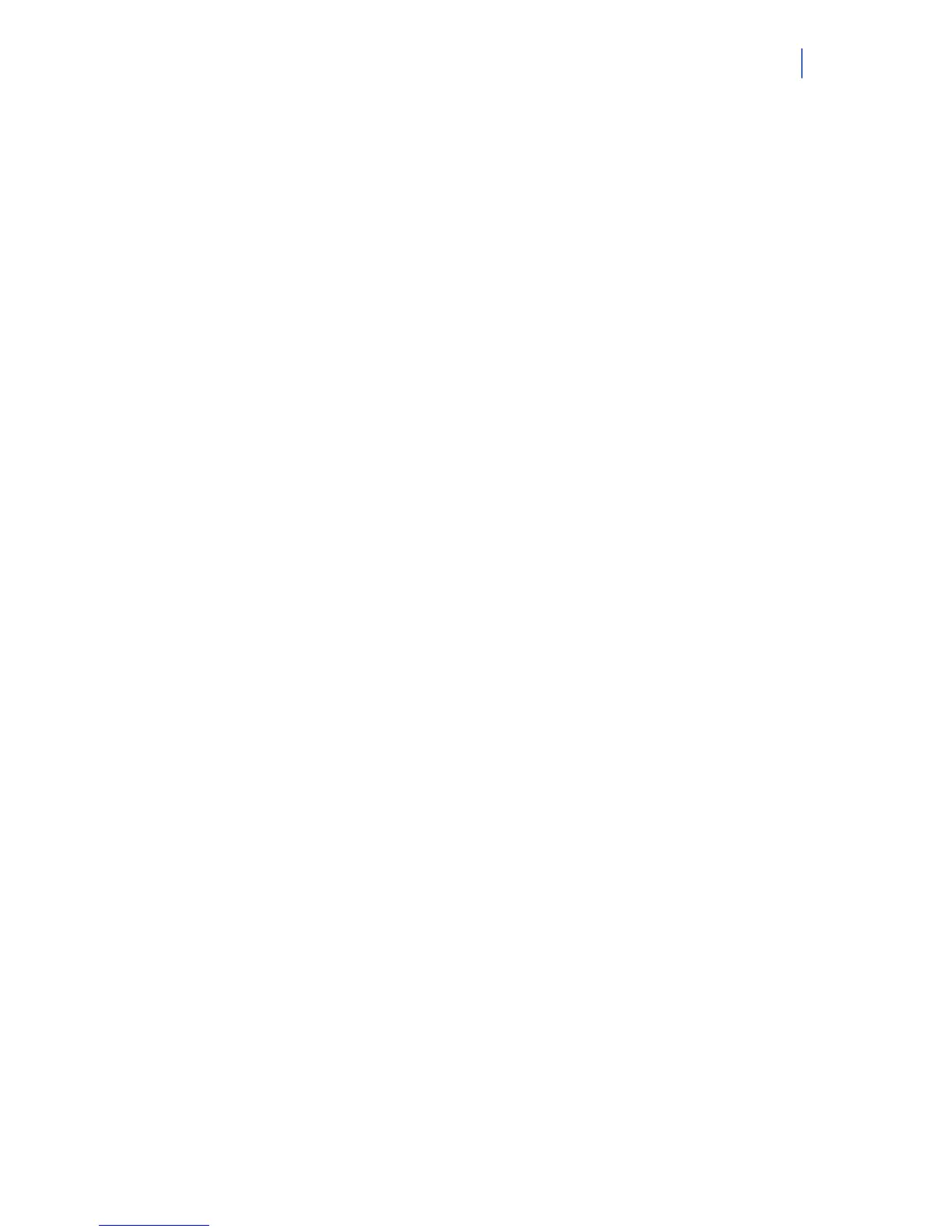NX-10 Installers manual
189
as a reporting device if the primary reporting device fails. You should:
• Navigate with the ½¾ keys to NX-7002 Module>Reporting>Report Control>Report
n>Backup Destination and press OK.
• Ensure the reporting format on the reporting device is the same as that set on the
GSM/GPRS module.
Secondary Reporting
The GSM/GPRS module acts as backup for another dialer. It reports the event when the control panel
or other dialer fails to report.
GSM/GPRS module as backup (SMS / GPRS)
Control panel
The report control monitors the control panel and reports the selected events if the control panel fails
to report them.
Set a report control to Report When>Panel Dialer Problem.
Program the first report destination and report format.
NX-590
The NX-590 is a TCP/IP auxiliary dialer. When it fails to report, it sends an expansion event, which
the NX-7002 reports.
• Set a report control to Report When>Report Always.
• Enable Test Report events only.
Program the first report destination and ensure the NX-7002 report format is the same as that used by
the NX-590.
GSM/GPRS module as backup (audio reporting)
Control panel
The control panel can send reports using GSM audio instead of PSTN. Alternatively, it can be
configured to use both GSM audio and PSTN.
• Configure reporting on the control panel.
• Select Installer Menu>Control Panel>System Settings>Feature
Select>Miscellaneous>Use GSM If Line Trouble.
Note: You can also program this by entering 'G' at the start of the phone number to use the GSM instead of the
PSTN. Press #0 to enter 'G' on the keypad.
If you are programming the system using the DL900 software, enter ‘A’ at the start of the telephone number.
