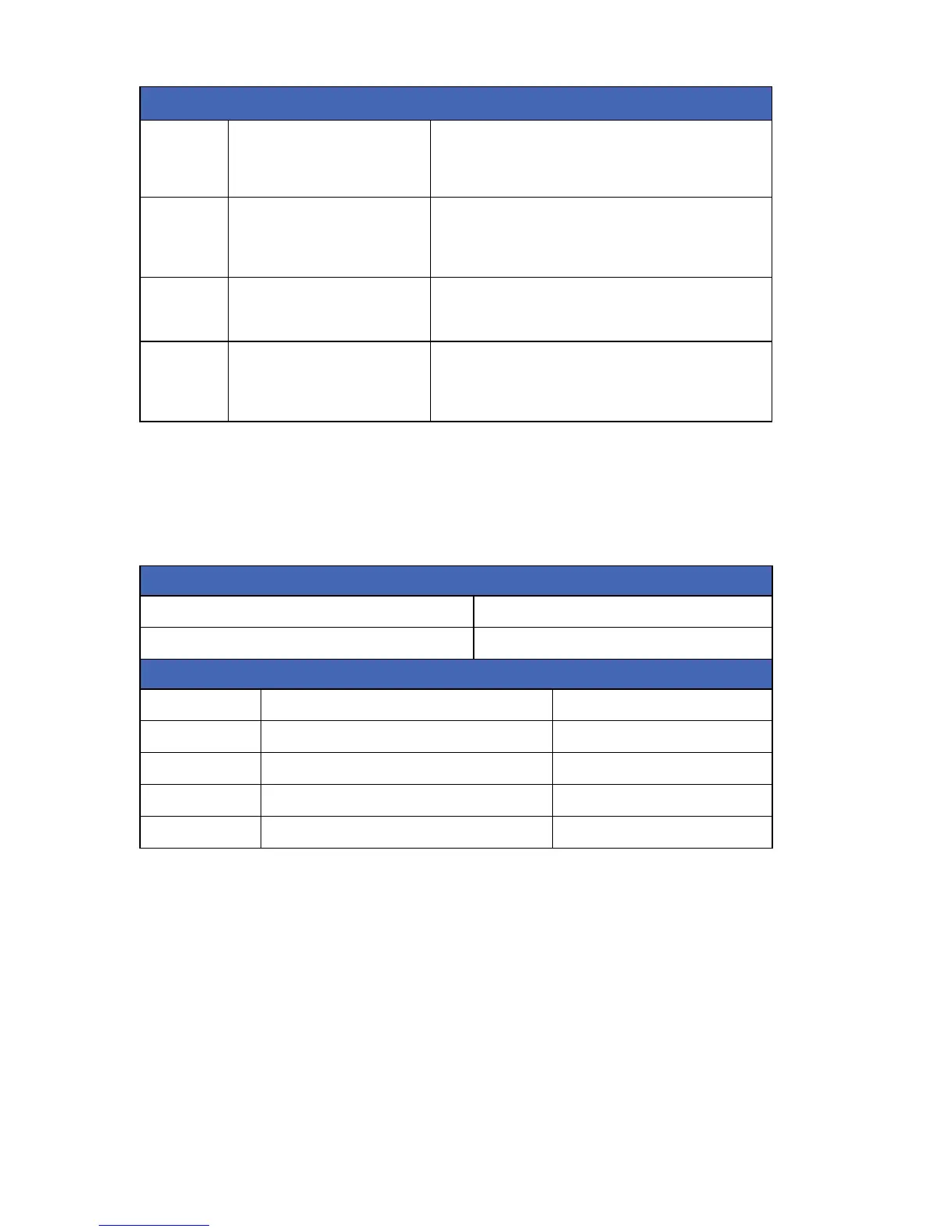Location Term Definition
13.1.1.1 Panel Type A menu option that displays panel type information
currently stored in one of the four programming memory
files in the direct connect module.
13.1.1.2 Panel to File A menu option that copies a panel’s programming to one
of the programming memories in the direct connect
module. There are four possible programming memories in
the NX-586E.
13.1.1.3 File to Panel A menu option to copy programming memory from one of
the four memory locations contained in the direct connect
module, to the control panel.
13.2.1 Speed A menu option that sets the data communications speed
from the NX-586E direct connect module to the control
panel. This can be set from 600 baud to 76.8k baud. It is
recommended to use the default setting of 9600 baud.
Technical Specifications
Power supply specifications
Power supply voltage 12V ± 2%
Consumption 30 mA at 12V ± 2%
General feature specifications
Housing Size Dimensions (width x height x depth) 42x96x22 mm
Environmental Operating temperature +0° C to + 40 °C
Humidity Max 93% non condensing
Shipping Weight (including bus cable) 120 g
Telephone Telephone requirement Touchtone
