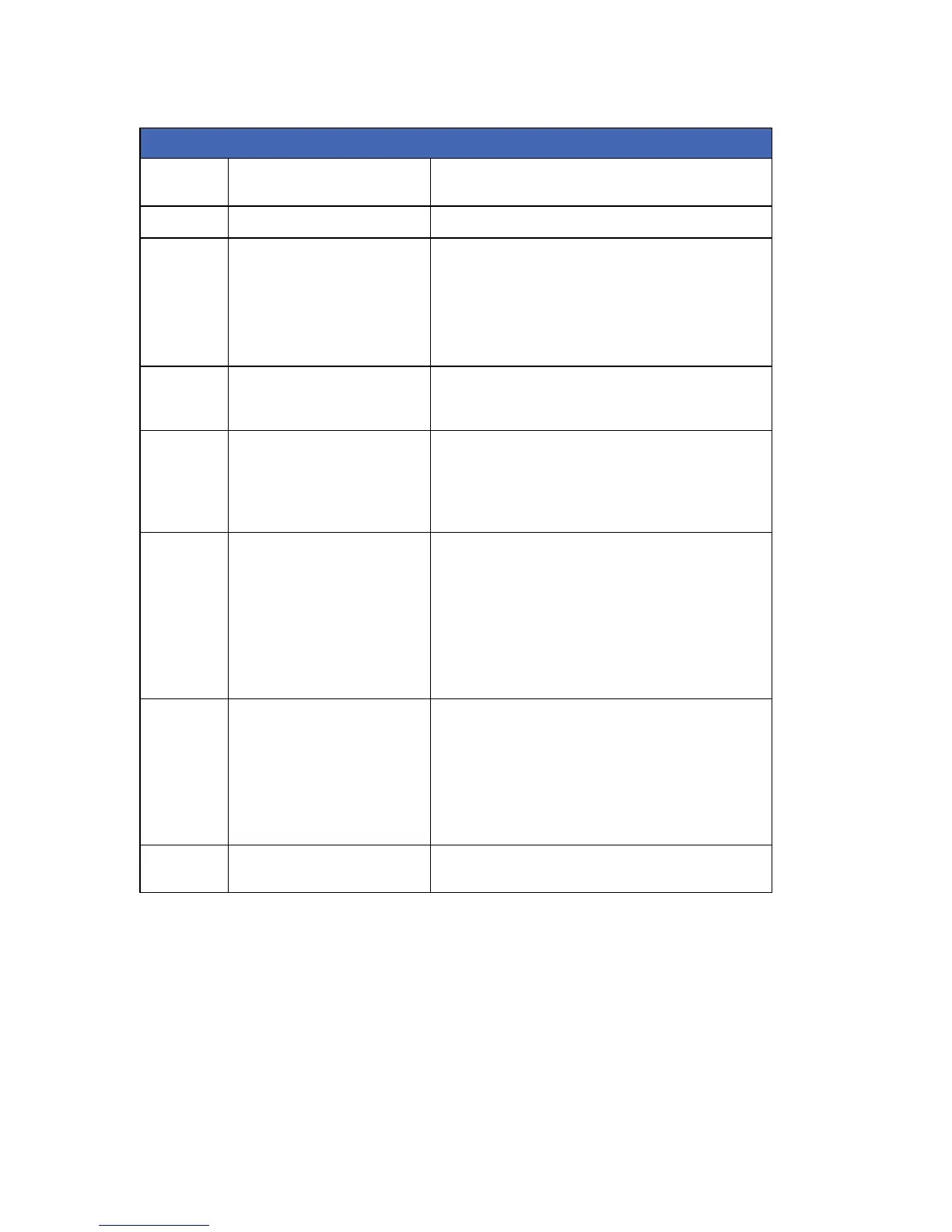Glossary
Location Term Definition
18 Maintenance Mode A menu entry that groups options relating to issuing
commands by the installer.
18.1 Zone Status A menu entry that indicates the zone status.
18.2 Log Review A menu command that is used to view the event log. The
event log is a list of events that occur in the system,
regardless of the armed state of the system. They are held
in a sequential event buffer with a time and date stamp.
When the log is full, it overwrites the oldest entries with
new data. These events can later be viewed through
downloading.
18.3 Alarm Memory A menu option that displays a list of alarms and where they
occurred. Only the alarms that have occurred during the
last arm/disarm cycle are shown in the alarm memory log.
18.4 Service Check A menu command that is used to verify service messages.
The service message disappears when the installer enters
and then leaves programming mode. If Master Code Resets
Tamper Memory is enabled, a master user can reset the
service message by entering a master user code.
18.5 Detector Reset A menu command that resets two-wire and four-wire
smoke detectors and the Fire symbol display on the
keypad. For hardwired smoke detectors, the power supply
to the smoke detectors is cut temporarily.
RF smoke detectors have an auto reset because the RF
communication is uni-directional (from RF detector to RF
receiver). This command does not reset RF smoke
detectors but should still be used to reset the Fire symbol
displayed on the keypad.
18.6 Light Control A menu option that lists the X-10 devices that can be
turned ON/OFF.
18.7 Advanced Menu A menu option that activates certain options in the installer
menu structure.
