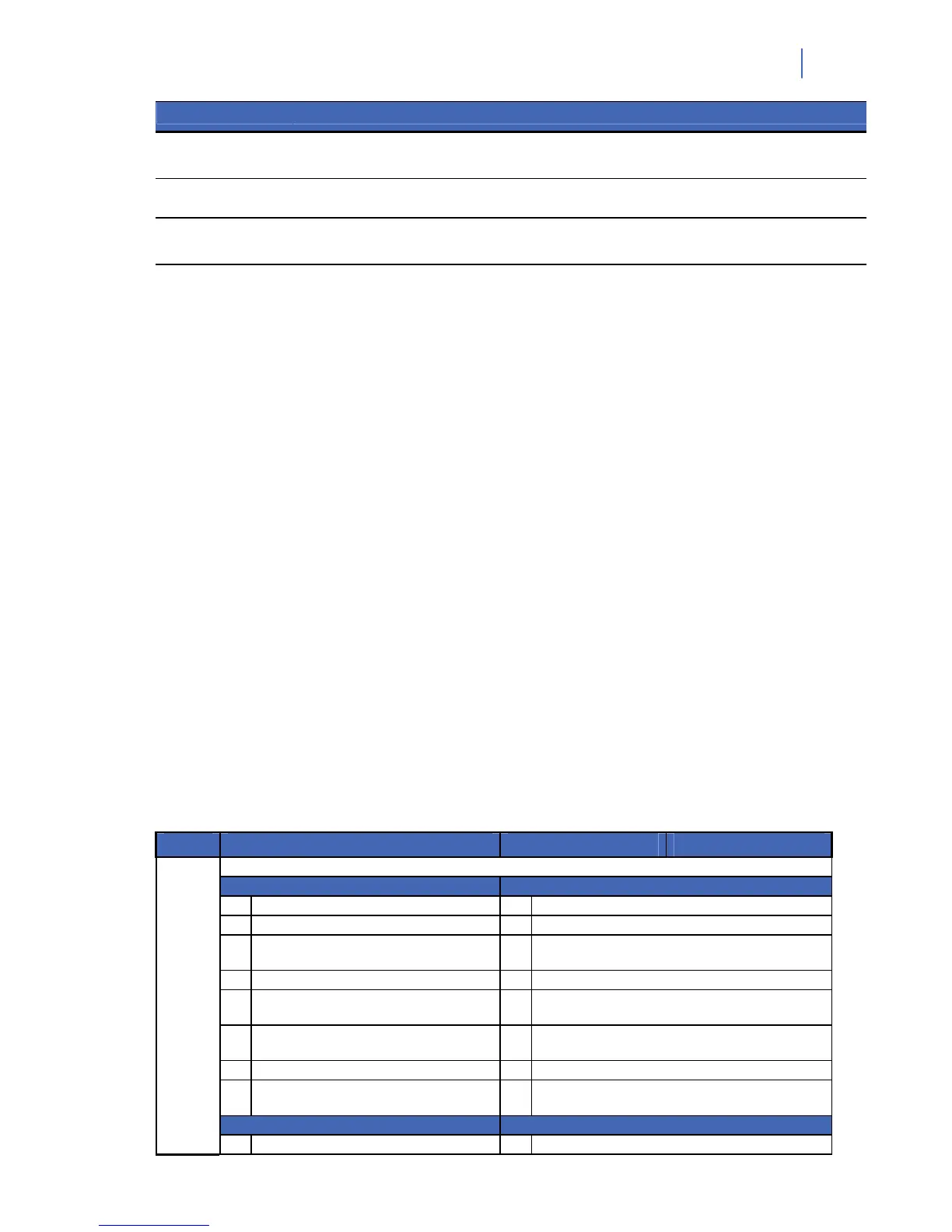NX-10 Installers manual
213
Term Definition
Zone Bypass and
Restores
A Reporting setting that sends a report to the selected report control when a zone is bypassed. A
report is also sent when the zone is restored (un-bypassed).
Zone Inactivity
Monitor
A Reporting setting that sends a report to the selected report control when a zone inactivity event
occurs.
Zone Trouble and
Restores
A Reporting setting that sends a report to the selected report control when a zone trouble condition
occurs. A report is also sent when the trouble condition is no longer active.
GSM/GPRS module location-based programming
worksheets
In the table below, you can find all the data required for location-based programming. In order to
program the GSM/GPRS module, you should follow the procedure below:
1. Press OK to enter programming mode.
2. Next, type your installer code. At the OK=LOC prompt press OK. The “Enter the device
address” prompt displays. You are now in the program mode and ready to select the
module to program.
3. Press 78# to select the GSM/GPRS module.
4. Program the values from the table below.
5. When all the desired changes in programming have been made, quit programming mode
for the GPRS module by pressing twice the NO key. The NX-10 will exit programming
and return to the “Enter the device address” level. Pressing twice the NO key again will
exit the program mode.
Note: Each time you exit programming mode, the modem restarts and reads the PIN number, network operator and
SMSC address number from the NX-7002 configuration.
Table 31. NX-7002 programming worksheets
(Factory defaults are in bold italic text)
LOC DESCRIPTION DEFAULT PROGRAMMING DATA
MODE OF OPERATION FEATURE SELECTION
Segment 1 (Circle Numbers To Program) Segment 2 (Circle Numbers To Program)
1 Enable site initiated downloading
1 Use SIA DCS as backup format (Contact ID if off)
2 Enable remote initiated downloading
2 Reserved
3 Remote initiated download must be from
known source
3 Reserved
4 Enable remote download at test time 4 Reserved
5 Enable auto-answer incoming CSD GSM
download call
5 Reserved
6 Callback required for incoming CSD GSM
download call
6 Reserved
7 Use V.110 for site-initiated CSD GSM calls 7 Reserved
8 Use non-transparent mode for site
initiated CSD GSM calls
8 Reserved
Segment 3 (Circle Numbers To Program) Segment 4 (Circle Numbers To Program)
0
1 Reserved 1 Reserved
