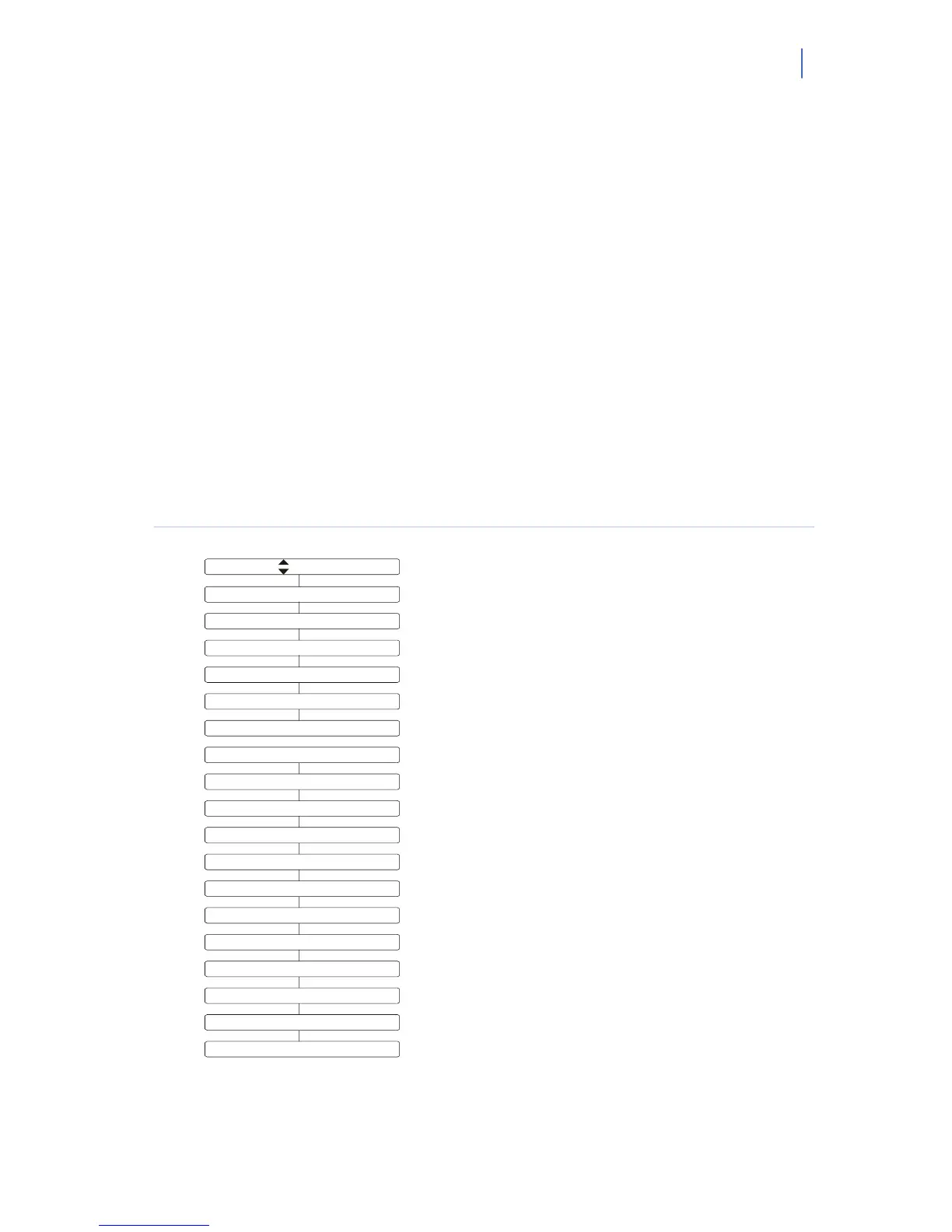NX-10 Installers manual
47
Chapter B1 Selecting the programming
mode
The NX-10 system allows to use two different programming modes — location-based programming
or menu-based programming. In location-based programming you use locations and segments to set
appropriate values. In menu-based programming you use a menu tree to enable/disable particular
options or to set values. To select the programming mode:
3. Press OK at the system prompt and enter your installer code.
4. The OK=LOC
½¾
=MENU prompt displays.
5. Press OK to select the location-based programming mode or navigate with the ½¾ keys
through the menu to work in the menu-based programming mode.
For general information about navigating menus, and entering or selecting values, see Chapter A4
Programming guidelines on page
36. For general information about location-based programming, see
Guidelines for location-based programming on page 42.
The basic me
nu structure is as follows:
Figure 12. Installer menu overview
Note: For NX xV1 panels when entering the installer menu, the menu tree is limited to the following entries: Device/Loc,
Enrol Modules, This Keypad and Other Keypads.
1.
Control Panel
2.
This Keypad
3.
Other keypads
4.
RF Receivers
5.
6.
NX-216(E) Input Expanders
7.
NX-320-I Power Modules
8.
NX-507/508E Output Expanders
9.
NX-534E Listen-in Module
1.0
NX-535 Voice Module
1.1
NX-584 Home Automation
1.2
NX-586E Direct Connect
1.3
NX-590E TCP/IP Module
1.4
NX-7002 GPRS Module
1.5
NX-910x VVM
1.6
Enrol Modules
1.7
Maintenance Mode
1.8
OK=LOC =MENU
NX-1701E Proximity Readers
1.9
NX-1750 Proxpad
