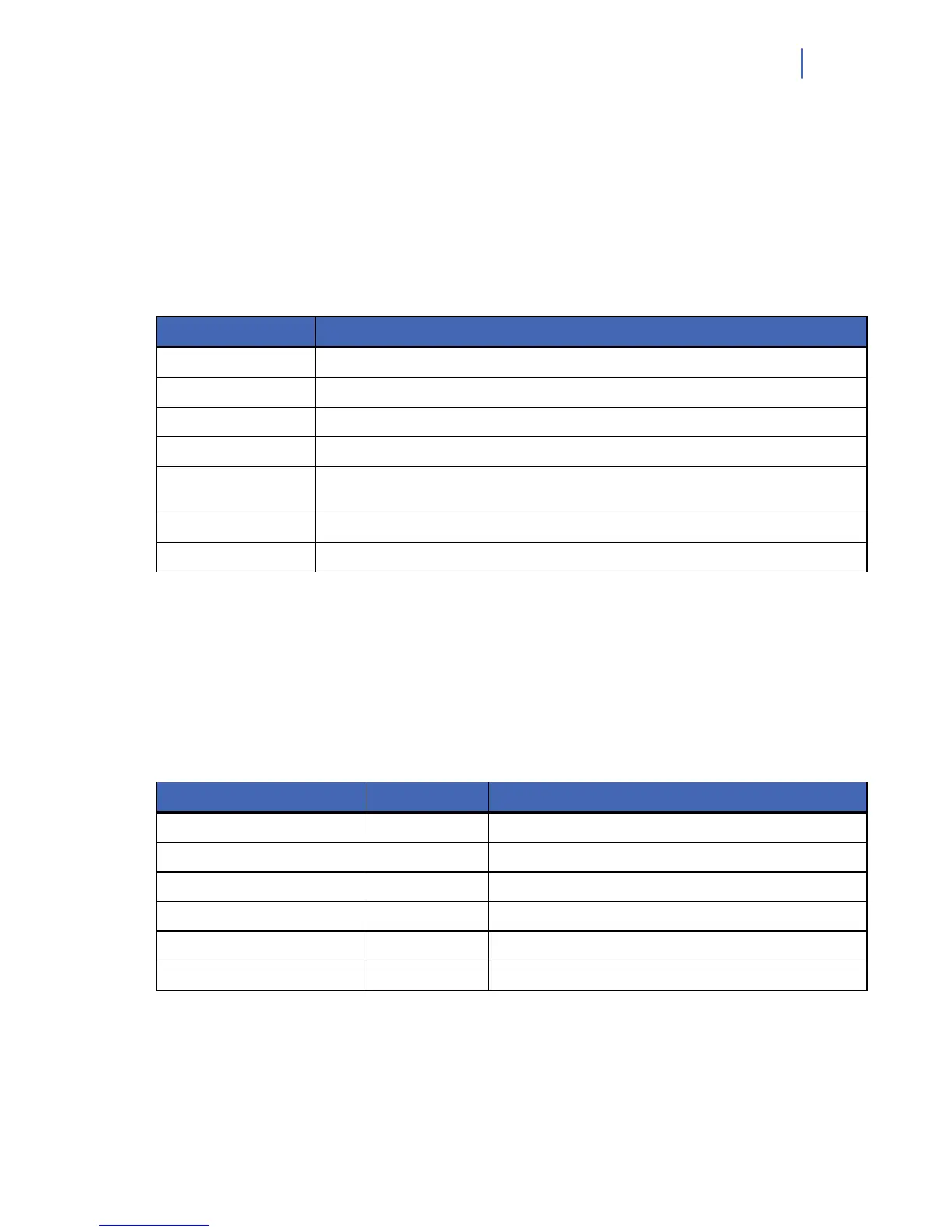NX-10 Installers manual
201
SMS Contact ID reporting
Each SMS message contains only one event. The information in the message is the same as a Contact
ID message sent over the PSTN with the digits coded using ASCII instead of DTMF.
The following syntax is used
• aaaa18qnnnggppp
Table 28. Contact ID reporting syntax
Format key Description
aaaa Account number for the event that follows. Hexadecimal digits A - F are in upper case
18 Shows that this is a Contact ID message.
q Contact ID qualifier. '1' = activation, '3' = restore.
nnn Three-digit Contact ID event number (decimal).
gg
Two-digit group number (decimal). This contains the partition that generated the event, or zero
for a non-partition event
ppp Three-digit point number (decimal). This contains the zone, user or module number for the event.
0 Contact ID checksum. This ‘0’ can be ignored.
Example
The following example shows Partition 3 account code E9D3 has a keypad tamper (Contact ID 137)
on zone 30 partition 3.
• E9D318113703030
Table 29. Contact ID example
Part of Message Format key Description
E9D3 aaaaa Account number E9D3
18 18 Shows that this is a Contact ID message.
1 q Activation
137 nnn Contact ID event number
03 gg Partition 3
030 ppp Zone 30
HomeText control
Users can use HomeText to send commands and information to and receive information from the
security system.
