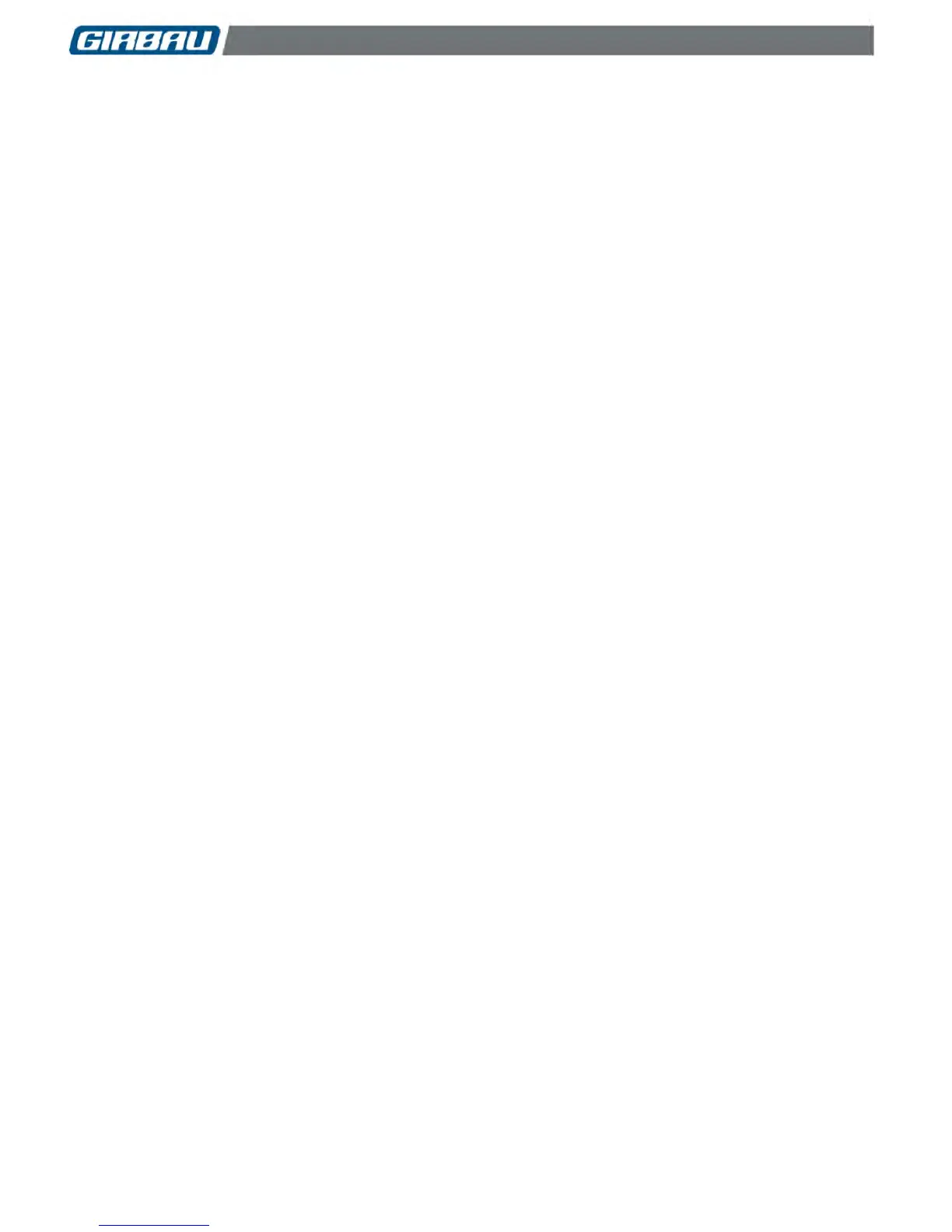Contents 3
Cod. 523340
Rev. 10/1016
CONTENTS
SAFETY INSTRUCTIONS ....................................................................................................................................... 6
1. INTRODUCTION AND APPLICATION ................................................................................................................ 9
2. DESCRIPTION .................................................................................................................................................... 9
2.1. Intended use of the machine and inappropriate use .................................................................................... 9
2.2. Construction characteristics ......................................................................................................................... 9
2.3. Protection, safety and control elements ..................................................................................................... 10
2.4. Safety functions .......................................................................................................................................... 10
2.5. Characteristics of the controls .................................................................................................................... 10
3. MODES OF USE ............................................................................................................................................... 11
4. PROGRAM EXECUTION MODE ...................................................................................................................... 12
4.1. LOGI CONTROL control panel ................................................................................................................... 12
4.2. LOGI PRO CONTROL control panel .......................................................................................................... 13
4.3. Stop modes ................................................................................................................................................ 14
4.3.1. End of cycle ........................................................................................................................................ 14
4.3.2. Interrupting a program ........................................................................................................................ 14
4.4. Unbalance control ....................................................................................................................................... 15
4.5. Loading the washing machine .................................................................................................................... 15
4.6. Using the dispenser .................................................................................................................................... 16
4.7. Starting a program ...................................................................................................................................... 17
4.8. Modifying a program in progress ................................................................................................................ 19
4.8.1. Program acceleration ......................................................................................................................... 19
4.8.2. Crease-guard stop .............................................................................................................................. 19
4.9. DELAY option ............................................................................................................................................. 19
4.9.1. Delaying a program ............................................................................................................................ 20
4.10. Consultations during a program ............................................................................................................... 20
LOGI CONTROL. SPECIFIC INFORMATION ...................................................................................................... 22
5. LOGI CONTROL. WASH PROGRAMS ............................................................................................................. 22
5.1. Main reports that appear on the display ..................................................................................................... 22
5.2. Interpretation of the program tables ........................................................................................................... 23
5.3. Original content of the washing programs .................................................................................................. 24
5.3.1. General application. HS, RMS modèles ............................................................................................. 24
5.3.2. USA/Canada application. EH020 model: SP-0 .................................................................................. 25
5.3.3. USA/Canada application. EH020 model: SP-I; EH, REM: other models except REM025 ................ 26
5.3.4. United Kingdom application. HS, RMS models .................................................................................. 27
6. LOGI CONTROL. ADVANCED USE MODE ..................................................................................................... 28
6.1. ADVANCED MODE menus ....................................................................................................................... 28
6.2. Access to ADVANCED MODE .................................................................................................................. 28
6.3. Modifying the contents of programs. Menu Pro.......................................................................................... 28
6.4. Initial program content ................................................................................................................................ 29
6.4.1. General application HS, RMS models ................................................................................................ 29
6.4.2. USA/Canada application. EH020 model: SP-0 .................................................................................. 30
6.4.3. USA/Canada application. EH020 model: SP-I; EH, REM: other models except REM025 ................ 31
6.4.4. United Kingdom application. HS, MS, RMS models ......................................................................... 32
6.5. Modifying a program ................................................................................................................................... 33
6.5.1. Programming vectors ......................................................................................................................... 33
6.5.2. Definition of phases ............................................................................................................................ 33
6.5.3. Definition of programmable functions and values for each phase ..................................................... 34
6.5.4. Program modification sequence ......................................................................................................... 35
6.6. Information menu. INFO menu ................................................................................................................... 39
6.7. Modifying the operating parameters. Mod menu ........................................................................................ 40
6.7.1. Summary table of the changeable parameters .................................................................................. 40
6.7.2. Summary table of the changeable parameters Applicable only in the United Kingdom .................... 41
6.7.3. Parameter modification sequence ...................................................................................................... 42
6.8. Code for accessing the ADVANCED USE MODE. Ncod menu ................................................................. 46
6.8.1. Modifying of the access code ............................................................................................................. 46
6.9. System clock. Hour Menu........................................................................................................................... 46
6.9.1. Setting the clock ................................................................................................................................. 46
