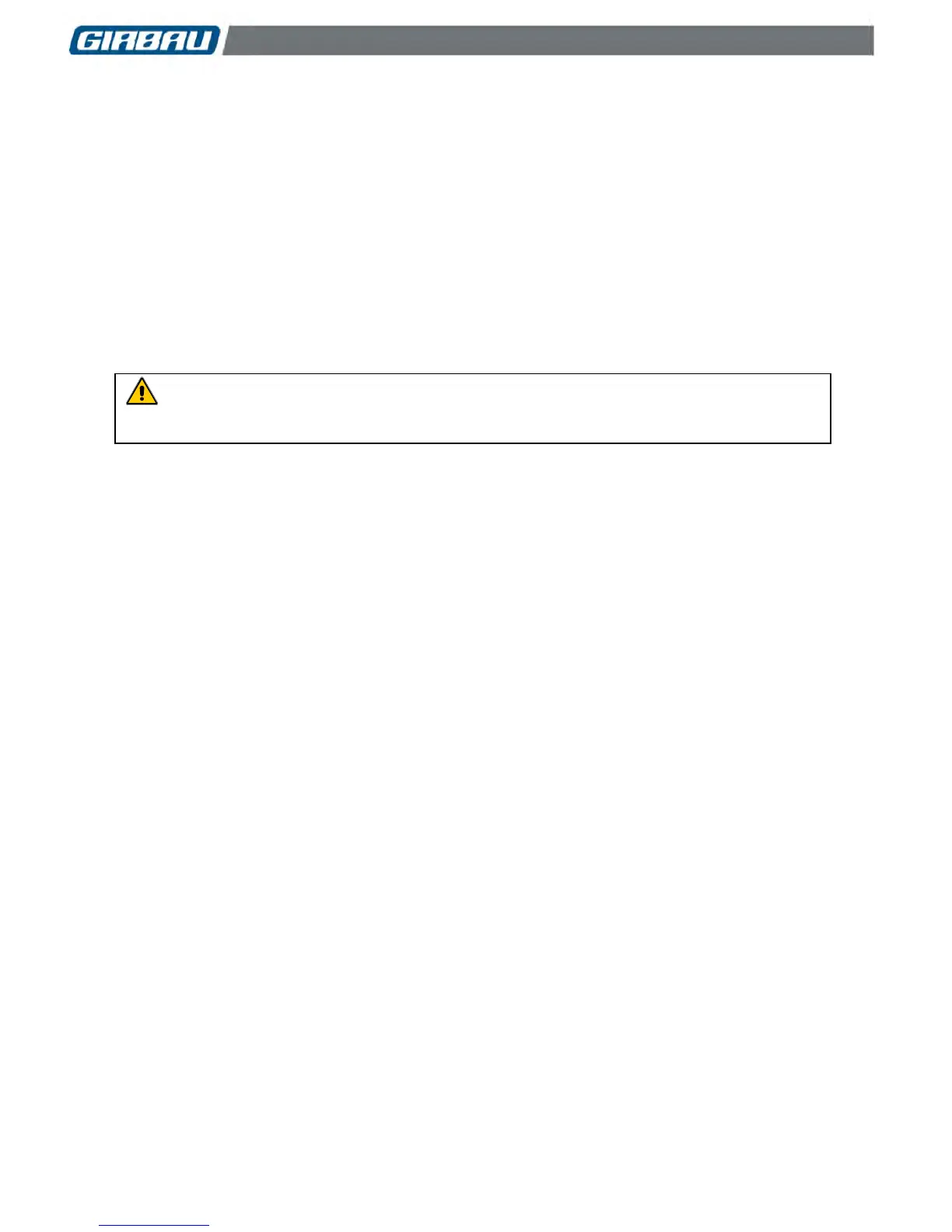Maintenance 78
Cod. 523340
Rev. 10/1016
10.4.2. Checking the emergency stop
(Only models with Emergency Stop Button)
Check the Emergency Stop on a WEEKLY basis.
Checking procedure:
Connect the ON/OFF switch. The display will read door.
Close the door. Select and start a wash cycle.
About a minute after starting the cycle, activate the EMERGENCY button. The buzzer will sound and the drum
will stop rotating. The display will read ALM EMER.
Unlock the Emergency Stop button by turning the activation in the direction of the arrows, and press the START
key to resume the operation of the washing machine.
After a safety period of no longer than 3 minutes has passed, the washing machine will resume operation.
Press the START/STOP key to end the washing cycle. The check is completed.
CAUTION
If anything other than that was described is detected during the operation, disconnect the washer, do not
use it, and contact the Authorised Technical Service URGENTLY.
