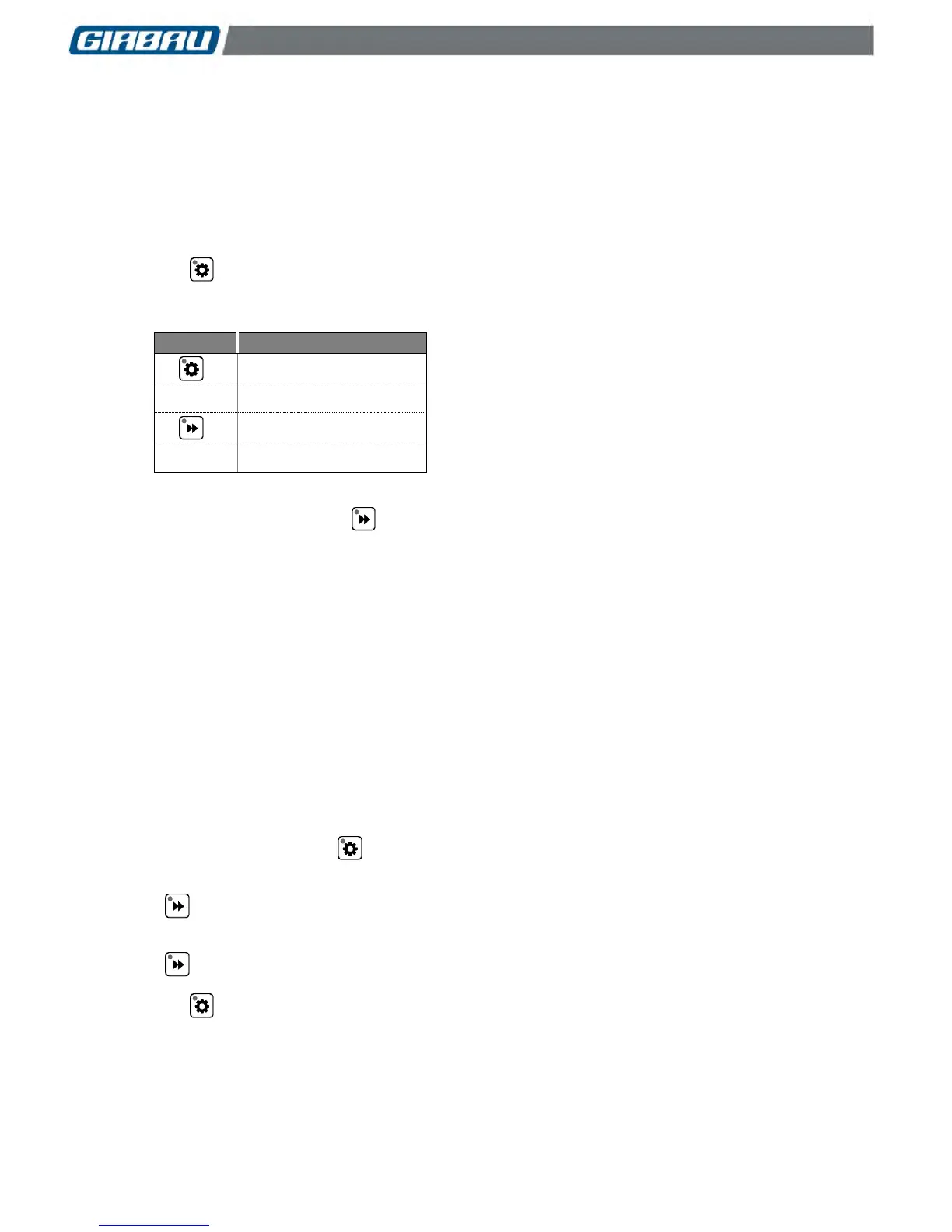LOGI CONTROL. Advanced mode 46
Cod. 523340
Rev. 10/1016
6.8. Code for accessing the ADVANCED USE MODE. Ncod menu
As described in Section 6.2, the access to the CONFIGURATION mode is restricted by an access code.
This code can be modified by the user if so desired.
The code must always contain a combination of EIGHT numbers.
6.8.1. Modifying of the access code
Access the ADVANCED USE MODE. Section 6.2. The display shows Pro.
Press ▲ key three times. The display shows INFO, Mod, NCod successively.
Press the key to set a new code. All the information on the display will disappear.
Enter a combination of eight numbers using the four central keys in the control panel.
The key pressed is shown on the display as follows:
At the end of the sequence the SURE report will be shown.
Confirm the new code with the key .
If you do not wish to validate the new code, press the START/STOP key.
In both cases, the display will show Ncod.
The ▲/▼ keys allow the user to access to other menus.
To exit the ADVANCED USE MODE press the START/STOP key.
NOTE
If you forget the modified code, call the Service Department to restore the original code.
6.9. System clock. Hour Menu
Access to this menu is only possible if the clock option is available, and it allows the user to enquire and / or
modify the time in the system.
The clock must be set at the real time for the proper operation of the starting time.
6.9.1. Setting the clock
Access the ADVANCED USE MODE. Section 6.2. The display shows Pro.
Press the ▲ key four times. The display will show INFO, Mod, NCod, Hour successively.
When displaying Hour press the key. The SURE report will be displayed.
The washing machine control requests confirmation of the access command for the time modification.
To exit the Hour menu, press START/STOP.
Press key to access and modify the clock time.
The system time is shown on the display in the format: hh.mm (24 hour time format).
The changeable parameters are shown flashing.
Press key to pass from the minute modification to the hour modification.
Change the selected value with the ▲/▼ keys.
Press the key to validate the selection.
The START/STOP key allows the user to exit the menu without validating the modification.
After validating the time selection, Hour is shown on the display.
The ▲/▼ keys allow the user to access to other menus.
To exit the ADVANCED USE MODE press the START/STOP key. The washing machine can execute the
programs.
