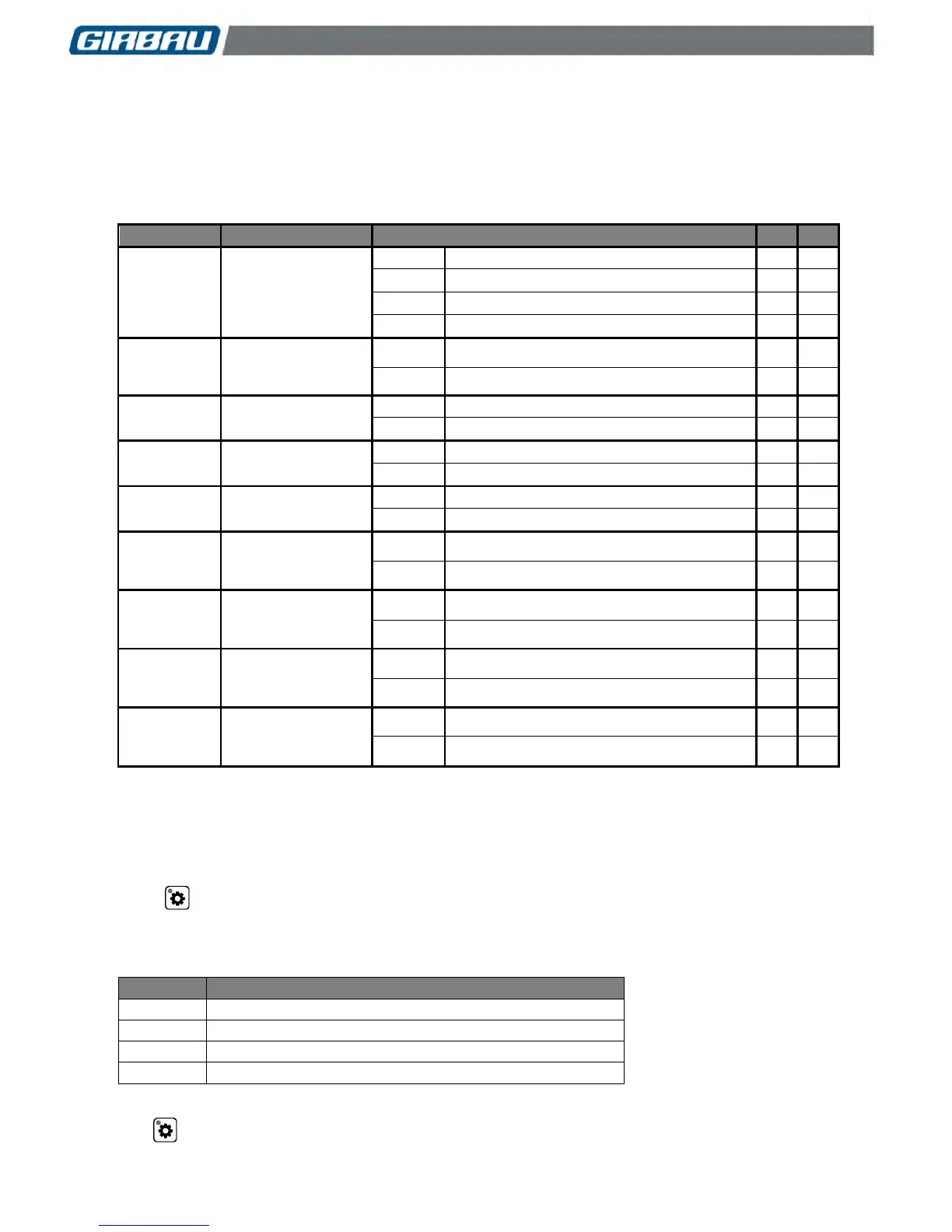LOGI PRO. Advanced mode 68
Cod. 523340
Rev. 10/1016
8.7. Modifying the operating parameters. Mod menu
The Mod menu allows the user to modify the operation parameters of all the programs.
The modifications carried out from Mod menu affects all programs.
8.7.1. Summary table of the changeable parameters
Information on the
display during a
program
Program time remaining display
Temperature unit in degrees Celsius
Temperature unit in degrees Fahrenheit
Dispenser cleaning NO activated
Dispenser cleaning YES activated
Without acceleration permission
With acceleration permission
Maximum purge time: 250 sec.
Indicates default option following configuration.
8.7.2. Parameter modification sequence
Access to ADVANCED USE MODE. Section 8.2. The display shows Pro.
Press the ▲ key twice. The display shows INFO, Mod successively.
Press key to display the first parameter.
Buzzer
The door safety unlock can be warned by sounding a beep. The duration of this warning is programmable.
Normal buzzer: four beeps
The ▲ key allows the user to modify the option displayed.
The key validates the selection on the display and allows the user to access the following programmable
function.
