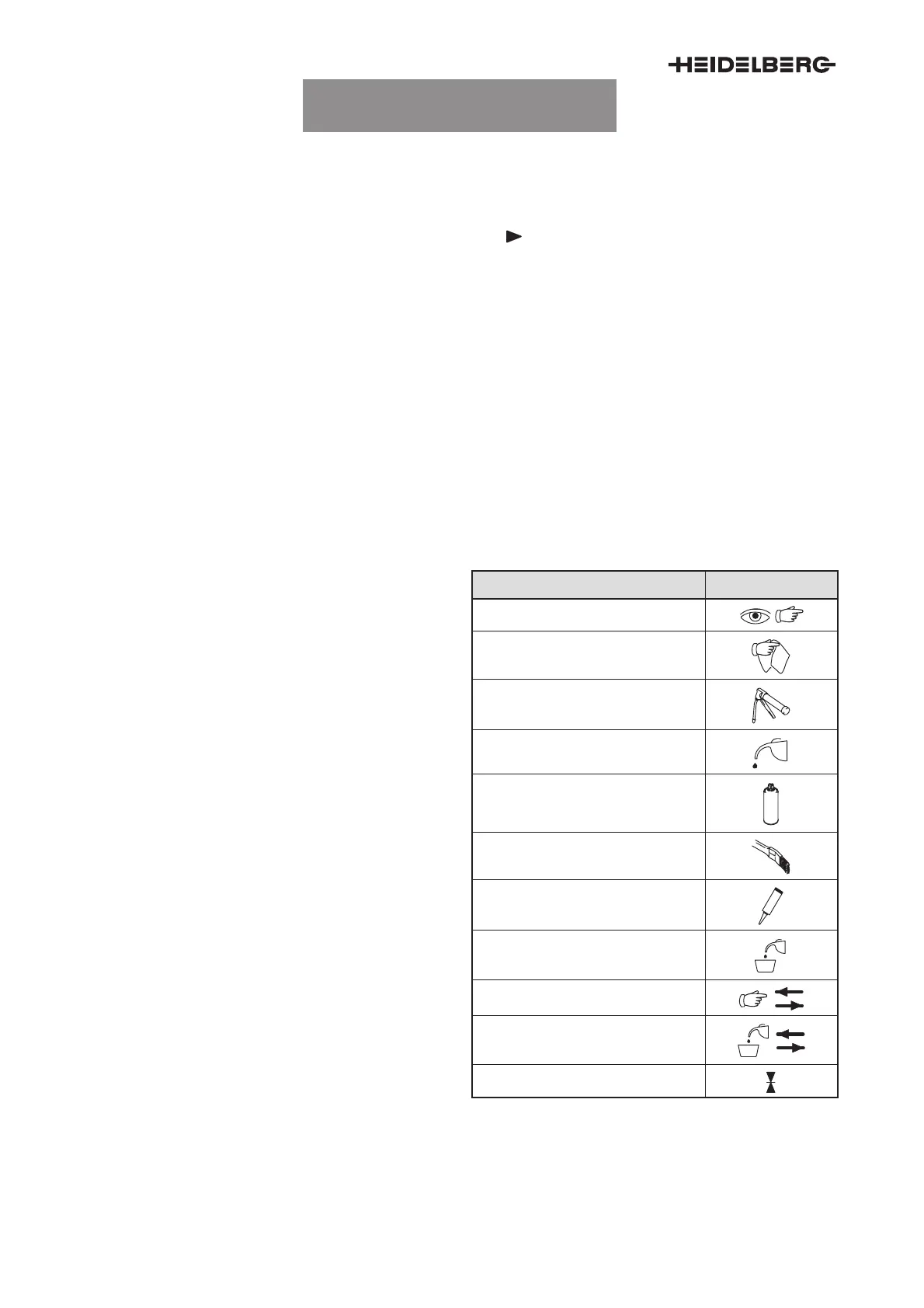General information
confidential
D.1.6
2 Notes on the maintenance schedule
2.1 General information
Note
The maintenance schedule is enclosed
in the document case and is not dis-
played in Sherlock.
The maintenance schedule provides an overview of
maintenance locations and maintenance work on the
printing press. The intervals between maintenance
work are marked in color. Refer to ”Maintenance in-
terval” for more detailed information.
The following key explains the symbols used in the
maintenance schedule. The symbols illustrate the
maintenance works. For precise instructions, please
refer to the following chapters.
2.2 Legend
Maintenance work Symbol
Check
Clean
Lubricate with grease
Lubricate with oil
Lubricate with oil/grease/lubri-
cant spray
Lubricate with grease and
brush
Lubricate with lubricant tube
Top up oil/grease
Replace parts
Oil change
Perfector
Tab. 1
UTK009040075002000000
