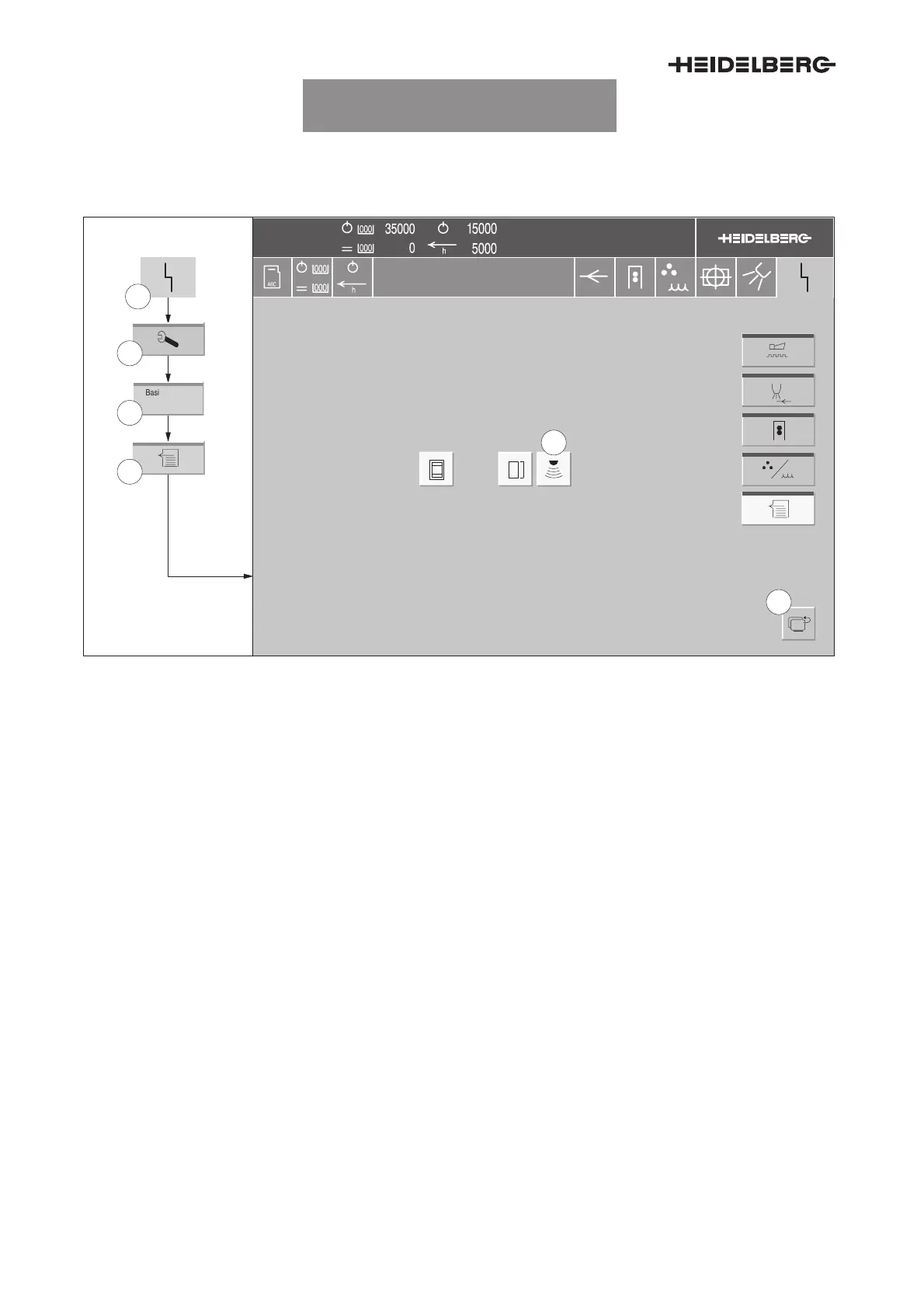GR SG9013013000000000
CP2000 Center
confidential
B.1.10
6. To exit the menu: Press the
Return
button
(Fig. 9/6), or a button in the banner line.
1.9 Switching the ultrasonic double sheet detector on/off (option)
Basic adjustments / Feeder
12345
Job
Name
Basic
adjustment
1
2
3
4
6
5
Fig. 10 Switching the ultrasonic double sheet detector on/off
The Basic adjustments/Feeder menu enables you
to switch on/off the ultrasonic double sheet detector
(option).
It is not suitable for:
D Double-layer printing materials (such as enve-
lopes)
D Printing material of a grammage of more than
600 g/m
2
1. Press the
Malfunction
button (Fig. 10/1). The
Malfunction menu appears.
2. Press the
Service
button (Fig. 10/2). The Ser-
vice menu appears.
3. Press the
Basic adjustments
button (Fig. 10/3).
The menu Basic settings/Start-up warning
signal appears.
4. Press the
Feeder
button (Fig. 10/4). The Basic
adjustments/Feeder menu appears.
5. To switch the ultrasonic double sheet detector
on/off: Press the button (Fig. 10/5). The button
is highlighted when the ultrasonic double sheet
detector is switched on.
UTKSG9013008000000000002
