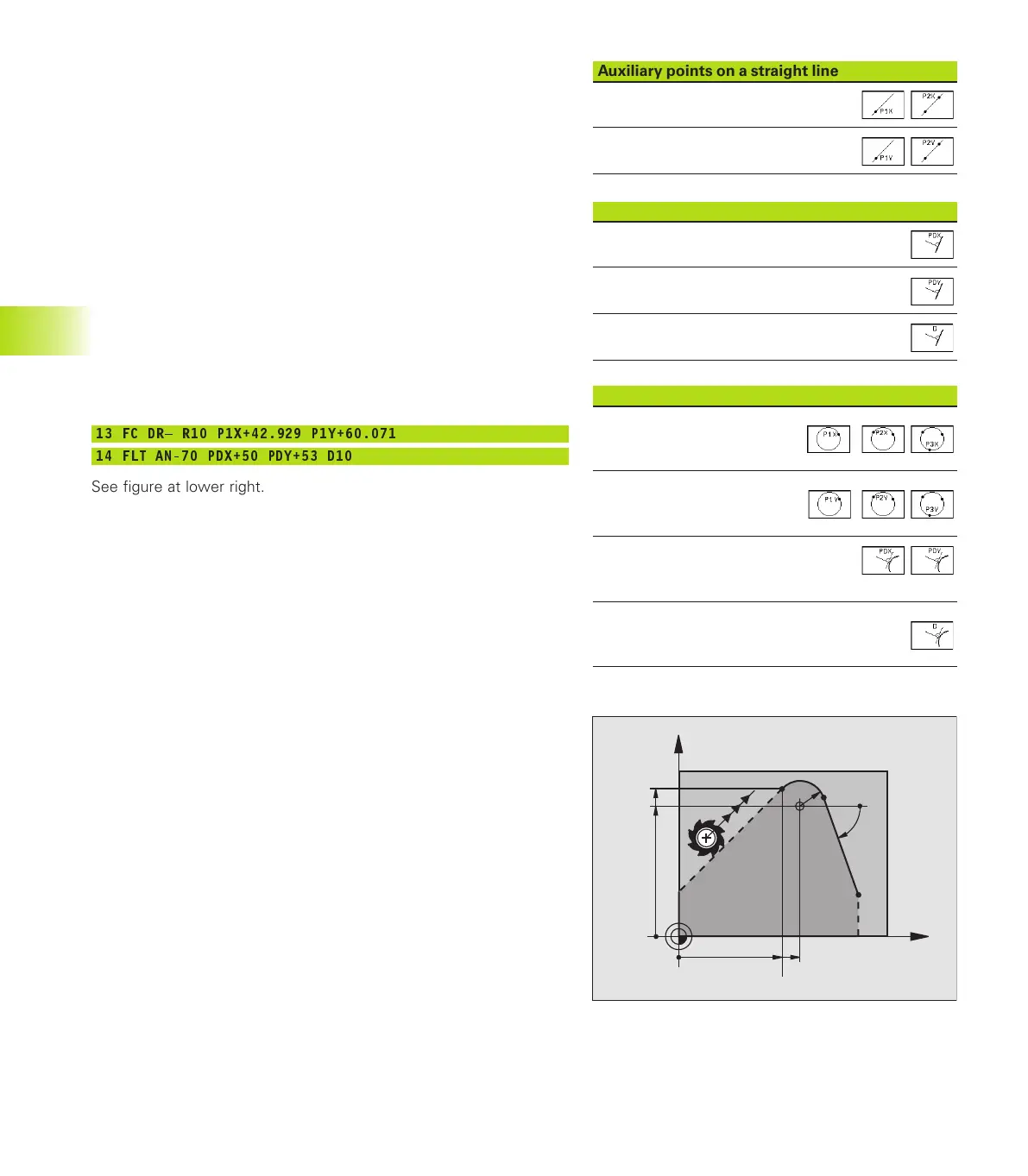122
6 Programming: Programming Contours
6.6 Path Contours — FK Free Contour Programming
Auxiliary points
You can enter the coordinates of auxiliary points that are located on
the contour or in its proximity for both free-programmed straight
lines and free-programmed circular arcs. The soft keys are available
as soon as you initiate the FK dialog with the FL, FLT, FC or FCT soft
key.
Auxiliary points for a straight line
If the auxiliary points are located on a straight line or on the
extension of a straight line, use the soft keys listed in the table at
upper right.
If the auxiliary points are located at a distance D from a straight line,
use the soft keys listed in the second table at right.
Auxiliary points for a circular arc
For circular arcs, you can enter 1,2 or 3 auxiliary points on the
contour. The available soft keys are listed in the table at lower right.
Example NC blocks
13 FC DR R10 P1X+42.929 P1Y+60.071
14 FLT AN-70 PDX+50 PDY+53 D10
See figure at lower right.
Auxiliary points on a straight line Soft key
X coordinate auxiliary point P1 or P2
Y coordinate auxiliary point P1 or P2
Auxiliary points near a straight line Soft key
X coordinate of an auxiliary point
Y coordinate of an auxiliary point
Distance auxiliary point/straight line
Auxiliary points on a circular arc Soft key
X coordinate of an
auxiliary point P1, P2 or P3
Y coordinate of an
auxiliary point P1, P2 or P3
Coordinates of an auxiliary point
in the proximity of a circular arc
Distance from an auxiliary point
in the proximity of a circular arc
X
Y
53
60.071
50
42.929
R10
70°
Gkap6.pm6 30.06.2006, 07:04122
www.EngineeringBooksPdf.com
