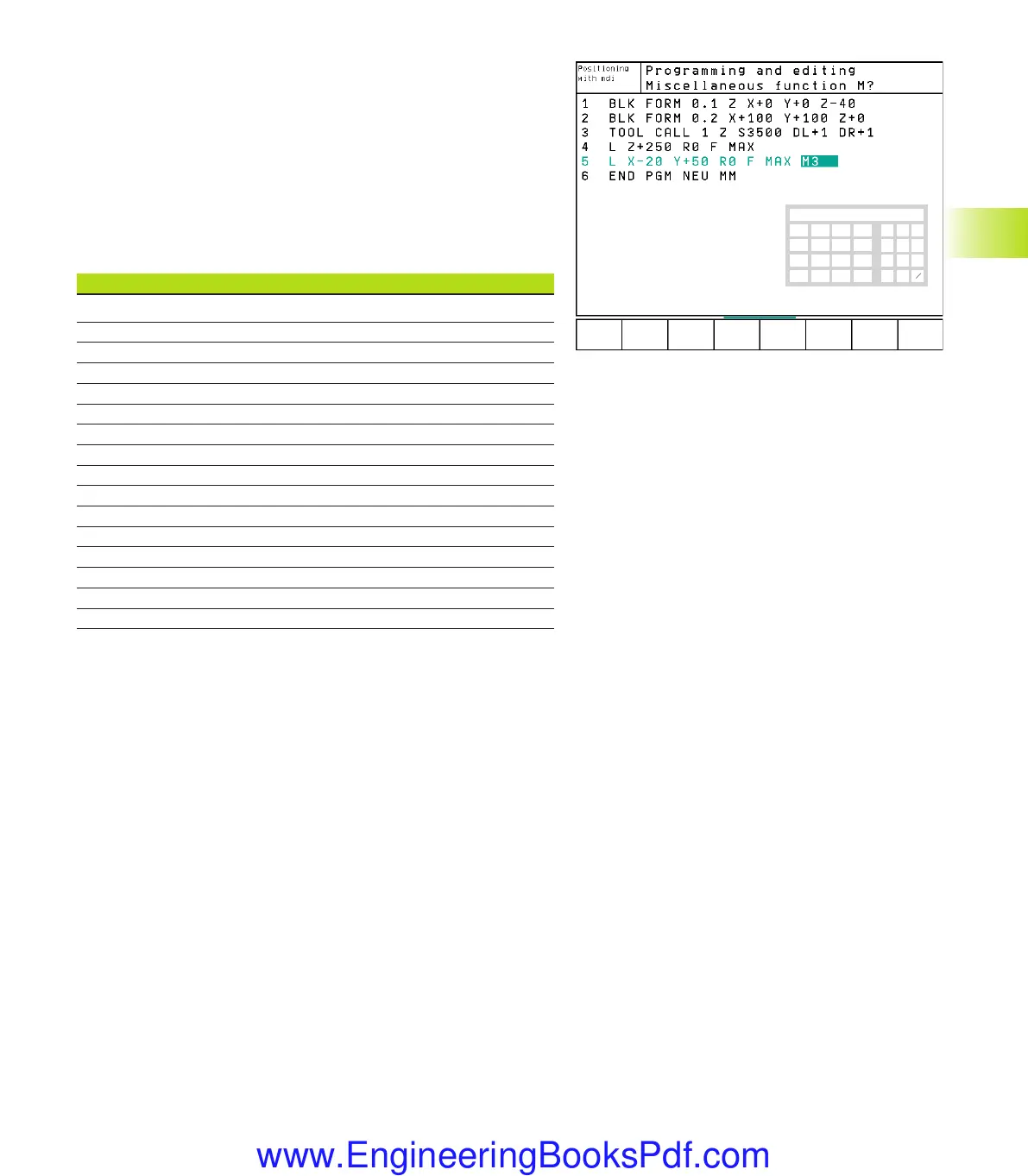63HEIDENHAIN TNC 426 B, TNC 430
4.10 Integrated Pocket Calculator
The TNC features an integrated pocket calculator with the basic
mathematical functions.
With the CALC key you can open and close an additional window
for calculations. You can move the window to any desired location
on the TNC screen with the arrow keys.
The calculator is operated with short commands through the
alphabetic keyboard. The commands are shown in a special color in
the calculator window:
Mathematical function Command
Addition +
Subtraction –
Multiplication *
Division :
Sine S
Cosine C
Tangent T
Arc sine AS
Arc cosine AC
Arc tangent AT
Powers ^
Square root Q
Inversion /
Parenthetic calculations ( )
p (3.14159265359) P
Display result =
If you are writing a program and the programming dialog is active,
you can use the actual-position-capture key to transfer the result to
the highlight position in the current block.
789
456
123
0.
+
–
0
ARC SIN COS TAN
+–∗ :
X^YSQR1/X PI
( ) CE =
4.10 Integrated Pocket Calculator
Ekap4.pm6 30.06.2006, 07:0363
www.EngineeringBooksPdf.com
