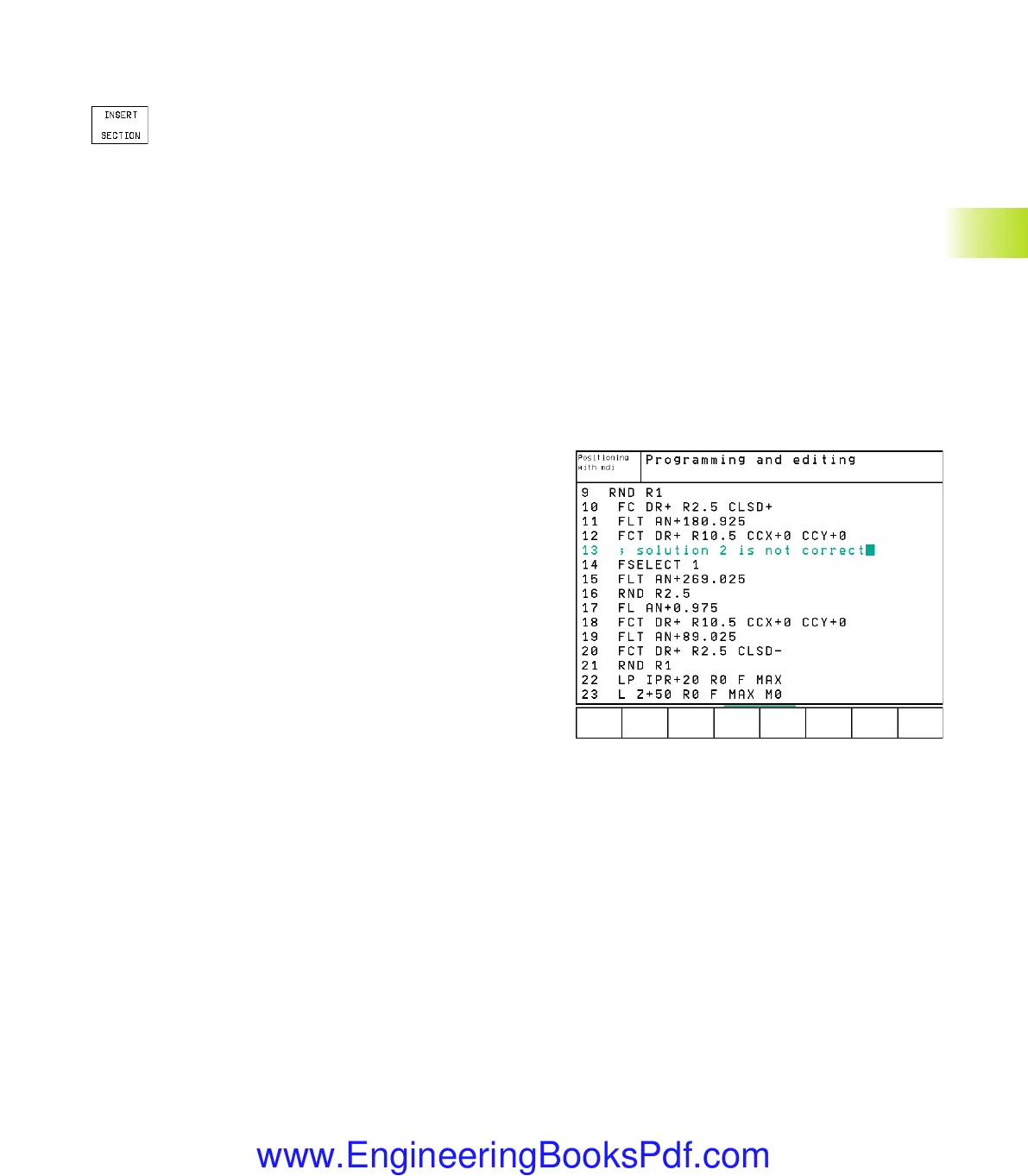59HEIDENHAIN TNC 426 B, TNC 430
To insert a structuring block in the (left) program window
ú
Select the block after which the structuring block is to be inserted.
ú
Press the INSERT SECTION soft key.
ú Enter the structuring text with the alphabetic
keyboard.
If necessary, change the level with the CHANGE LEVEL soft key.
To insert a structuring block in the (right) structure window
ú
Select the structuring block after which the new block is to be
inserted.
ú
Enter the text with the alphabetic keyboard — the TNC
automatically inserts the new block.
Selecting blocks in the program structure window
If you are scrolling through the program structure window block by
block, the TNC at the same time automatically moves the
corresponding NC blocks in the program window. This way you can
quickly skip large program sections.
4.8 Adding Comments
You can add comments to any desired block in the part program to
explain program steps or make general notes. There are three
possibilities to add comments:
1. To enter comments during programming:
ú
Enter the data for a program block, then press the semicolon key
“;” on the alphabetic keyboard — the TNC displays the dialog
prompt
COMMENT ?
ú
Enter your comment and conclude the block by pressing the END
key.
2. To insert comments after program entry:
ú
Select the block to which a comment is to be added.
ú
Select the last word in the block with the right arrow key:
A semicolon appears at the end of the block and the TNC displays
the dialog prompt COMMENT ?
ú
Enter your comment and conclude the block by pressing the END
key.
3. To enter a comment in a separate block:
ú
Select the block after which the comment is to be inserted.
ú
Initiate the programming dialog with the semicolon key “;” on
the alphabetic keyboard.
ú
Enter your comment and conclude the block by pressing the END
key.
4.8 Adding Comments
Ekap4.pm6 30.06.2006, 07:0359
www.EngineeringBooksPdf.com
