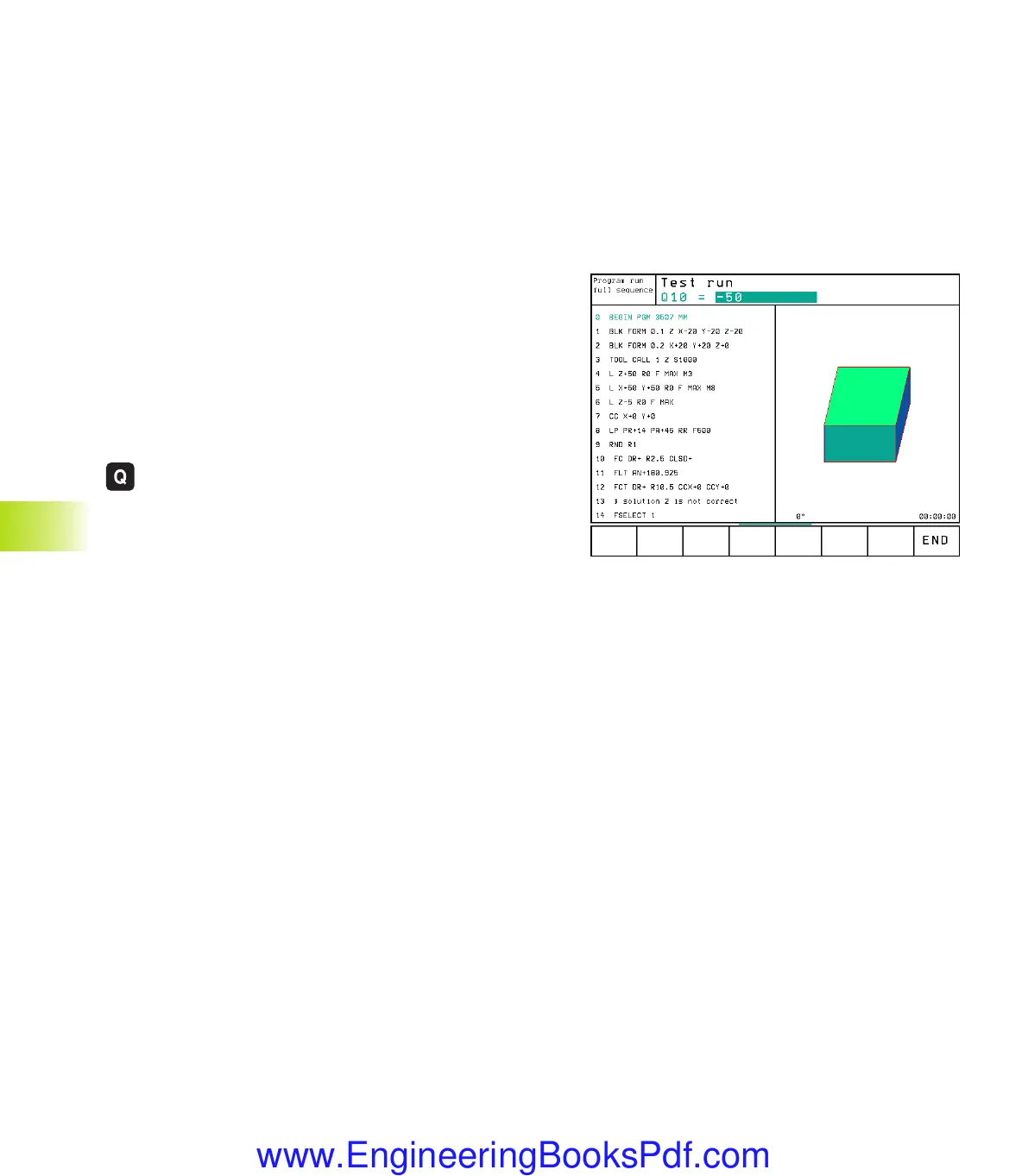10 Programming: Q Parameters
260
Abbreviations used:
IF If
EQU Equals
NE Not equal
GT Greater than
LT Less than
GOTO Go to
10.7 Checking and Changing
Q Parameters
During a program run or test run, you can check or change Q
parameters if necessary.
ú
If you are in a program run, interrupt it (for example by pressing
the machine STOP button and the INTERNAL STOP soft key). If
you are doing a test run, interrupt it.
ú
To call the Q parameter functions, press the Q key.
ú
Enter the Q parameter number and press the ENT key.
The TNC displays the current value of the Q parameter
in the dialog line.
ú
If you wish to change the value, enter a new value,
confirm it with the ENT key and conclude your entry
with the END key.
To leave the value unchanged, terminate the dialog
with the END key.
10.7 Checking and Changing Q Parameters
MKAP10.PM6 30.06.2006, 07:04260
www.EngineeringBooksPdf.com
