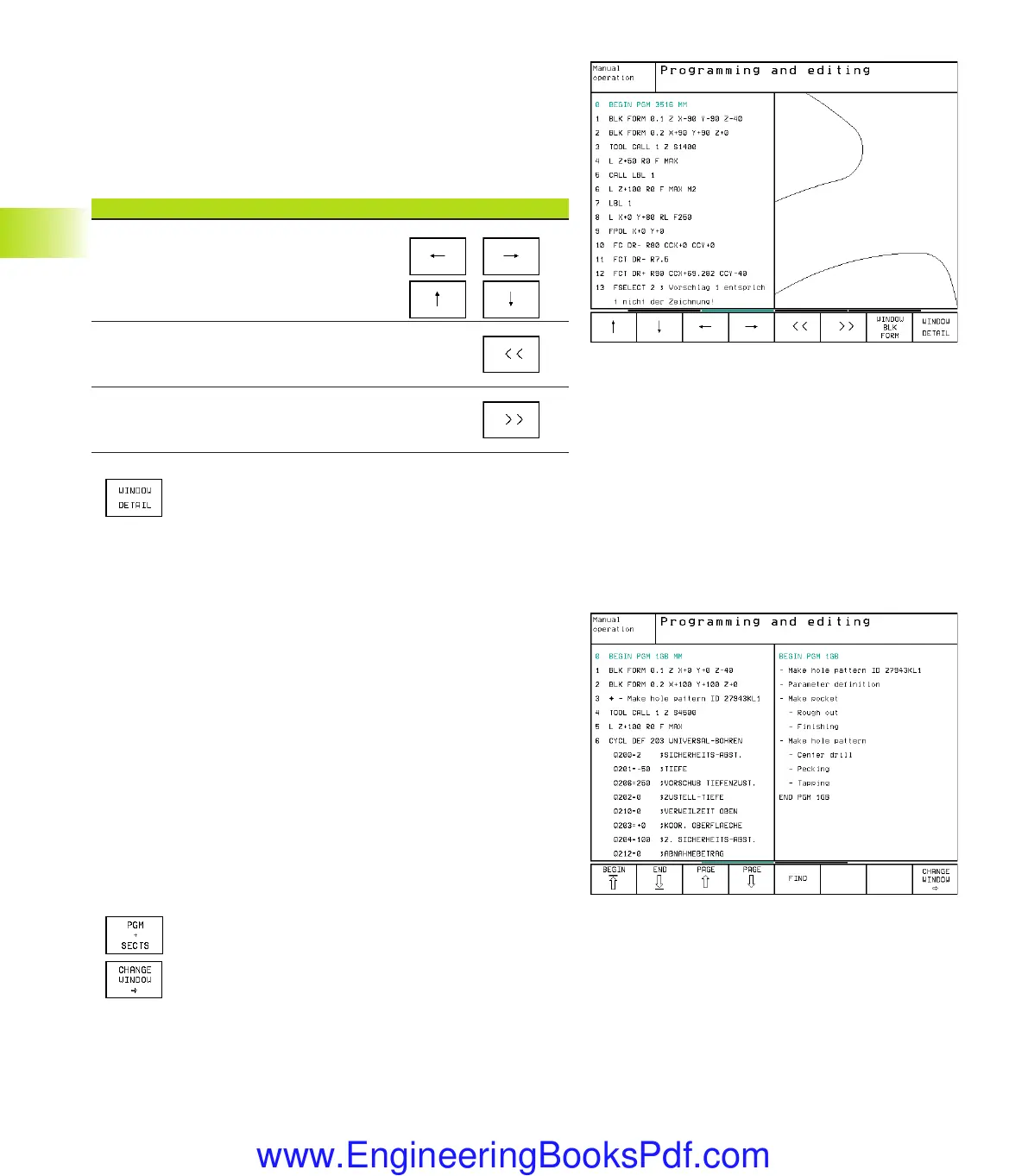58
4 Programming: Fundamentals of NC, File Management,
Programming Aids, Pallet Management
Magnifying or reducing a detail
You can select the graphics display by selecting a detail with the
frame overlay. You can now magnify or reduce the selected detail.
ú
Select the soft-key row for detail magnification/reduction
(second row, see figure at right)
The following functions are available:
Function Soft key
Show and move the frame overlay.
Press and hold the desired soft key
to move the frame overlay.
Reduce the frame overlay — press and
hold the soft key to reduce the detail
Enlarge the frame overlay — press and
hold the soft key to magnify the detail
ú
With the WINDOW DETAIL soft key, Confirm the
selected area.
With the WINDOW BLK FORM soft key, you can restore the original
section.
4.7 Structuring Programs
This TNC function enables you to comment part programs in
structuring blocks. Structuring blocks are short texts with up to 244
characters and are used as comments or headlines for the subse-
quent program lines.
With the aid of appropriate structuring blocks, you can organize long
and complex programs in a clear and comprehensible way. This
function is particularly convenient if you want to change the pro-
gram later. Structuring blocks can be inserted into the part program
at any point. They can also be displayed in a separate window, and
edited or added to, as desired. A second level is provided for
subdividing a structuring block. The texts in this level are indented.
To display the program structure window / change the active
window:
ú
To display the program structure window, select the
screen display PGM+SECTS block
ú
To change the active window, press the CHANGE
WINDOW soft key.
4.7 Structuring Programs
Ekap4.pm6 30.06.2006, 07:0358
www.EngineeringBooksPdf.com
