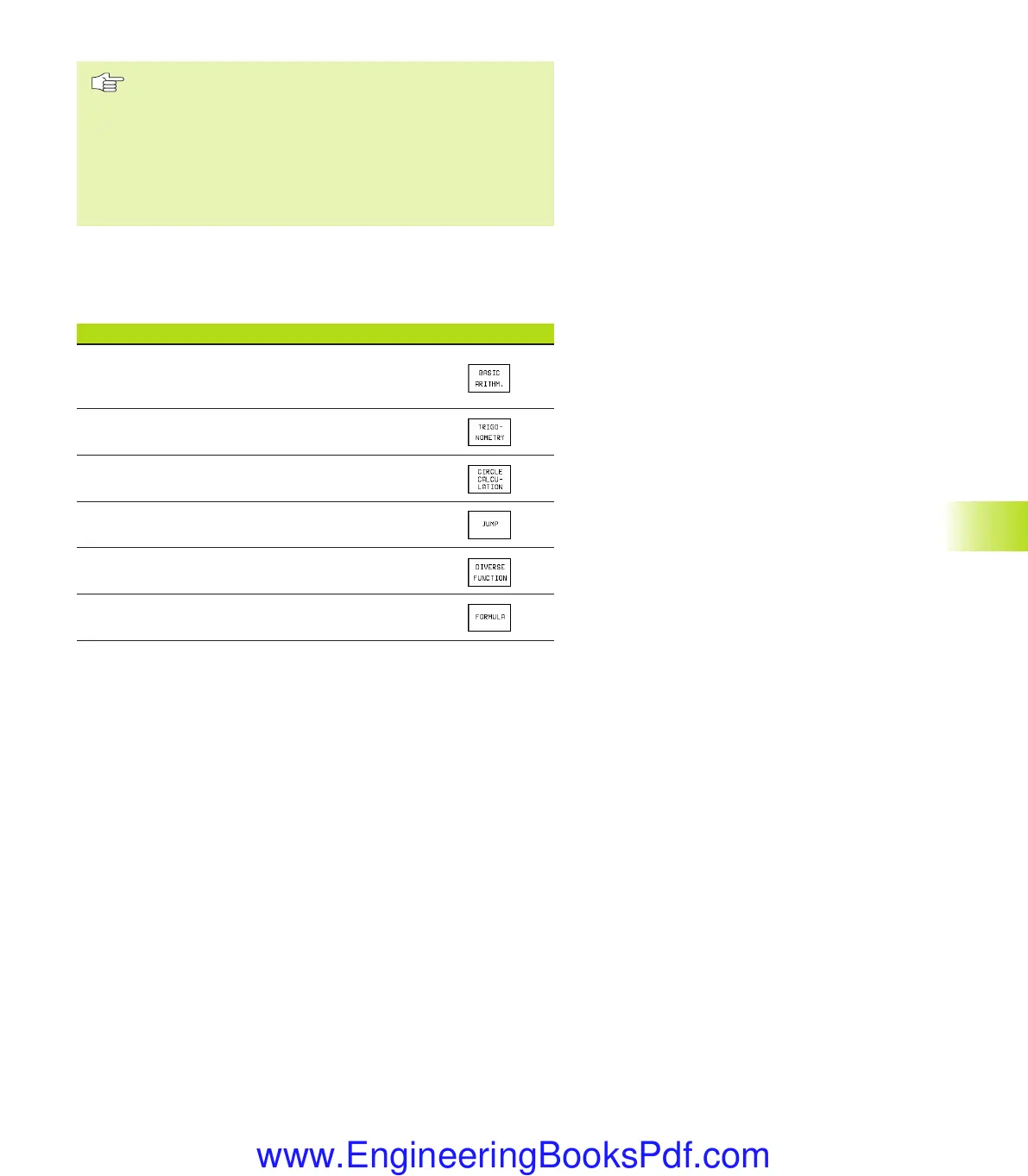HEIDENHAIN TNC 426 B, TNC 430 253
10.1 Principle and Overview
Some Q parameters are always assigned the same data
by the TNC. For example, Q108 is always assigned the
current tool radius. For further information, see section
“10.10 Preassigned Q Parameters.”
If you are using the parameters Q1 to Q99 in OEM
cycles, define via
MP7251 whether the parameters are only to be used
locally in the OEM cycles, or may be used globally.
Calling Q parameter functions
When you are writing a part program, press the “Q” key (below the
–/+ key in the keypad for numerical input and axis selection).
The TNC then displays the following soft keys:
Function group Soft key
Basic arithmetic (assign, add, subtract, multiply,
divide, square root)
Trigonometric functions
Function for calculating circles
If/then conditions, jumps
Other functions
Entering Formulas Directly
MKAP10.PM6 30.06.2006, 07:04253
www.EngineeringBooksPdf.com
