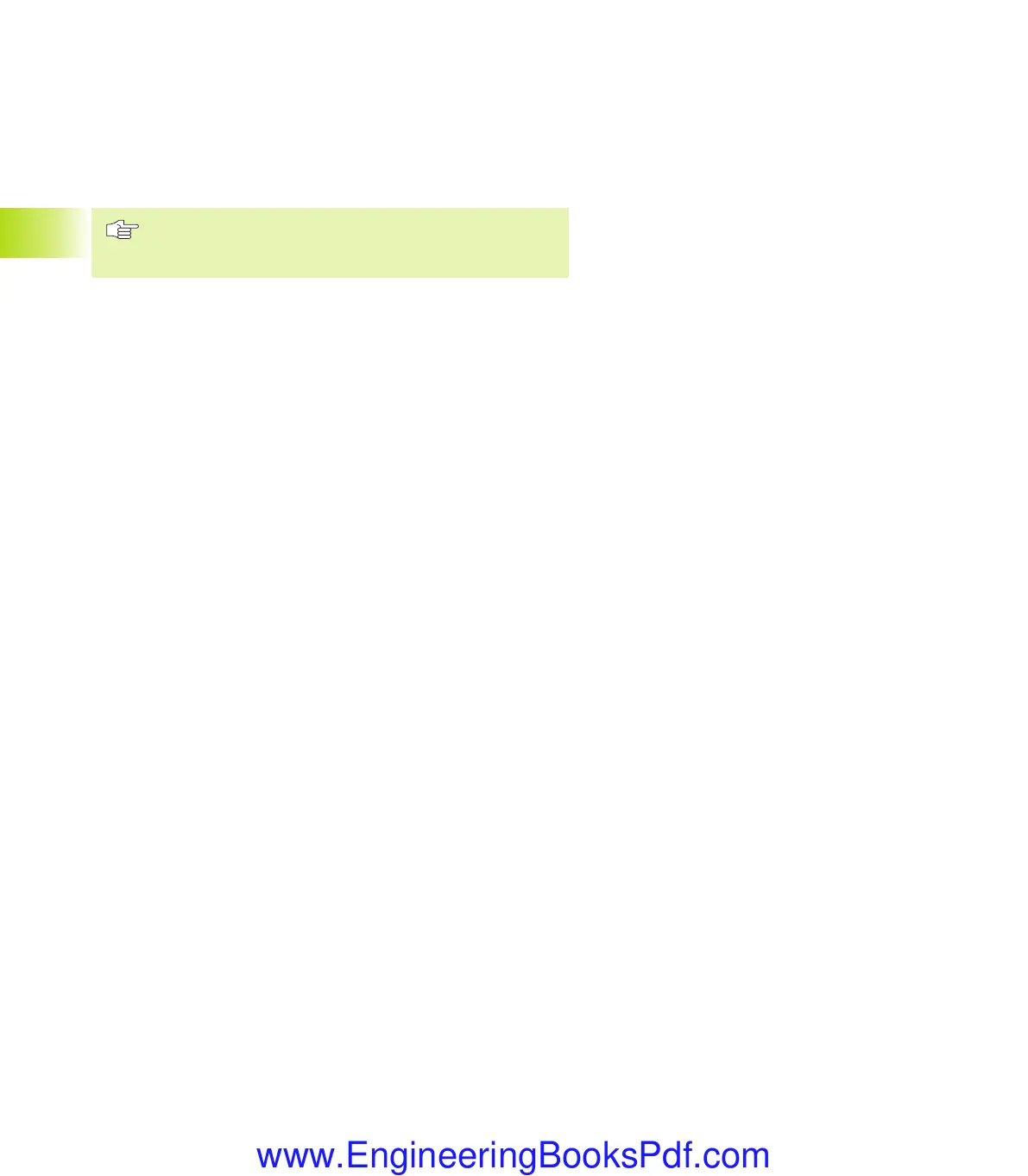66
4 Programming: Fundamentals of NC, File Management,
Programming Aids, Pallet Management
To leave the pallet file:
ú
To select the file manager, press the Taste PGM MGT key.
ú
To select a different type of file, press the SELECT TYPE soft key
and the soft key for the desired file type, for example SHOW.H.
ú
Select the desired file.
To execute the pallet file
In machine parameter 7683, set whether the pallet table
is to be executed blockwise or continuously (see „13.1
General User Parameters“).
ú
Select the file manager in the operating mode Program Run, Full
Sequence or Program Run, Single Block: Press the PGM MGT key.
ú
Display all .P files: Press the soft keys SELECT TYPE and
SHOW .P.
ú
Select pallet table with the arrow keys and confirm with ENT.
ú
To execute pallet table: Press the NC Start button. The TNC
executes the pallets as set in Machine Parameter 7683.
4.12 Managing Pallet Tables
Ekap4.pm6 30.06.2006, 07:0366
www.EngineeringBooksPdf.com
