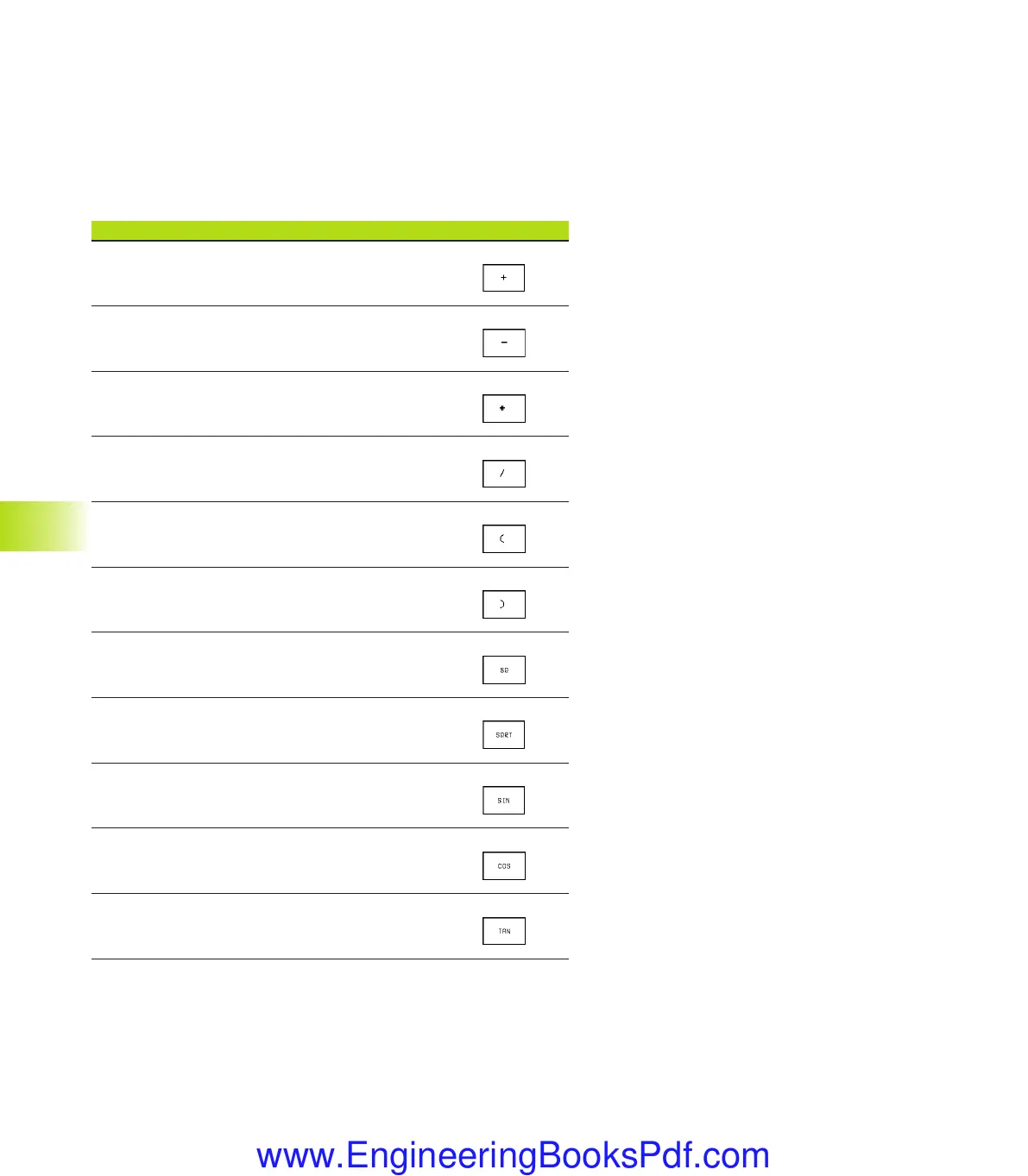10 Programming: Q Parameters
270
10.9 Entering Formulas Directly
You can enter mathematical formulas that include several
operations directly into the part program by soft key.
Entering formulas
Press the FORMULA soft key to call the formula functions. The TNC
displays the following soft keys in several soft-key rows:
Mathematical function Soft key
Addition
Example: Q10 = Q1 + Q5
Subtraction
Example: Q25 = Q7 – Q108
Multiplication
Example: Q12 = 5 ∗ Q5
Division
Example: Q25 = Q1 / Q2
Open parentheses
Example: Q12 = Q1 ∗ (Q2 + Q3)
Close parentheses
Example: Q12 = Q1 ∗ (Q2 + Q3)
Square
Example: Q15 = SQ 5
Square root
Example: Q22 = SQRT 25
Sine of an angle
Example: Q44 = SIN 45
Cosine of an angle
Example: Q45 = COS 45
Tangent of an angle
Example: Q46 = TAN 45
10.9 Entering Formulas Directly
MKAP10.PM6 30.06.2006, 07:04270
www.EngineeringBooksPdf.com
