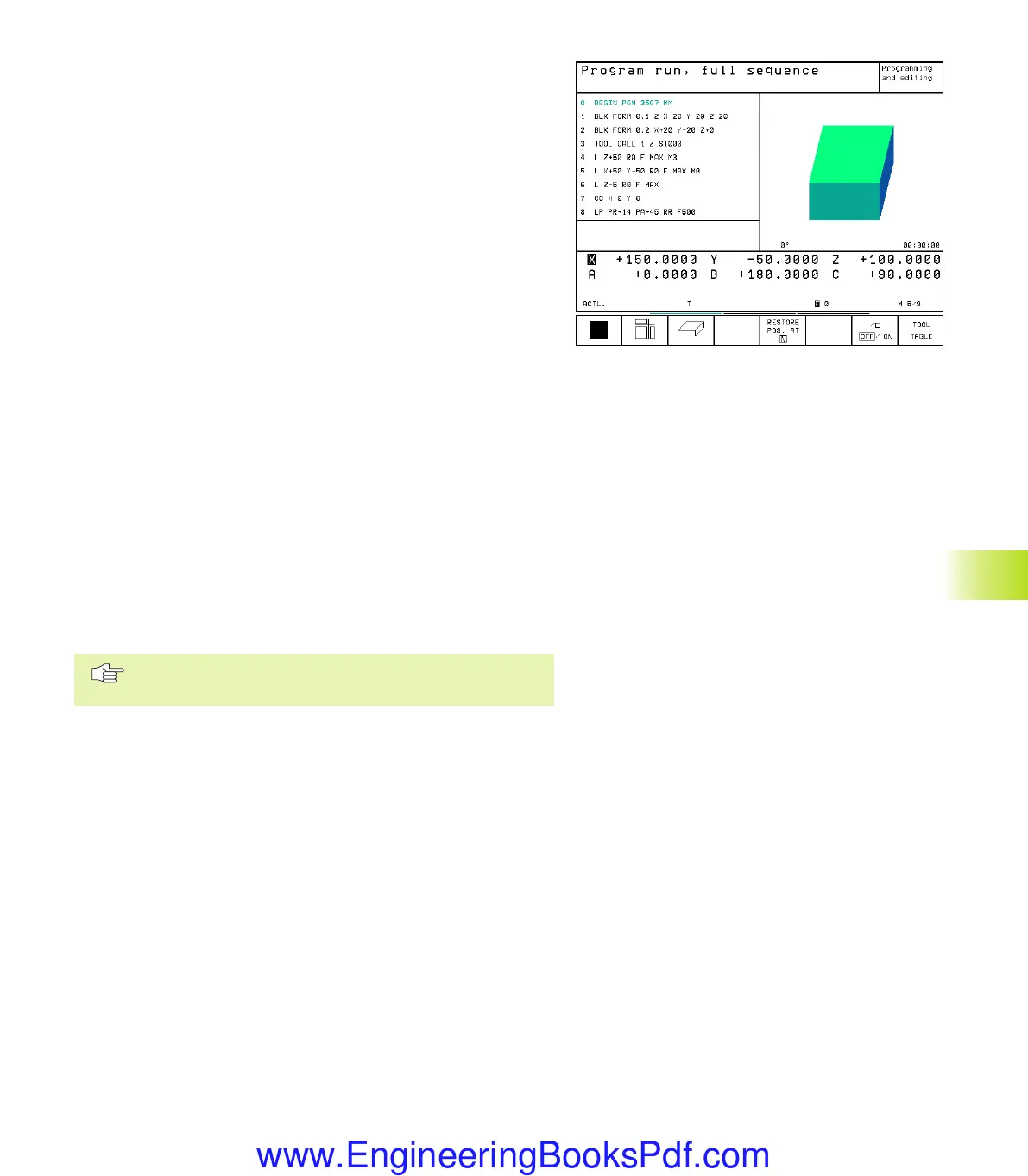HEIDENHAIN TNC 426 B, TNC 430 291
11.4 Program Run
11.4 Program Run
In the Program Run, Full Sequence mode of operation the TNC
executes a part program continuously to its end or up to a program
stop.
In the Program Run, Single Block mode of operation you must start
each block separately by pressing the machine START button.
The following TNC functions can be used in the program run modes
of operation:
■
Interrupt program run
■
Start program run from a certain block
■
Optional block skip
■
Editing the tool table TOOL.T
■
Checking and changing Q parameters
■
Superimposing handwheel positioning
■
Functions for graphic simulation
■
Additional status display
Running a part program
Preparation
1 Clamp the workpiece to the machine table.
2 Datum setting
3 Select the necessary tables and pallet files (status M).
4 Select the part program (status M).
You can adjust the feed rate and spindle speed with the
override knobs.
Program Run, Full Sequence
ú
Start the part program with the machine START button.
Program Run, Single Block
ú
Start each block of the part program individually with the machine
START button.
NKAP11.PM6 30.06.2006, 07:04291
www.EngineeringBooksPdf.com
