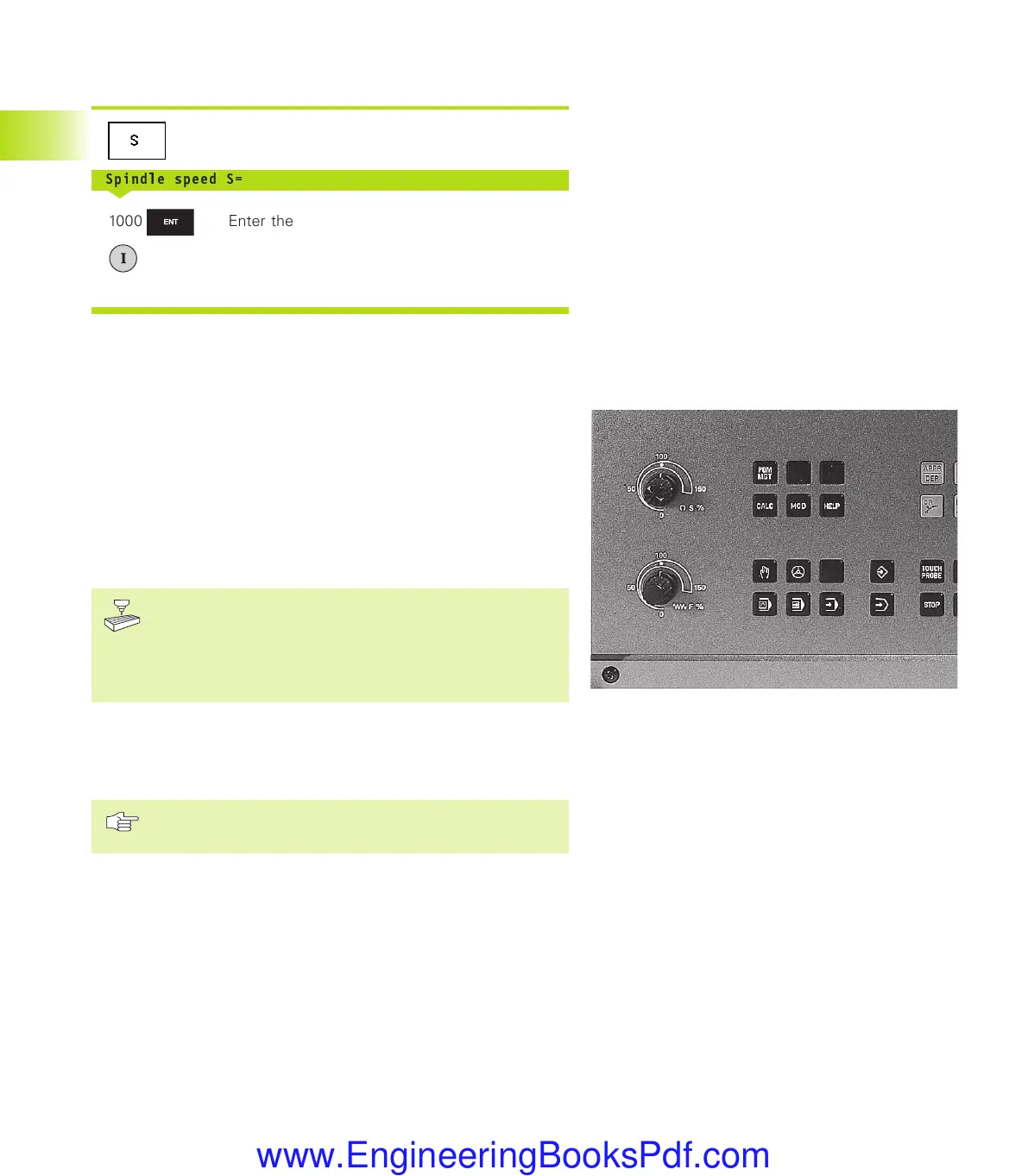18
2.4 Setting the Datum
2 Manual Operation and Setup
Entering values
Example: Entering the spindle speed S
To enter the spindle speed, press the S soft key.
Spindle speed S=
<
1000 Enter the desired spindle speed,
and confirm your entry with the machine START
button.
The spindle speed S with the entered rpm is started with a
miscellaneous function.
Proceed in the same way to enter the feed rate F and the
miscellaneous functions M.
The following is valid for feed rate F:
■
If you enter F=0, then the lowest feed rate from MP1020 is
effective
■
F is not lost during a power interruption
Changing the spindle speed and feed rate
With the override knobs you can vary the spindle speed S and feed
rate F from 0% to 150% of the set value.
The knob for spindle speed override is effective only on
machines with an infinitely variable spindle drive.
The machine tool builder determines which
miscellaneous functions M are available on your TNC and
what effects they have.
2.4 Datum Setting
(Without a 3-D Touch Probe)
For datum setting with a 3-D touch probe, refer to the
new Touch Probe Cycles Manual
You fix a datum by setting the TNC position display to the
coordinates of a known position on the workpiece.
Preparation
ú
Clamp and align the workpiece.
ú
Insert the zero tool with known radius into the spindle.
ú
Ensure that the TNC is showing the actual position values.
Dkap2_3.pm6 30.06.2006, 07:0318
www.EngineeringBooksPdf.com
