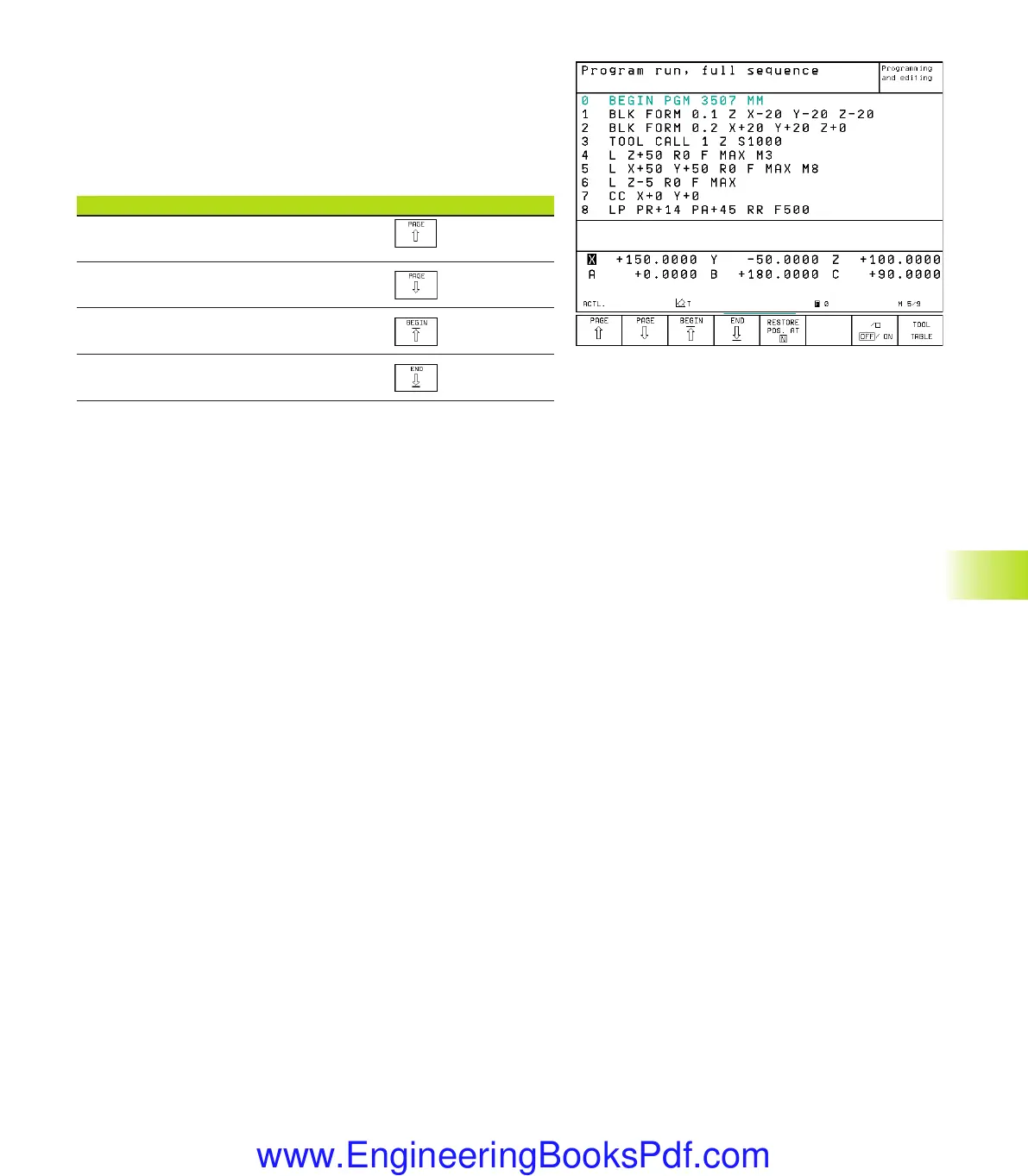HEIDENHAIN TNC 426 B, TNC 430 289
11.2 Functions for Program Display in Program Run/Test Run;
1.3 Test Run
11.2 Functions for Program Display in
Program Run and Test Run
In the program run modes of operation as well as in the Test Run
mode, the TNC provides the following soft keys for displaying a part
program in pages:
Function Soft key
Go back in the program by one screen
Go forward in the program by one screen
Go to the beginning of the program
Go to the end of the program
11.3 Test run
In the Test Run mode of operation you can simulate programs and
program sections to prevent errors from occurring during program
run. The TNC checks the programs for the following:
■
Geometrical incompatibilities
■
Missing data
■
Impossible jumps
■
Violation of the machine's working space
The following functions are also available:
■
Blockwise test run
■
Interrupt test at any block
■
Optional block skip
■
Functions for graphic simulation
■
Measuring the machining time
■
Additional status display
NKAP11.PM6 30.06.2006, 07:04289
www.EngineeringBooksPdf.com
