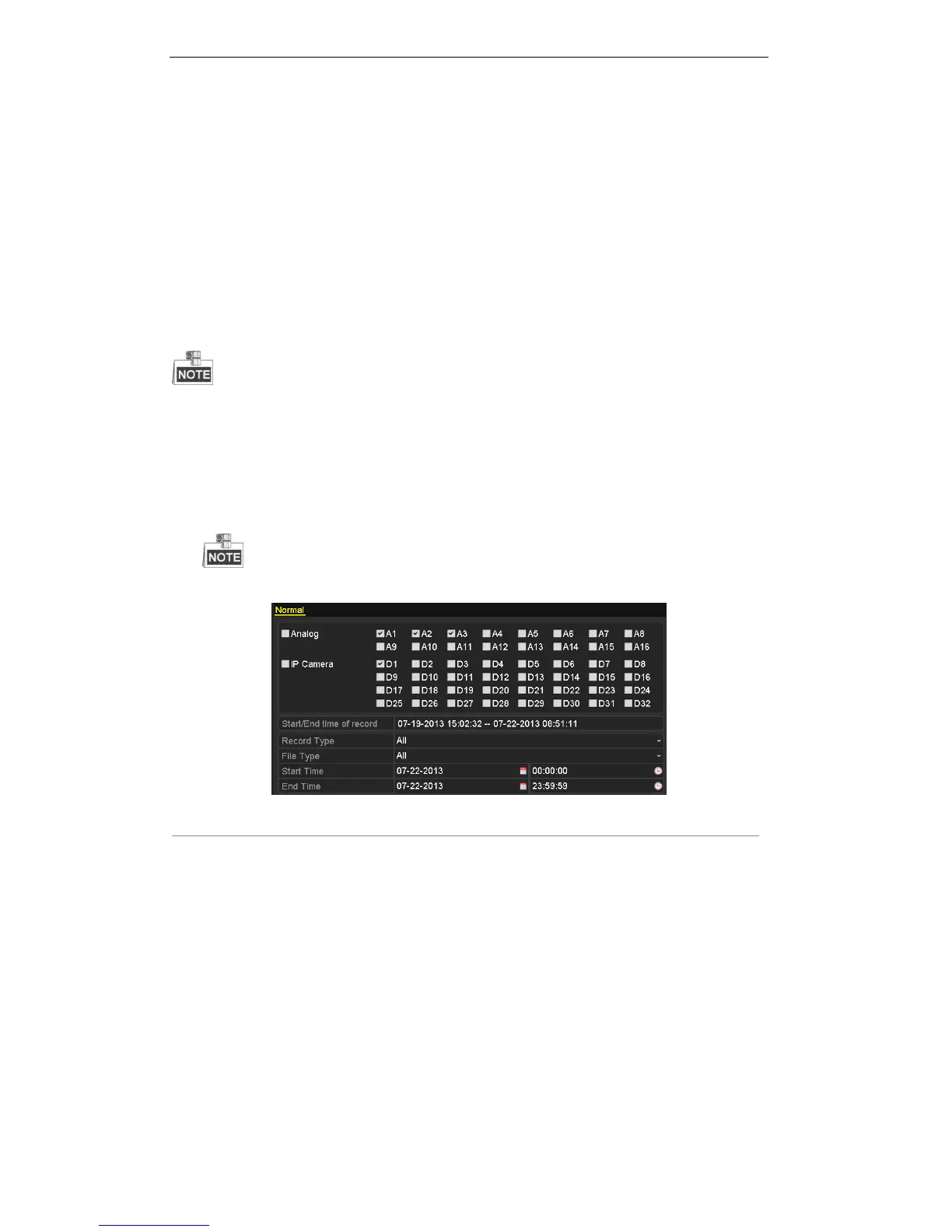User Manual of Digital Video Recorder
117
7.1 Backing up Record Files
Before you start:
Please insert the backup device(s) into the device.
7.1.1 Quick Export
Purpose:
Export record files to backup device(s) quickly.
We use the interface of DS-9000HFI-RT series (unless otherwise stated) as example to describe the following
settings.
Steps:
1. Enter Normal Export interface.
Menu>Export>Normal
2. Select the channel(s) you want to back up and set the search conditions.
The start time and end time for search should be within the same day.
Figure 7. 1 Quick Export Interface for DVR Series
3. Click the button Quick Export, and the Export interface pops up.