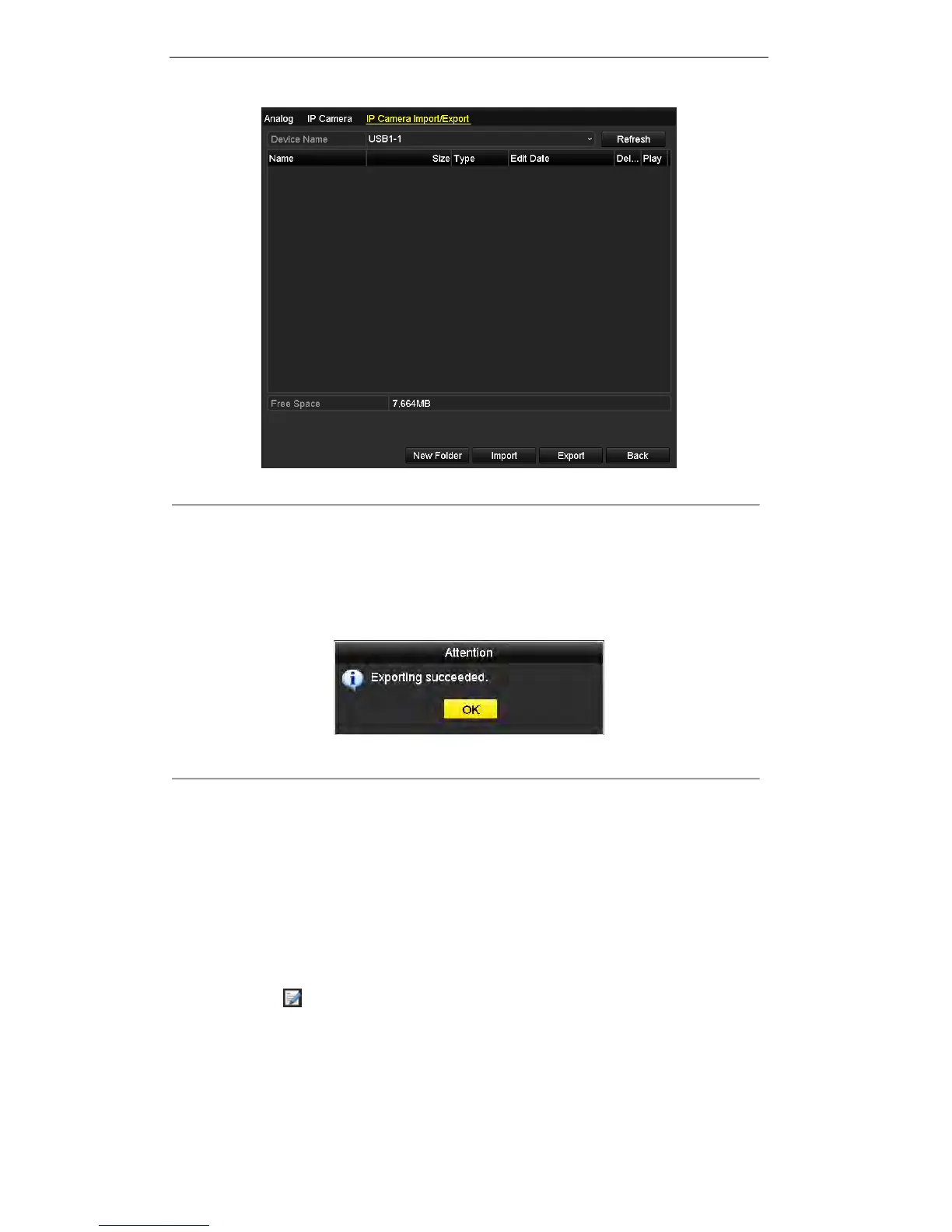User Manual of Digital Video Recorder
38
Figure 2. 16 Export IP Camera Configuration File
2) Select the backup device from the drop-down list and you can click the Refresh button to get the
latest information of the backup device.
3) Click the Export button to export the configuration file of IP cameras to the backup device.
4) Click OK on the pop-up message box after the exporting process is complete. The configuration file
of IP cameras will be displayed on a list.
Figure 2. 17 Attention-Exporting Succeeded
2.2.2 Configuring the Connected IP Cameras
Editing the connected IP cameras
Purpose:
The detailed information of the added IP cameras will be displayed on a list, and you can configure the basic
setting of the cameras if needed.
Steps:
1. Click the icon on the camera list to enter the Edit IP Camera interface.