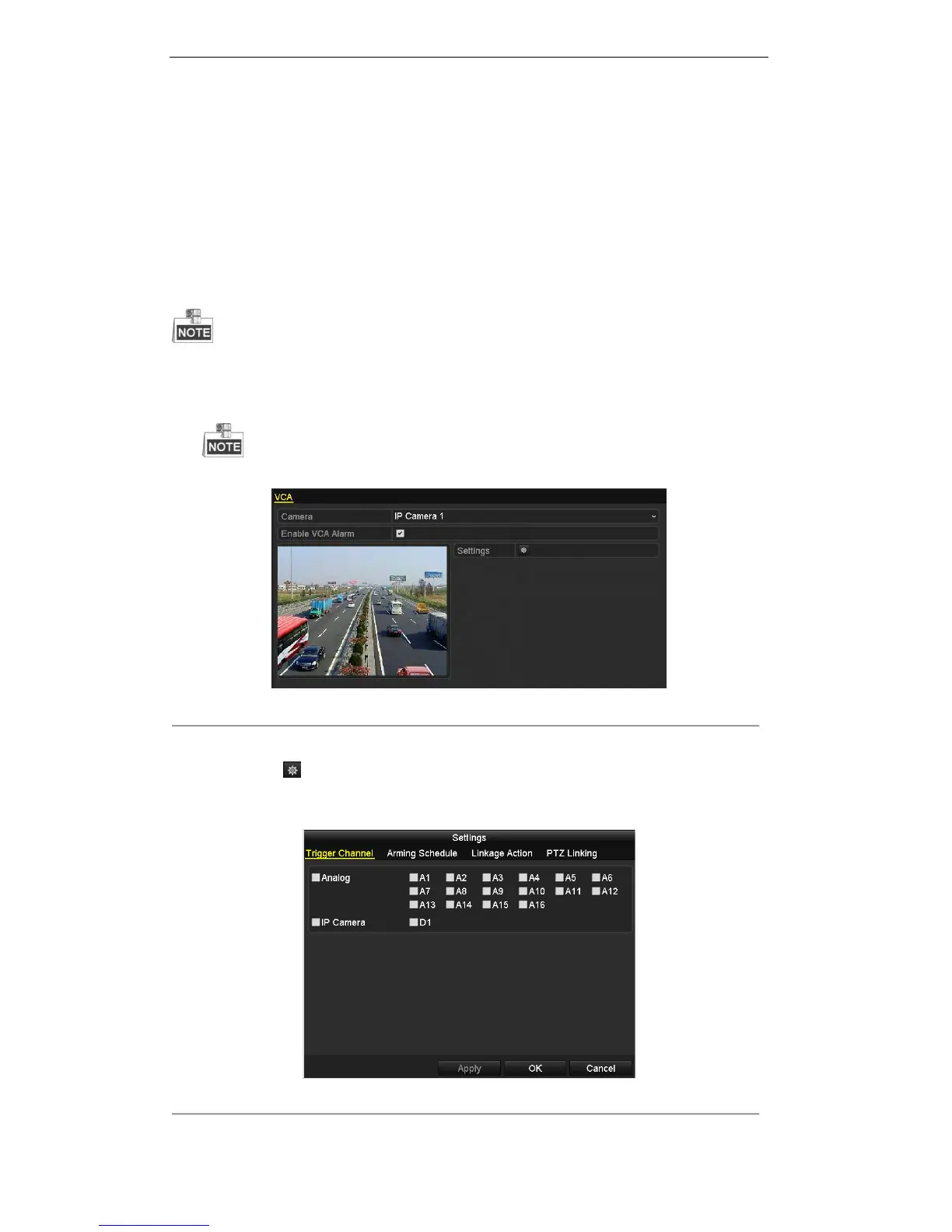User Manual of Digital Video Recorder
142
8.3 Setting VCA Alarm
Before you start:
Enable the VCA (Video Content Analysis) function and set the detection rules on the IP camera side. For details,
see the user manual of IP camera.
Purpose:
The HDVR can receive the VCA alarm sent by smart IP cameras.
The VCA alarm settings are only supported by the HDVR series.
Steps:
1. Enter the VCA Alarm interface and choose a camera for the VCA settings.
The connected IP camera should support the VCA function.
Figure 8. 13 VCA Alarm Settings Interface
2. Check the checkbox of Enable VCA Alarm to enable the VCA alarm function.
3. Click the icon to configure the VCA settings.
Select Trigger Channel tab and select one or more channels which will start to record/capture or become
full-screen monitoring when VCA alarm is triggered. Click Apply to save the settings.
Figure 8. 14 Set Trigger Camera of VCA Alarm