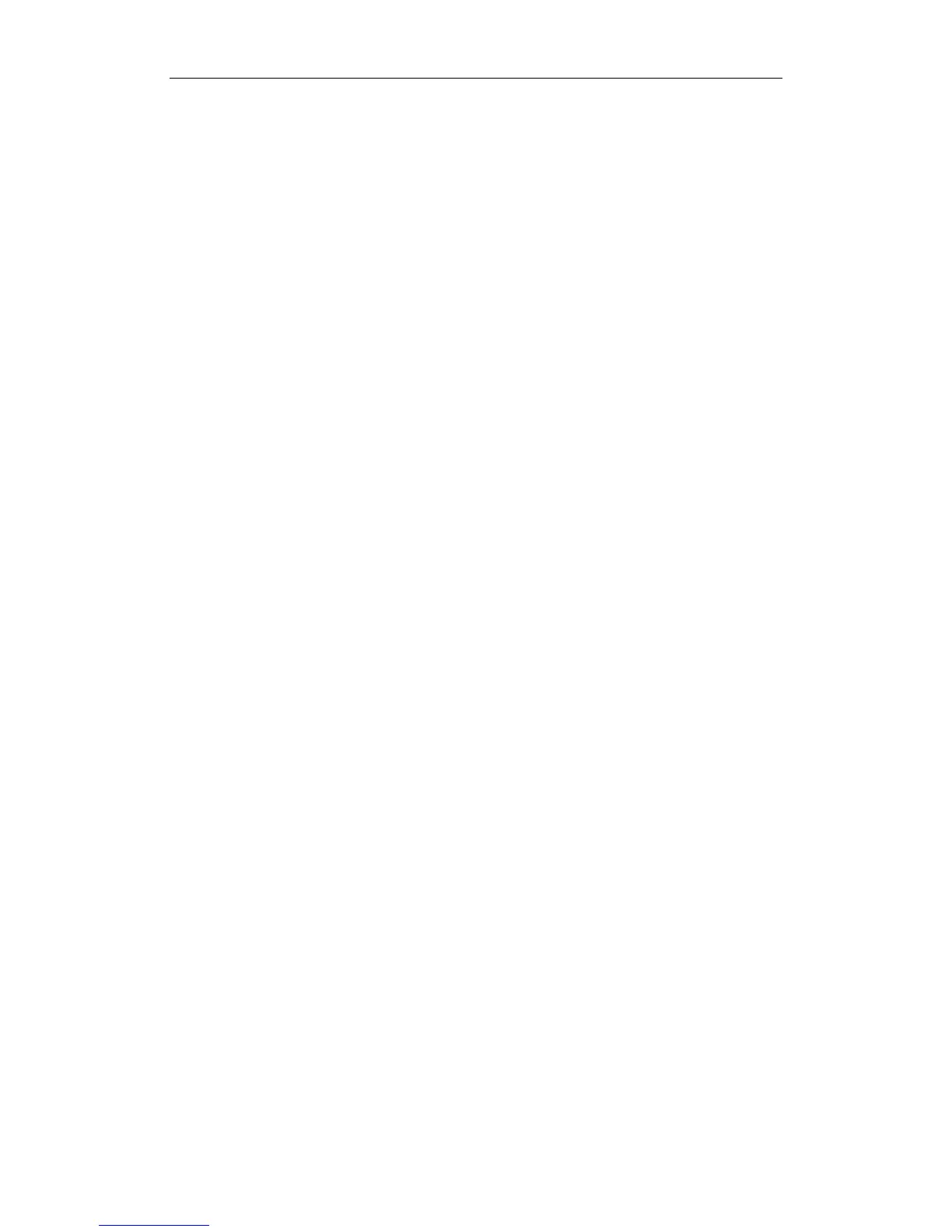User Manual of Digital Video Recorder
253
Summary of Changes
Version 3.1.0
Added
1. Support smart IP camera connection, VCA alarm and VCA triggered recording. (Chapter 5.2; Chapter 8.3)
2. Support transfer protocol settings when adding/editing IP cameras. (Chapter 2.2)
3. Support viewing the real-time frame rate, bitrate, and resolution of added IP camera on the live view
interface. (Chapter 3.2.4)
4. Support volume adjusting of live view, playback and two-way audio. (Chapter 3.3)
5. Support camera order adjusting on the live view interface. (Chapter 3.3)
6. Support two-way audio record. (Chapter 5.1)
7. Support locking record file when playback. (Chapter 5.9.1)
8. Support marking of normal recording and event recording on the playback process bar. (Chapter 6.1)
9. Support marking of normal recording and event recording on the calendar when playback. (Chapter 6.1.2)
10. Support thumbnail display on the process bar when playback. (Chapter 6.1.1; Chapter 6.1.2)
11. Support volume adjusting of selected camera when playback. (Chapter 6.1.1~Chapter 6.1.4)
12. Support searching and playing back of record files triggered by VCA alarm. (Chapter 6.1.3)
13. Support smart playback of VCA event in 16-time speed. (Chapter 6.1.5)
14. Support smart search of VCA event on the specified area. (Chapter 6.2.2)
15. Support marking record files of multiple channels in two lines when synchronous playback. (Chapter 6.2.4)
16. Support capturing and exporting pictures when playback. (Chapter 7.2)
17. Support remote virtual host and telnet function. (Chapter 9.2.14; Chapter 9.2.15)
18. Support the disk clone function. (Chapter 11.7)
Updated
1. Optimize the layout of soft keyboard. (Chapter 1.4)
2. Optimize the control panel of PTZ, adding the configuration shortcut button on the panel. (Chapter 4.3)