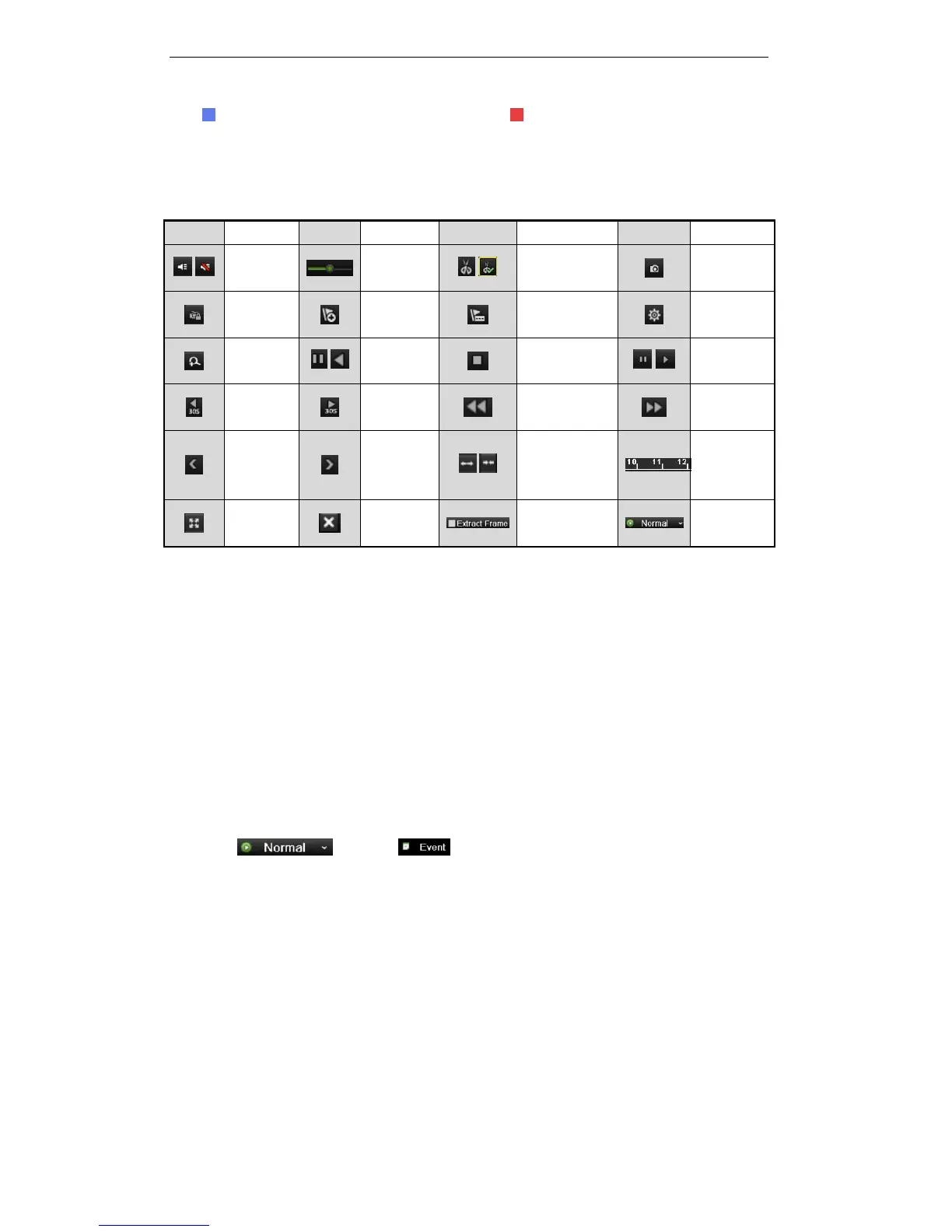User Manual of Digital Video Recorder
96
represents normal recording (manual or schedule); represents event recording (motion, alarm,
motion | alarm, motion & alarm, VCA).
Playback progress bar: use the mouse to click any point of the progress bar to locate special frames, and a
thumbnail of the specified frame will be displayed.
Table 6. 1 Detailed Explanation of Playback-by-time Interface
6.1.3 Playing Back by Event Search
Before you start:
The event (motion and alarm input) triggered record schedule needs to be configured. For details, see Chapter
5.3 and Chapter 5.4.
Purpose:
The recordings triggered by different types of event (e.g. alarm input and motion detection) can be searched and
played back if needed.
Steps:
1. Enter the playback interface.
Menu>Playback
2. Click and select to enter the Event Playback interface.
3. Select Alarm Input, Motion or VCA as the event type, and specify the start time and end time for search.