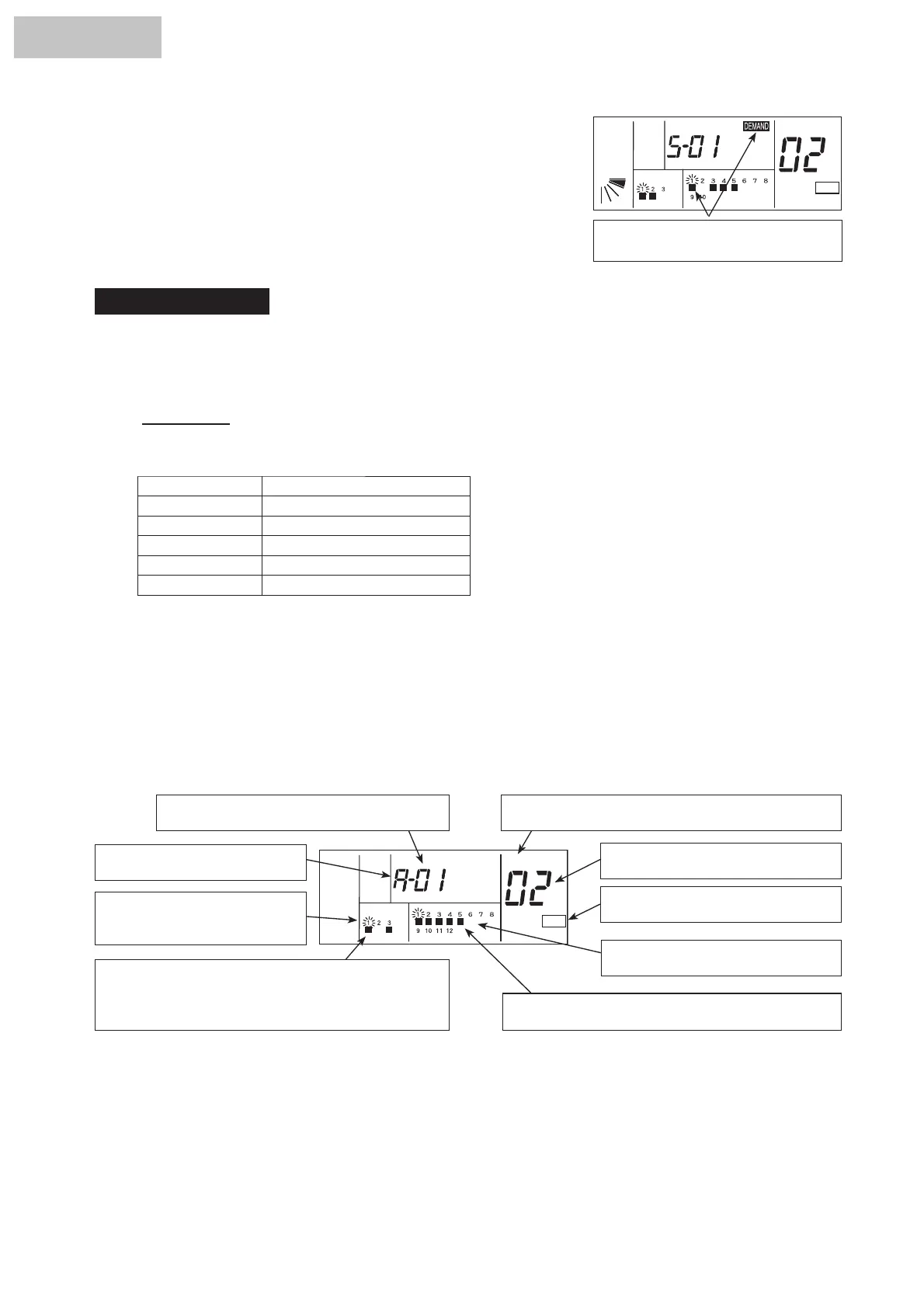Depress the "RUN/STOP" switch and the selected group is set with
demand control, and the "
!
" and "DEMAND" indications appear.
In the case where there is one or more group with demand setting in the
zone, the "
!
" indication of zone turns ON.
(Every time the "RUN/STOP" switch is depressed, the demand control is
set and canceled alternately.)
CHECK
ZONE
GROUP
"
!
" and "SET" Indications: ON
(The demand control is set.)
6. Option Setting
a. Depress the "CHECK" switch for more than 3 seconds while all the groups are stopped. The central station is
changed to the option setting mode and the "CHECK" indication appears, and "1" (Master Unit Setting Mode)
is indicated on the 7-segment for check.
ATTENTION:
When there is a group in operation, the central station can not be changed to the check mode.
b. Depress the "CHECK" switch and change the indication of the 7-segment.
7-Segment Function
A Fixing Operation Mode
b Fixing Setting Temperature
c Fixing Cooling Only
d Fixing Air Flow
E Auto COOL / HEAT
c. Depress the "RESET" switch and the central station is changed to the normal mode.
When the central station is changed to the slave unit setting mode, the LCD indication on the central station is as
shown below. The indication of the group to be set is fl ickered. The Ref. No. and I.U. Add. indicates the address
of the indoor unit which is set as the master unit of the group to be set. The "
!
" indication of group fl ickers in
case that the option setting is already done. When the “SET” indication appears, the indoor unit indicated on LCD
is already set with the optional function.
SET
CHECK
ZONE GROUP
"A" shows the option setting
mode.
Ref. No. of Indoor Unit Set as Master Unit of
Group To Be Set
When the "SET" indication appears, the indicated indoor
unit is set with the optional function.
Address of Indoor Unit Set as Master
Unit of Group To Be Set
When the "CHECK" indication appears,
the central station is in the check mode.
Only the group with the master unit is
indicated. The group to set is fl ickered.
The state of option setting of each zone is indicated.
!
ON: There is one or more group with option setting in
the zone.
!
OFF: There is no group with option setting in the zone.
Only the zone with group as the
master unit is indicated. The zone
No. to set is fl ickered.
a. Depress the "CHECK" switch and select the setting item A – E.
b. Select the group to be set by depressing the "ZONE" switch and the "GROUP" switch.
Refer to the "(4) Selection of Group To Be Set" (Page 11) for the group selection procedure.
c. Depress the "RUN/STOP" switch, the selected group is subject to option setting and the "
!
" indication and the
"SET" indication turn ON.
When there is one or more group with indoor unit set with option in the zone, the zone indication
"
!
"
turns ON.
Every time the "RUN/STOP" switch is depressed, the "
!
" indication and the "SET" indication turn ON and
OFF alternately, and the state of option setting is changed; the selected group is to be set / not to be set with
option setting.
When there is one or more group with indoor unit set with option in the zone, the zone indication "
!
" turns ON.
Condition of Option Setting for Each Group
(
!
is ON: Option is set. /
!
is OFF: Option is not set.)
(5) Setting Procedure
(1) Changing to Option Setting Mode
(2) Indication of Option Setting Mode
(3) Setting Procedure
HYJE-D02H