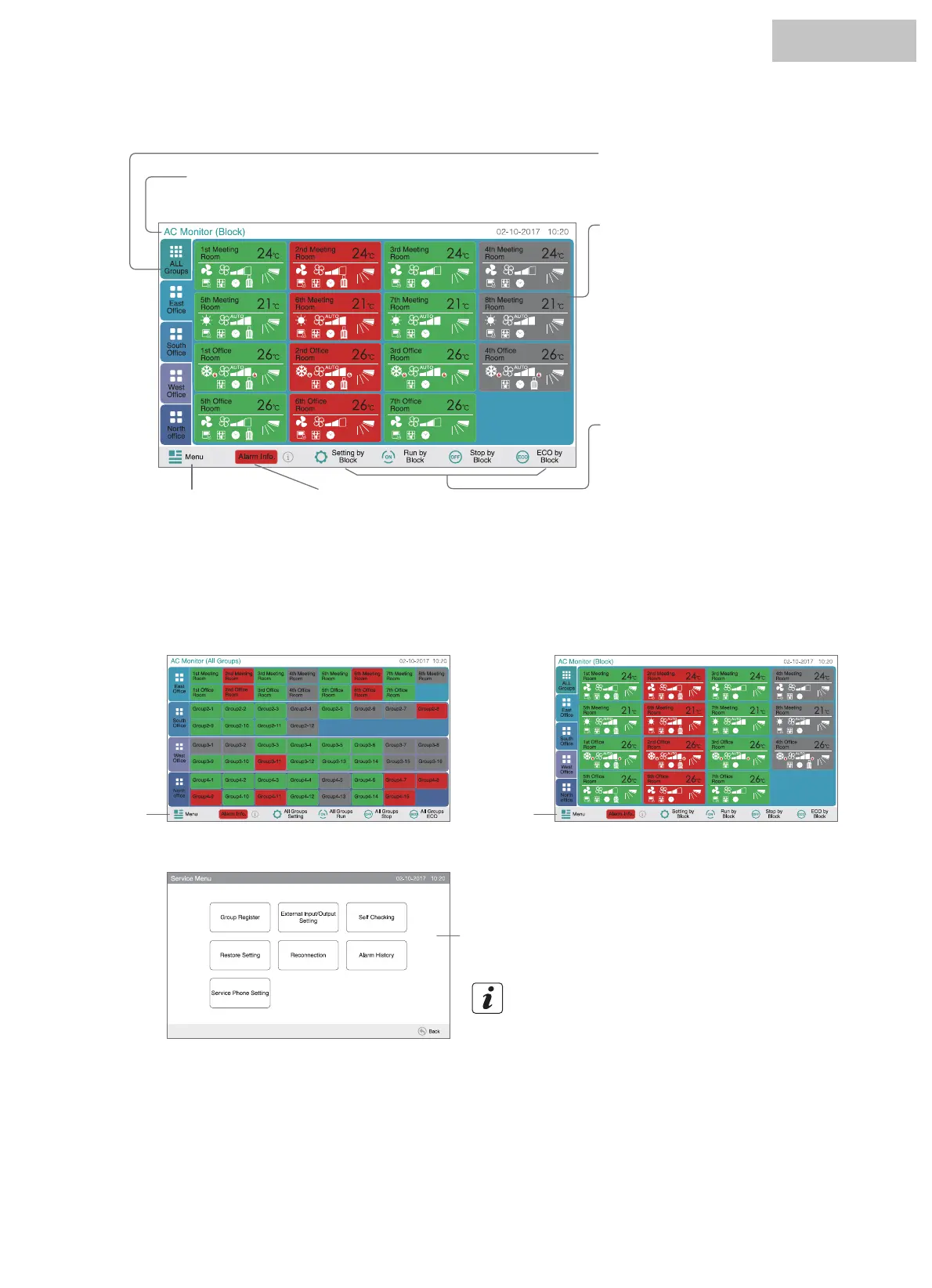3.2 DISPLAY OF SERVICE MENU SCREEN
1 Touch “Menu” on screen of AC Monitor(All Groups) or AC Monitor (Block) at least 5 seconds.“Service Menu” is displayed.
Select the service menu item by touching each item button. The setting screen of touched item will be displayed.2
3.1.2 “AC Monitor(Block)”
Present Indication
To display the present indication
(groups in block)
Bl ock Tab
To change the monitor display into “Block” or
“All Groups” indication.
Group Button
To indicate the operating condition
Green: Run
Gray: Stop
Red: Abnormal
If the target group button is touched, “Settings”
of the target group screen will be indicated.
“Menu” Button
To indicate the menu items
such as “Filter Sign Reset”,
“Schedule Setting”, etc.
To indicate the abnormality
Tap the button for details.
“Alarm Info.” Button
“Stop by Block” Button
To stop the all groups operation in the target
block simultaneously.
“Run by Block” Button
To run the all groups operation in the target block
simultaneously.
“Setting by Block” Button
To change the setting of the all groups in the
targer block simultaneously.
“ECO by Block” Button
To start ECO mode of the all groups in the
target block simultaneously.
AC Monitor (All Groups) AC Monitor (Block)
(1)(1)
(2)
NOTE
Following items are available only when none of the air
conditioners (connected to the central controller) is being
operated.
Stop the operation of all indoor units when selecting the
items above.
* External Input/Output Setting
HYJM-S01H