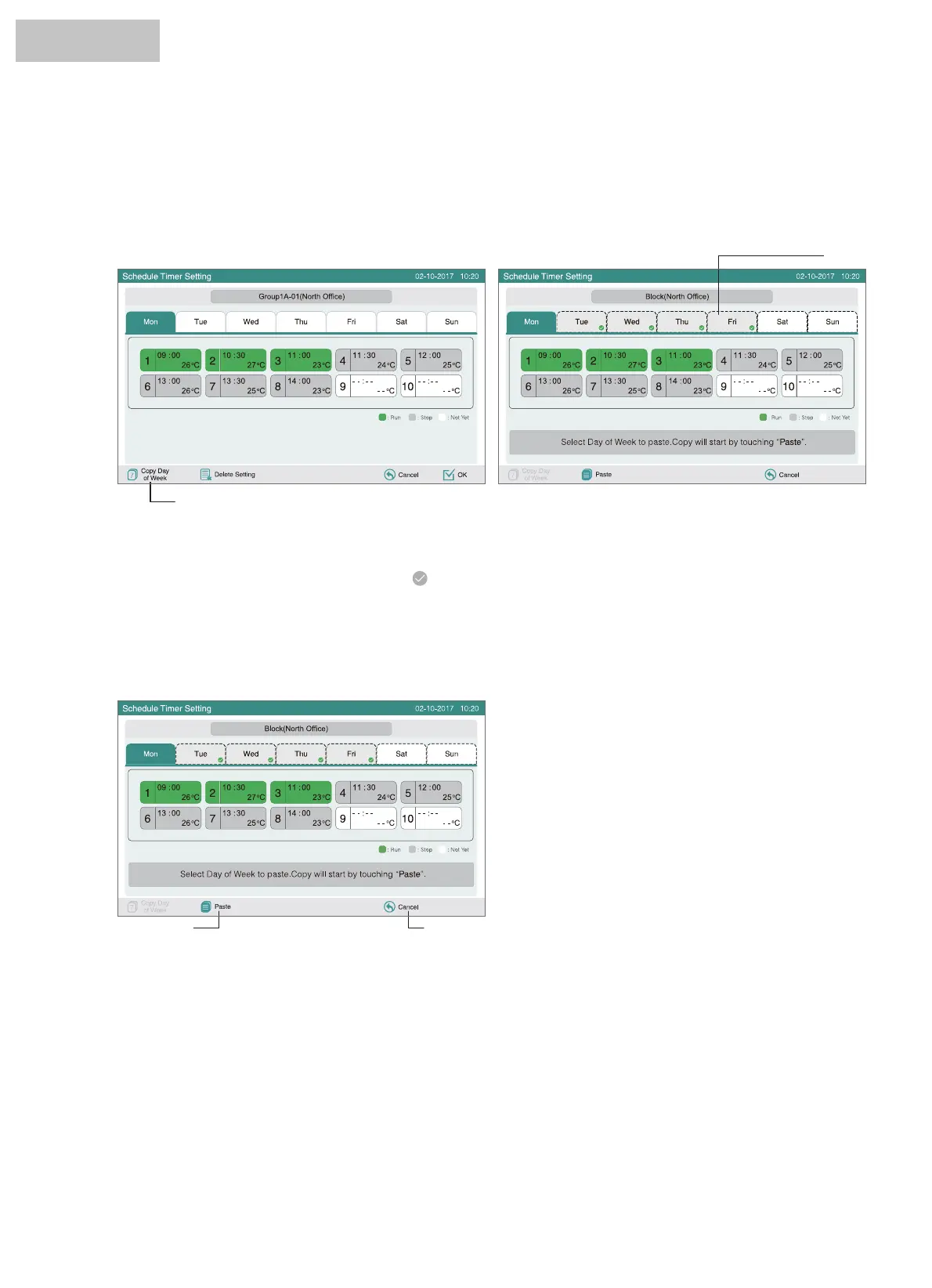1 Select “Schedule Setting” from the screen of “Menu”.
2 Select “Schedule Timer Setting” from the “Schedule Setting”.
3 Select the target (all groups, block or group).
4 Touch “Copy Day of Week”.
5 Select the day of the week tabs to paste.
After the day of the week is selected, the mark of “ ” will indicated in the day of the week tab be Multiple selection of the days
of the week is available to copy. Touch the day of week for reselecting the day of the week tabs.
6 Touch “Paste”. The schedule setting is copied.
To copy the schedule for other days of the week, refer to the (5).
7 If “Cancel” is touched, the copy is canceled.
Copying Schedule Setting by Days of Week
1 Select “Schedule Setting” from the screen of “Menu”.
2 Select “Schedule Timer Setting” from the screen of “Schedule Setting”.
3 Select one group to copy. (Block cannot be selected to copy).
4 Touch “Schedule Copy”.
5 Touch “Back” to cancel the copy.
Copying Schedule Setting by Each Group
(4)
(5)
(6) (7)
HYJM-S01H