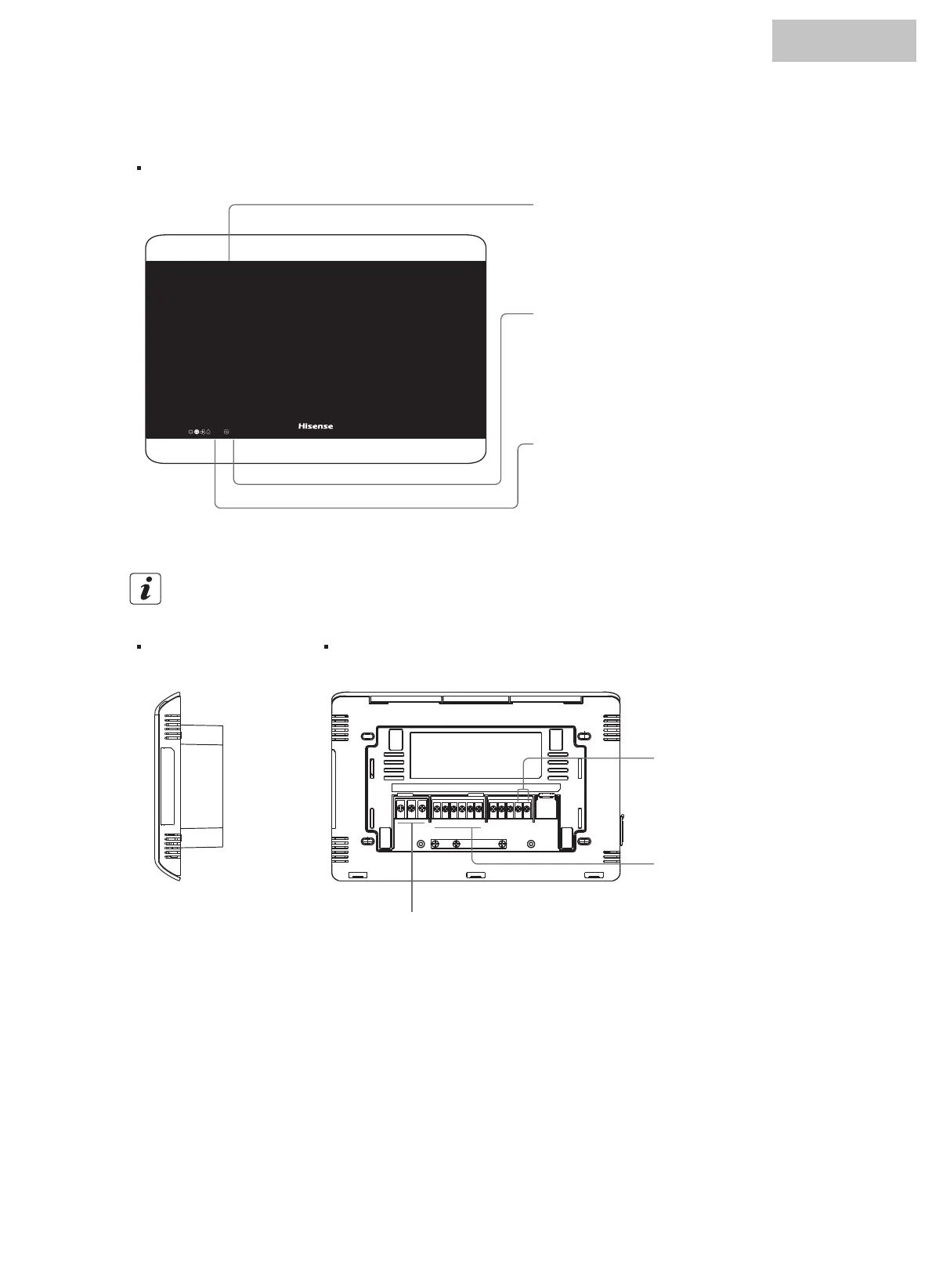3 PART NAMES AND FUNCTIONS
NOTE
Front Side
Rear Side
Color LCD Display with Touchscreen
Remove the protection sheet on LCD (liquid crystal display) before using this product.
To operate and monitor the units through the touchscreen
display.The touchscreen display will be automatically
turned off when the touchscreen is not operated for the
given length of time.
Operation Indicator
To indicate the Run/Stop condition of the units
OFF : All the units are stopped.
ON (Green) : One or more units are in operation.
Flashing (Red) : In abnormal condition.
Power Indicator
To indicate the power condition of the central controller
OFF (lamp): Power is turned OFF .
ON (lamp): Power is turned ON .
Terminals for connecting
H-NET control wiring (Non-pole)
Terminals for connecting the power cable
Terminals for external
input/output
2-3: External Output 2
1-2: External Output 1
4-5: External Input 1
5-6: External Input 2
123456
Right Side
HYJM-S01H