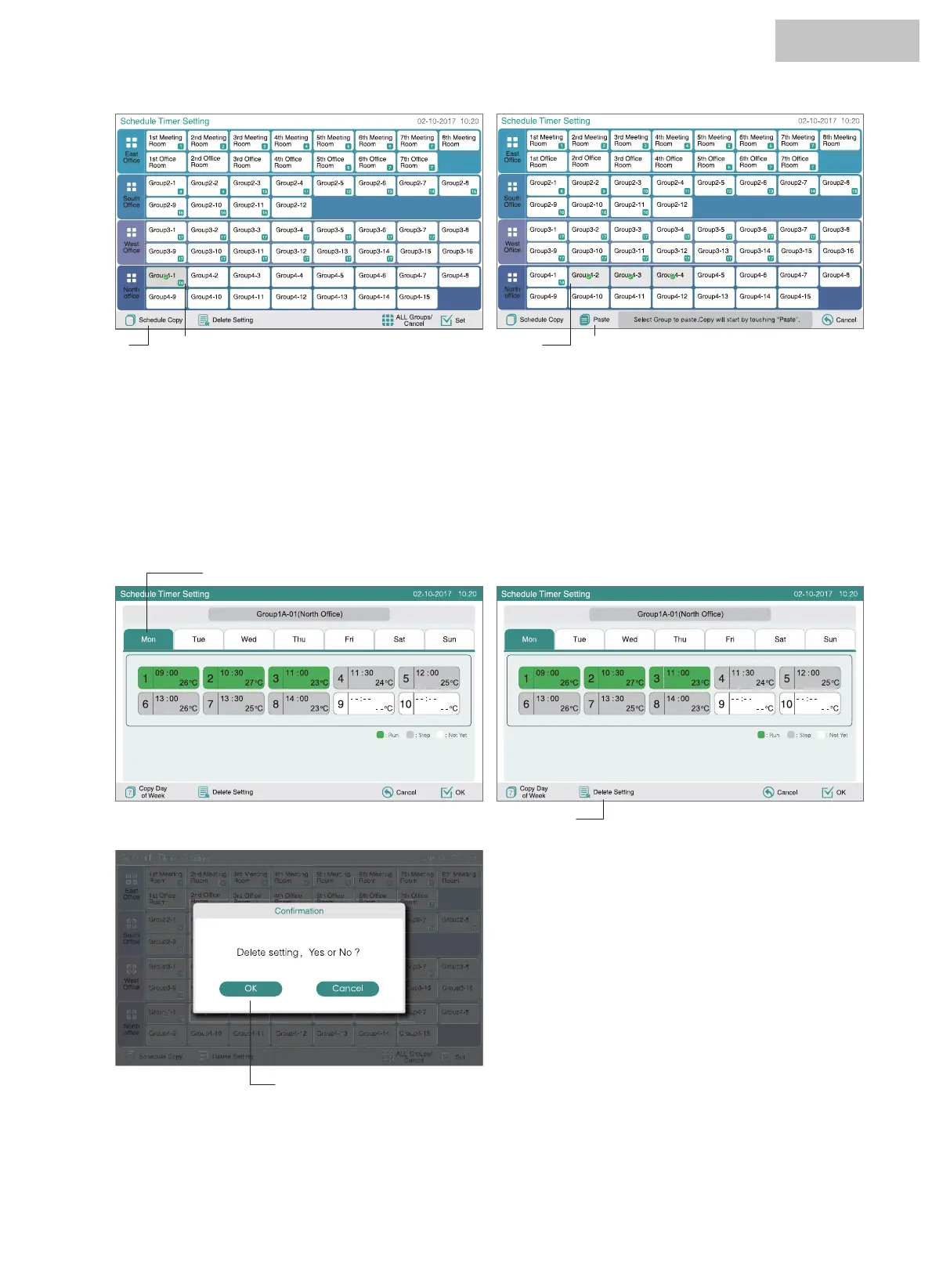1 Select “Schedule Setting” from the screen of “Menu”.
2 Select “Schedule Timer Setting” from the screen of “Schedule Setting”.
3 Select the target (all groups, block or group).
4 Select the day for deleting schedule.
5 Touch “Delete Setting” ,the confirmation screen will be displayed.
Deleting Schedule Setting by day
6 Select the groups to paste.
7 Touch “Paste” The schedule setting is copied.
8 If “Done” is touched, the screen will return to “Schedule Timer Setting”.
(5)
1 Select “Schedule Setting” from the screen of “Menu”.
2 Select “Schedule Timer Setting” from the screen of “Schedule Setting”.
Deleting Schedule Setting by Each Group
(6)
6 If “OK” is touched, the schedule setting will be deleted.
(4)
(4) (3)
(6)
(7)
HYJM-S01H