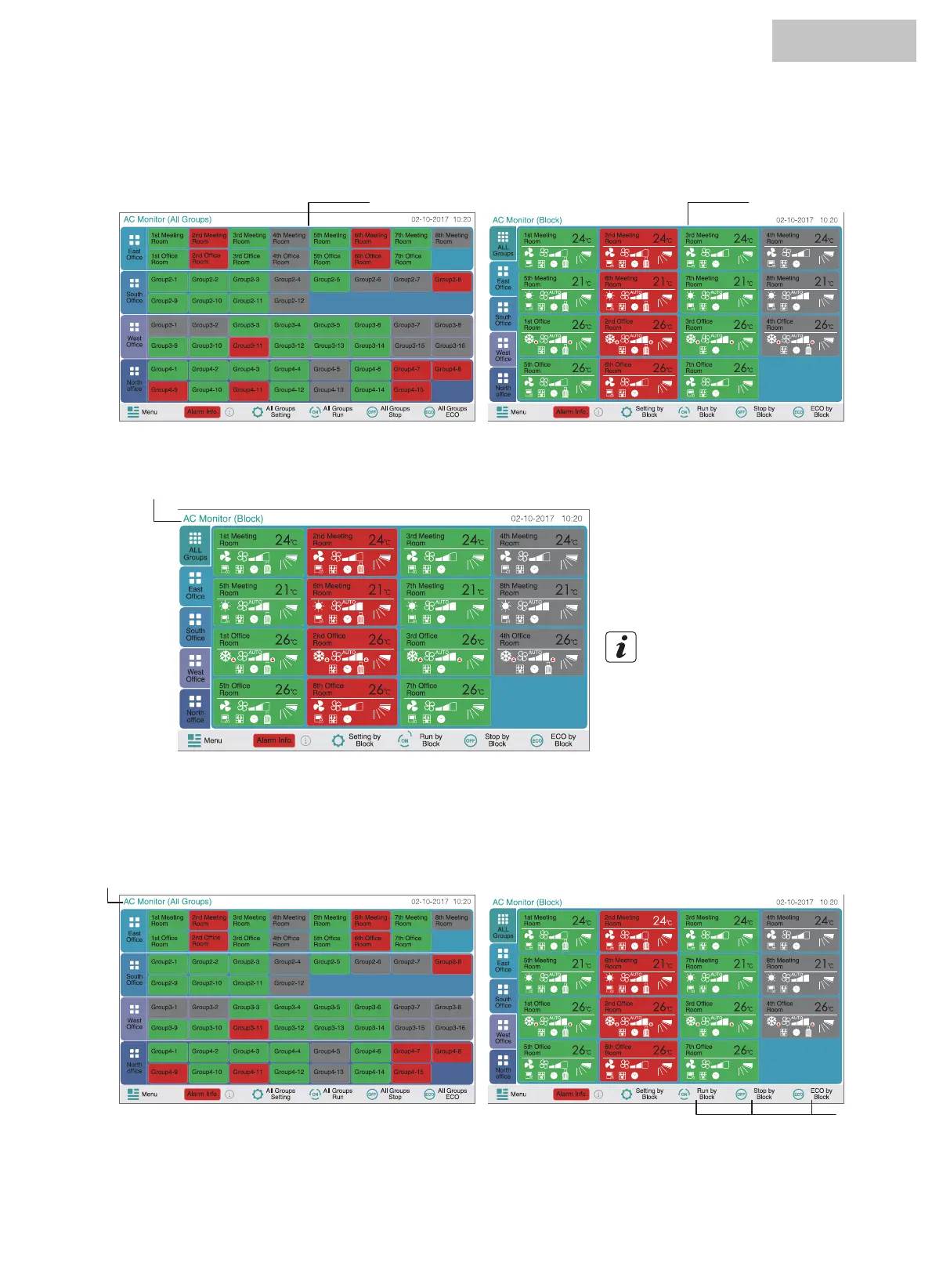AC Monitor (All Groups) AC Monitor (Block)
(1) (1)
',63/$<2)63(&,),('%/2&.
1. Select the target block from the screen of AC Monitor.
6.3 SIMULTANEOUS RUN/STOP/ECO FOR ALL GROUPS
1. Touch “All Groups” on the touchscreen display.
2. Touch “All Groups Run” or “All Groups Stop” or “All Groups ECO”.
2. The groups in the selected block will be displayed on the touchscreen. Each operation status is indicated by color of the group
button as follows:
(2)
(1)
(2)
Green : Run
Gray : Stop
Red : Abnormal
NOTE
The touchscreen display will automatical-
ly sleep when the touchscreen is not
operated for the given length of time. (To
wake up, touch the screen.)
HYJM-S01H