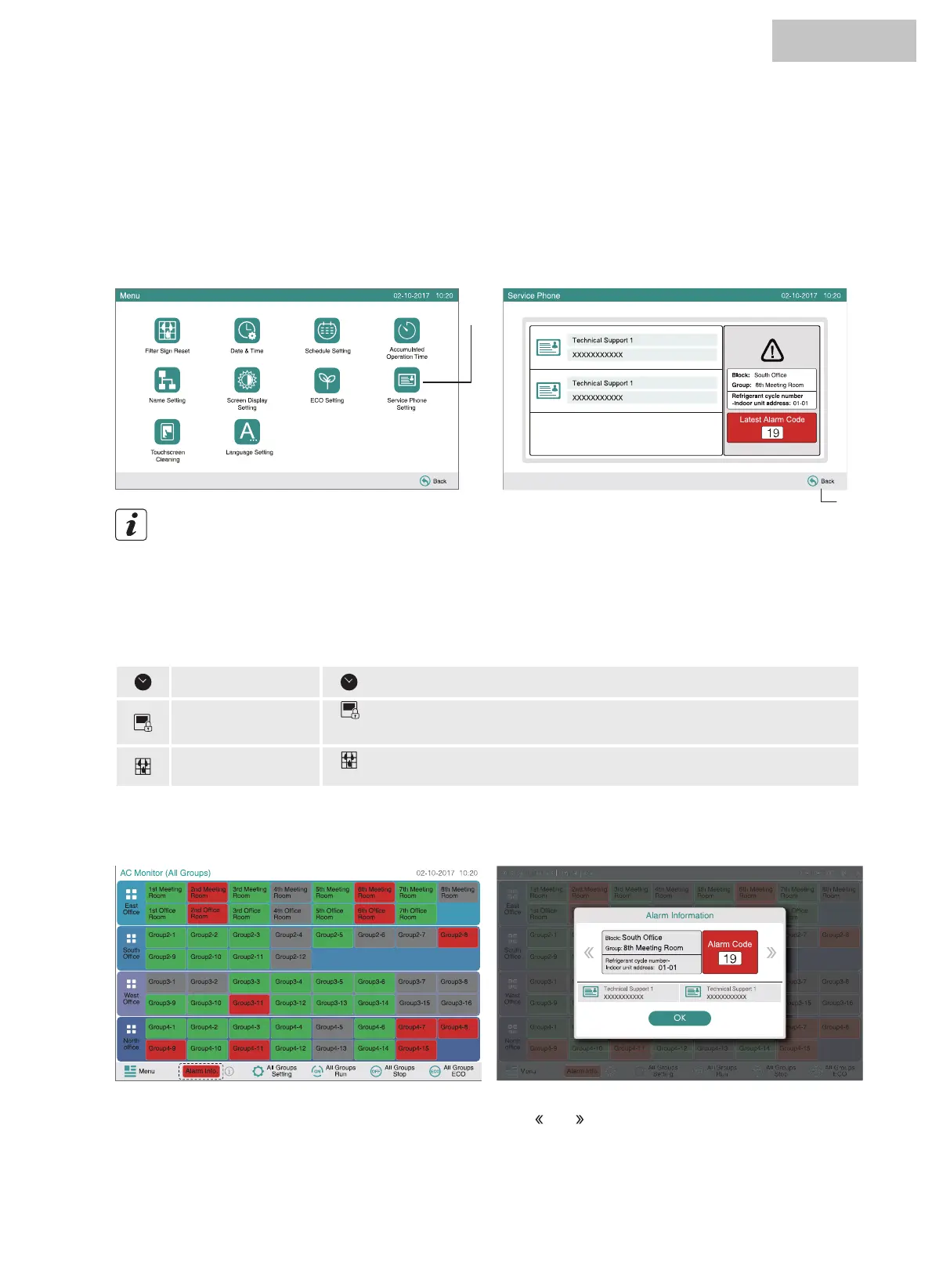(1)
7.10 CONTACT INFORMATION
1. Select “Service Phone Setting” from the screen of “Menu”. The following information will be displayed:
• Contact information
• Block/group name of the latest alarm
• Latest alarm code
NOTE
Without alarm occurrence, the name of the target block/group and the alarm code will not be indicated.
2 Touch “Back” to return to the screen of AC Monitor.
(2)
8.OTHER INDICATIONS ON LCD
8.1 IN NORMAL CONDITION
8.2 IN ABNORMAL CONDITION
In case that multiple indoor units are in abnormal condition, the details information of abnormality are indicated as above. In that
case, the group in abnormal condition can be also selected by touching “” or “ ” on “Alarm” information screen. Check the
contents of LCD indication and contact your dealer for details.
Schedule
Remote Operation
Prohibited
Filter Sign
“ ” is indicated for the group with the schedule setting
“ ” is indicated for the group when operation by remote control switch is prohibited. Operation by
remote control switch is not available while operation by remote control switch is prohibited (except for
the emergency stop operation).
“ ” is indicated when the air filter of the indoor unit is clogged. After cleaning, press menu and reset
the filter sign. The indication will turn off.
HYJM-S01H