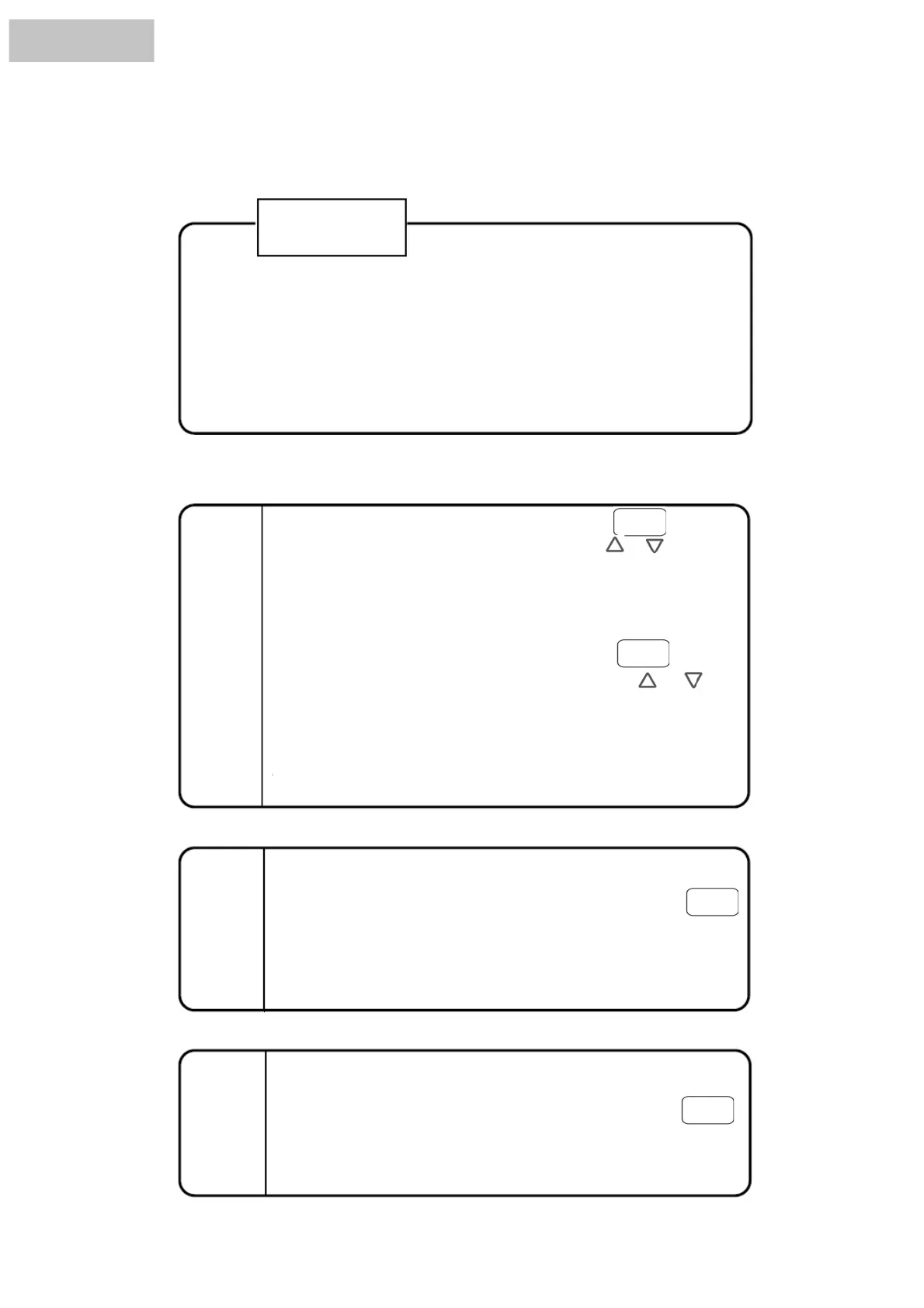■
OSHUDWLRQVRQ6FKHGXOHG6WDUW8S
Operation and
Functions
● Scheduled task means that the unit will be started or shut
down when a VHW time has elapsed.
● Scheduled VWDUW-up or scheduled shutdown can be set.
If the Timer button is pressed down when air conditioner is
power-off, the unit will be VWDUWHG when the set time has
elapsed.
Scheduled
task
When air conditioner is power-off, press button to
display 0.5 hour on the screen, and press or to change
the time. The air conditioner will be started when the set
time has elapsed. For a set time up to 10 hours, the time
will be set at an interval of 0.5 hour. For a set time between
10~ 23 hours, the time be set at an interval of 1 hour.
When air conditioner is power-on, press button
to display 0.5 hour on the screen, and press or to
change the time. The air conditioner will be powered off
when the set time has elapsed.
When any scheduled task is set, the set time vDOXHwill
bedisplayHG on the screen.
AGMXVW VFKHGXOHG WLPH DQG SRLQW VLJQDO WUDQVPLWWHU RQ
UHPRWH FRQWURO WR WKH VLJQDO UHFHLYHU DQG SUHVV
EXWWRQ WLPH RQ WKH VFUHHQ VWRSV IODVKLQJ DQG WKH
VFKHGXOHG WDVN LV DFWLYDWHG VXFFHVVIXOO\ DQG WKH JUHHQ
WLPLQJLQGLFDWRURQWKHUHFHLYHUWXUQVRQ
Set
Cancel
WKHQ DQ\ VFKHGXOHG WDVN LV VHW SRLQW VLJQDO WUDQVPLWWHU
RQUHPRWHFRQWUROWRWKHVLJQDOUHFHLYHUDQGSUHVV
EXWWRQWKHJUHHQWLPLQJLQGLFDWRURQWKHUHFHLYHUJRHVRXW
DQGWKHVFKHGXOHGWDVNLVFDQFHOHG
Timer
Timer
Timer
Timer
HYE-W01