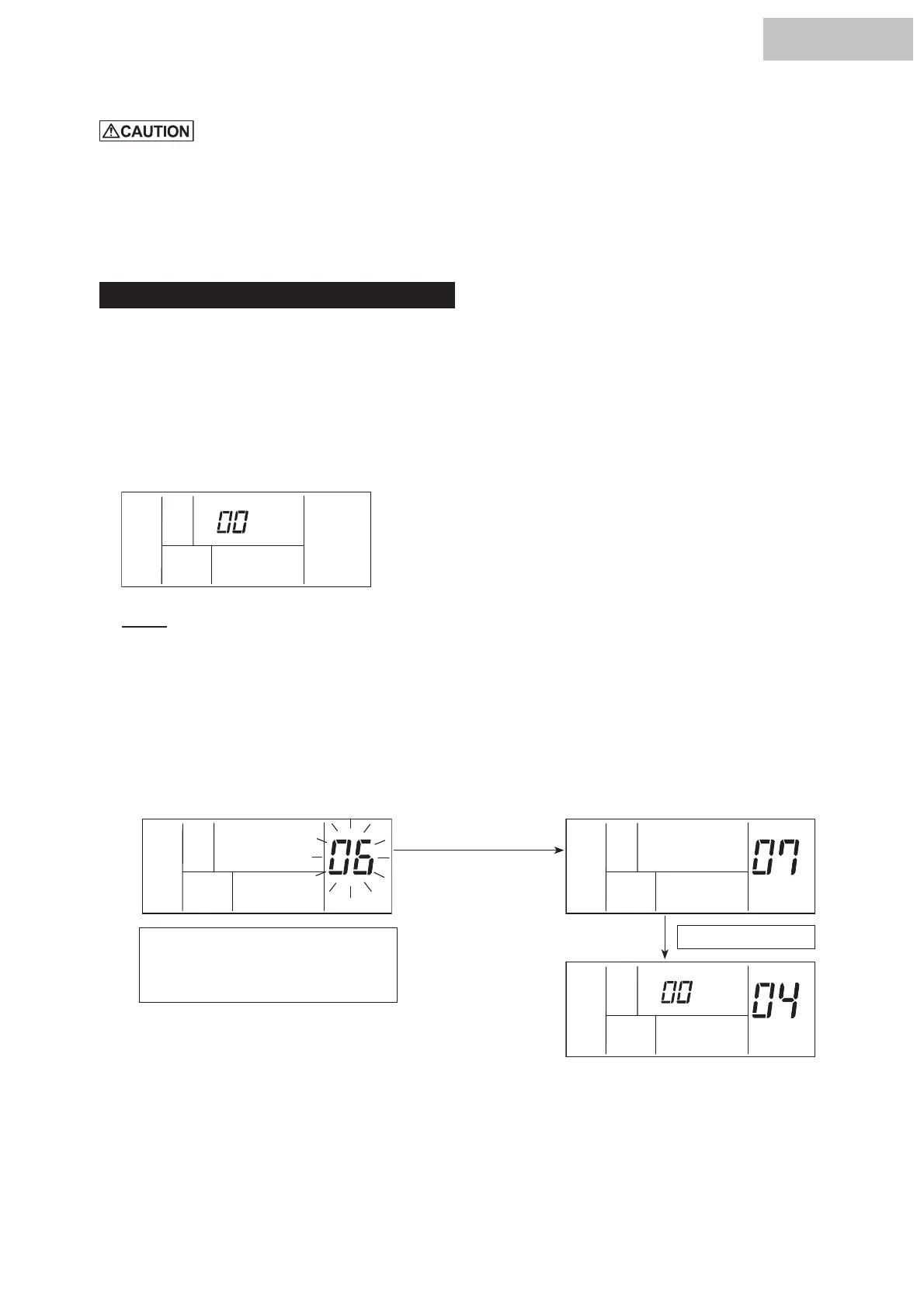7. Intialization of Central Station
#
In case that the optional functions are set by the central station, it is required to set the same optional functions
for the group by the remote control switch.
#
In case that the optional functions (items A – E as shown in Page 12) are set by the remote control switch, it is
required to set the same optional functions for the group by the central station.
#
The group, which is set with both of the fi
xing set temperature (option setting) and "Demand 3" function, is back
to the former set temperature (before Demand ON) when the demand signal is OFF.
The procedure for initialization of the group setting and the optional setting is as follows.
(1) Changing to Self Check Mode
Depress the "GROUP(V and
V
)" and "MODE" switches simultaneously, the central station is changed to the self
check mode. In case that there is a group in operation, the “NO FUNCTION” is indicated and the central station
can not be changed to the self check mode.
After changing to the self check mode, the LCD indication is changed as shown below.
Then, depress the "GROUP(V and
V
)" and "MODE" switches simultaneously again, and the central station is
changed to the initializing mode.
NOTE:
In case that the "GROUP(V and
V
)" and "MODE" switches are not depressed again, the self check operation
continues.
(2) Initialization of EEPROM
When the central station is changed to the initializing mode, the LCD indication on the central station is as shown
below. In this condition, depress the "RESET" switch, and the fl ickering "06" indication is changed to ON and
the initialization is performed.
(In case that initialization is not required, depress the "CHECK" switch, the LCD indication is automatically
changed as shown below.)
ZONE GROUP
ZONE GROUP
ZONE GROUP
Depress "RESET" or
"CHECK" switch.
To Connection Check
"06" fl ickers. Depress “RESET” switch
and "06" is changed to ON.
In case of EEPROM initialization, it takes
approximately 60 – 90 seconds.
ZONE GROUP
HYJE-D02H