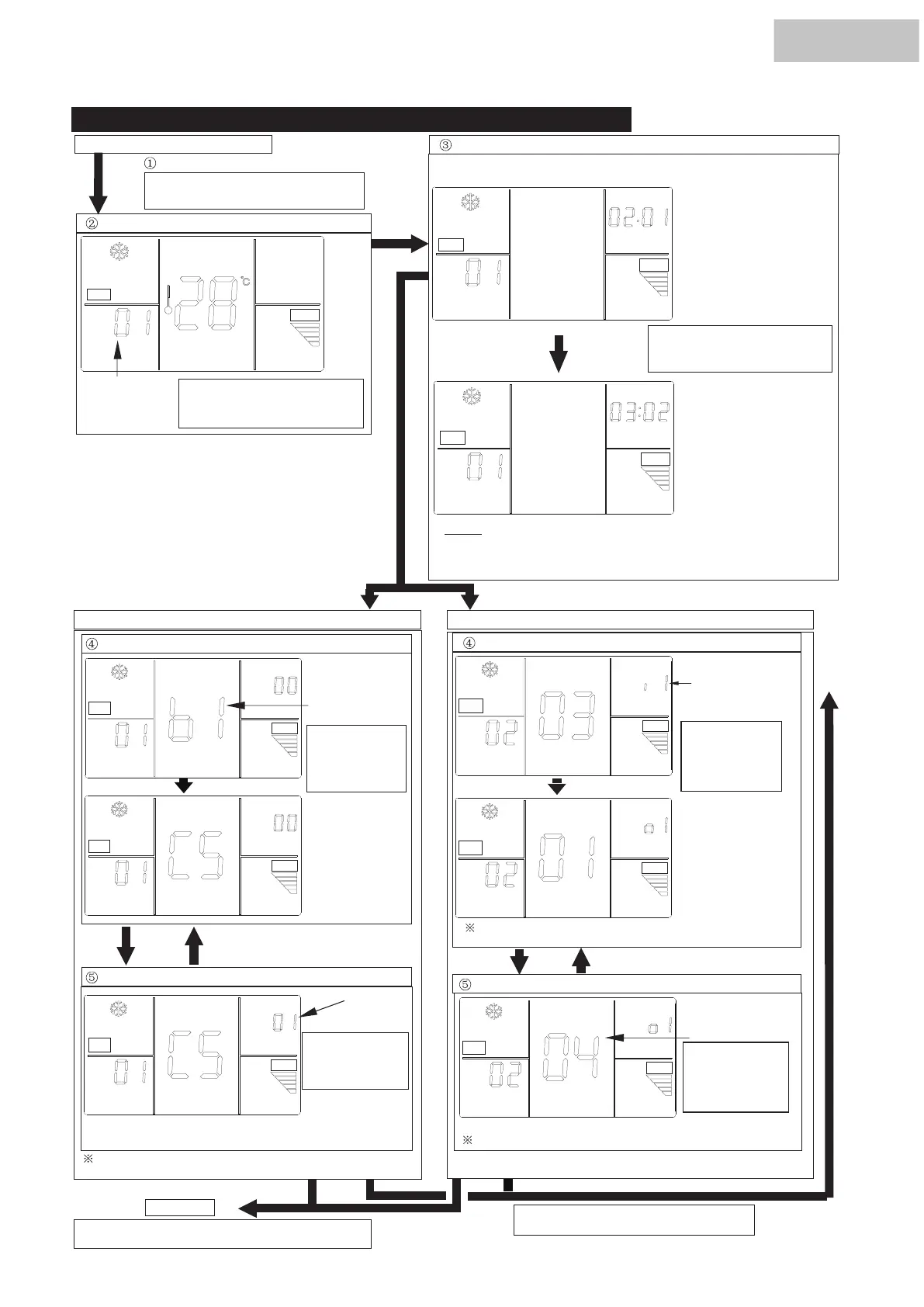5.
.
Optional Setting and Input / Output Setting of Indoor Unit
A/C
SERV.
A/C
SERV.
ADDS
RNkHR
FAN
FAN
A/C
SERV.
ADDS
RNkHR
FAN
Normal Mode (When unit is not operating)
Change to the optional setting mode.
Press the “CHECK” switch and the ”RESET”
switch simultaneously for more than 3 seconds.
Selection of Optional Setting Mode
Press the "TEMP." ∨ or ∧ switch
and set “01” or “02”. Then press
the “CHECK” switch.
“SERV.” is
indicated and the
mode number is
ashed.
Selection of Indoor Unit for Optional Setting
"01" or "02" fashes.
Select the indoor unit to set by
pressing the “ ∨ ” or “ ∧ ” switch
and press the “CHECK” switch.
The address of the indoor unit
(ADDS) to set and the refrigerant
cycle number (RN) are indicated
by 0 to 15.(The left figure shows
the No.1 cycle and No.2 indoor unit.)
<Example>
When selecting No.2 cycle and
No.3 indoor unit
(The address is indicated by 0 to 15.)
NOTES: (1) In case that the both indications of the “ADDS.” and “RN” show “AA”,
the same setting is performed to all the indoor units.
(2)
The address of indoor unit not connected is not indicated.
A/C
SERV.
FAN
FAN
A/C
SERV.
SERV.
A/C
FAN
A/C
SERV.
FAN
A/C
A/C
SERV.
FAN
SERV.
FAN
Optional Setting Mode (Mode Number “01”)
Selection of Optional Setting Items
Input / Output Setting Mode (Mode Number “02”)
Item Code of
Optional Setting
Select the item code
by pressing the
“TIME”
▽
or
△
switch.
<Example>
When selecting C5
(Increasing Fan
Speed)
In Case of Setting Other Items
Change of Setting Conditions
Setting Condition
The optional setting
condition is changed
by pressing
the “CHECK” switch.
<Example> When setting 01(Increasing Fan
Speed 1)
Refer to the contents of the setting codes for the Table A of “Optional
Setting Items”.
Selection of Input / Output Number
Input / Output Number
Select the input /
output number by
pressing the “TIME”
▽
or
△
switch.
<Example>
When selecting o1
(Output 1)
Refer to Ta
�le B (Page 8) for contents of the input / output
setting.
In Case of Setting Other Items
Change of Setting Conditions
Contents of
Input / Output Setting
The optional setting
condition is changed
(0→1→2→
…
) by
pressing the “CHECK”
switch.
<Example> When setting 04 (Output: Thermo-ON for Cooling)
Refer to the Table C for the contents of the input / output setting.
Normal Mode
Press the “RESET” switch in the condition of 4 or 5 to cancel the
optional setting mode.
Press
∨
or
∧
switch in step 4 or 5 when selecting
settings for another unit.
HYXE-F01H