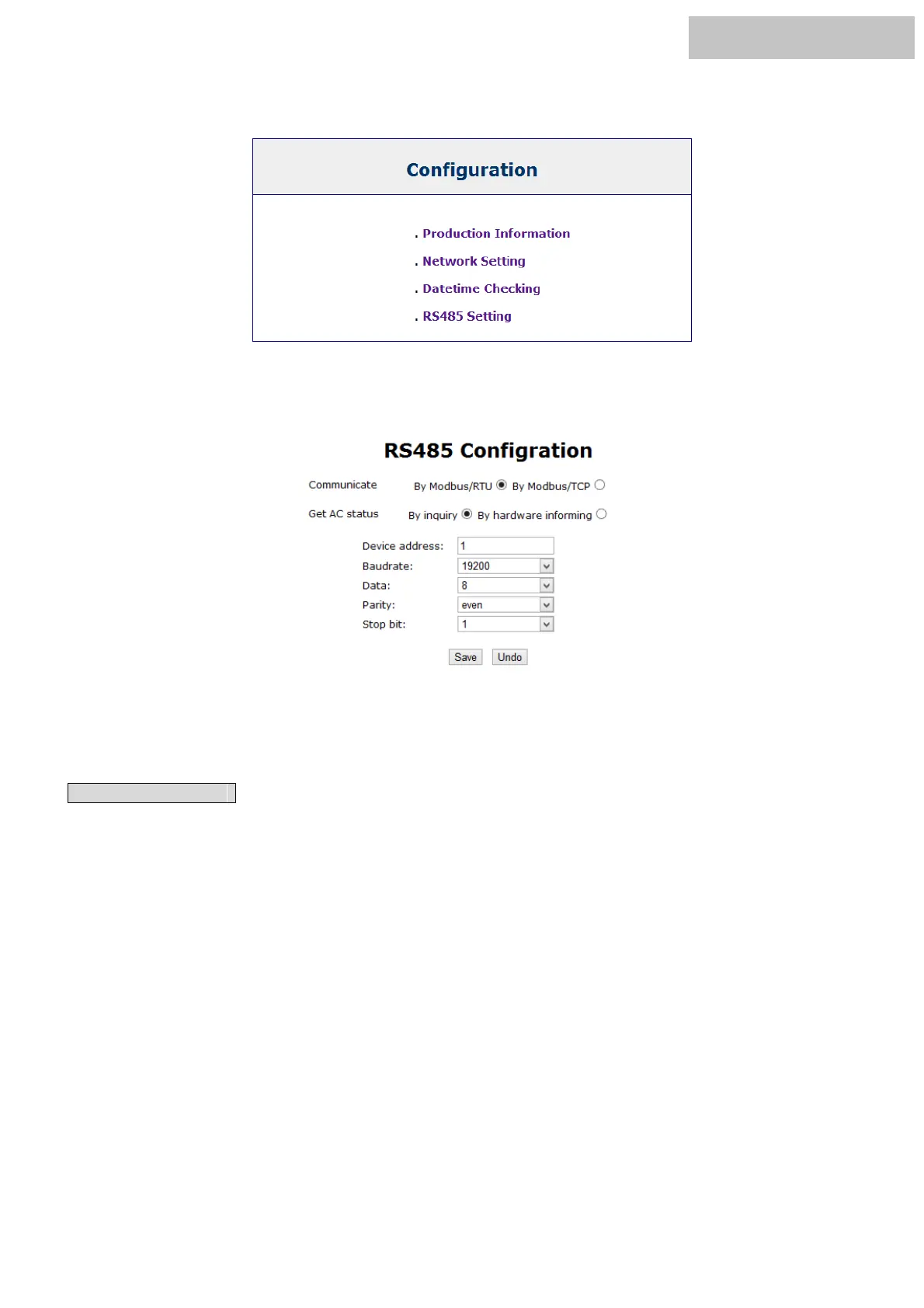Enter the user name: admin, with no password, click on the login, the interface appears after login as shown
in Figure 3.2.
Figure3.2 Setting and debugging
Click <Network Settings> into the IP settings interface, Please refer to ip setting of air condition adapter.
Click <RS485 Settings> into RS485 interface as shown in Figure 3.3:
Figure3.3 RS485 setting
※ Content shown in Fig. 3.3 must be consistent with the relevant setting content meter, the meter's RS485 port
settings refer to meter manual of Schneider.
4 Regular Spot Check
In order to guarantee normal operation of the air conditioner system including this system, please conduct spot
check to at least following content.
□ (1) Surrounding environment
● Check whether temperature of the machine is very high.
● Check whether temperature in installation weak current control cabinet is very high.
● Check whether there are dust, powder, wiring scraps, etc. in the machine.
□ (2) LED Display
● Check whether POWER light is always lighting-on.
● Check whether RUN light is always flickering.
□ (3) Connection Part
● Check whether wiring connection conditions are normal.
HCCS-H247R4C1E