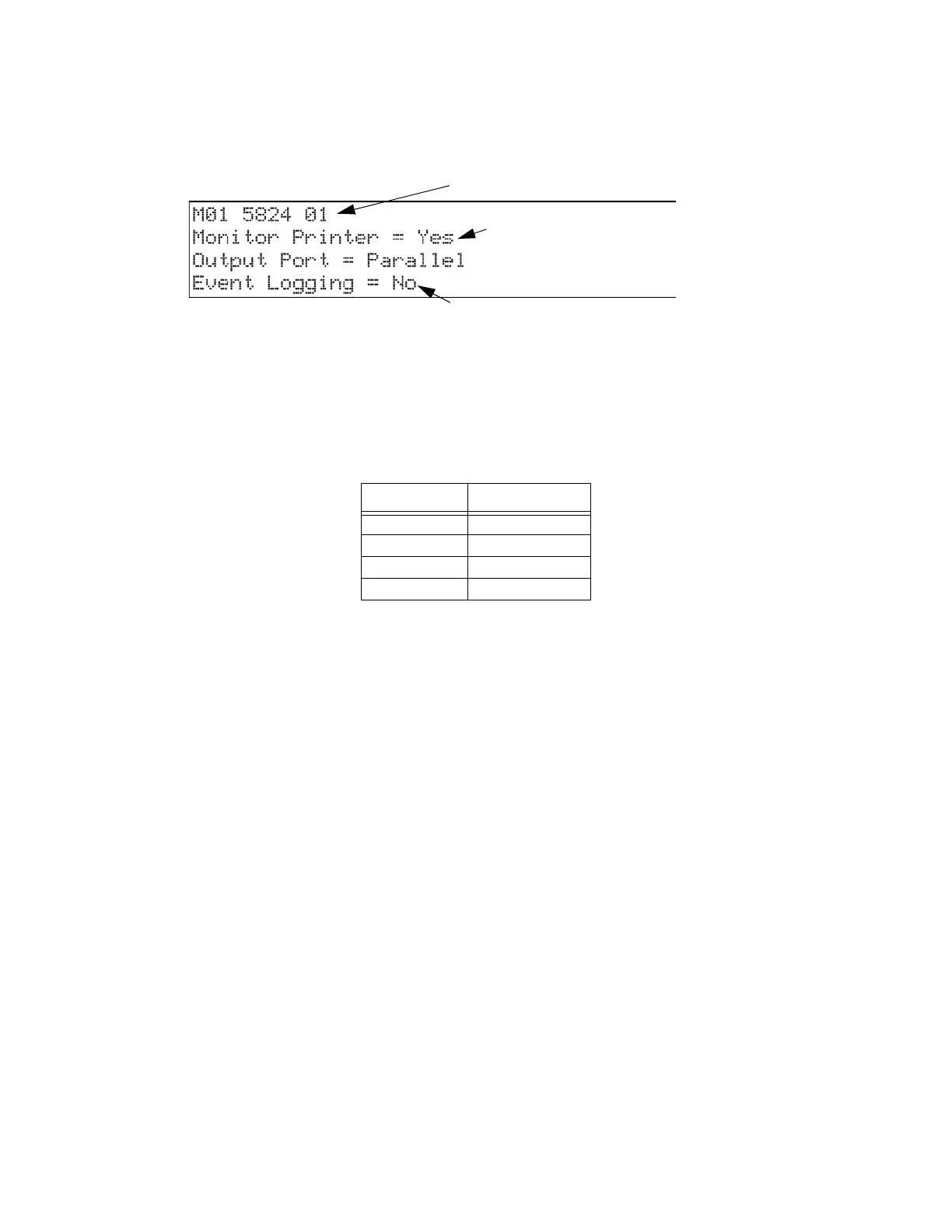LS10143-001SK-E Control Panel Installation
4-26
4. From the list that displays, select the 5824 module you want to configure.
5. Press right arrow twice to skip over the Enter Module ID and Enter Module Name options. A screen similar
to the one shown in Figure 4-36 will display.
Figure 4-36 Selecting Printer and Output Port Options
6. Select options for the printer as needed for your installation. Most printers are parallel.
Note: When setting Monitor Printer to “Yes” the system defaults to printing only for the connected panels site.
Use HFSS Honeywell Fire Software Suite to configure the 5824 to print for multiple sites.
7. If you are using a serial printer, use the next screen to select serial port options as required for your printer.
Refer to your printer manual if you need more information.
Option Choices
Baud Rate: 75 - 19200
Data Bits: 5 - 8
Stop Bits: .5, 1, 2
Parity: None, Even, Odd
Select yes if printer should be supervised
Select type of printer
Parallel or Serial.
Defaulted to No
for paper and of line conditions
Select “Yes” for event logging
