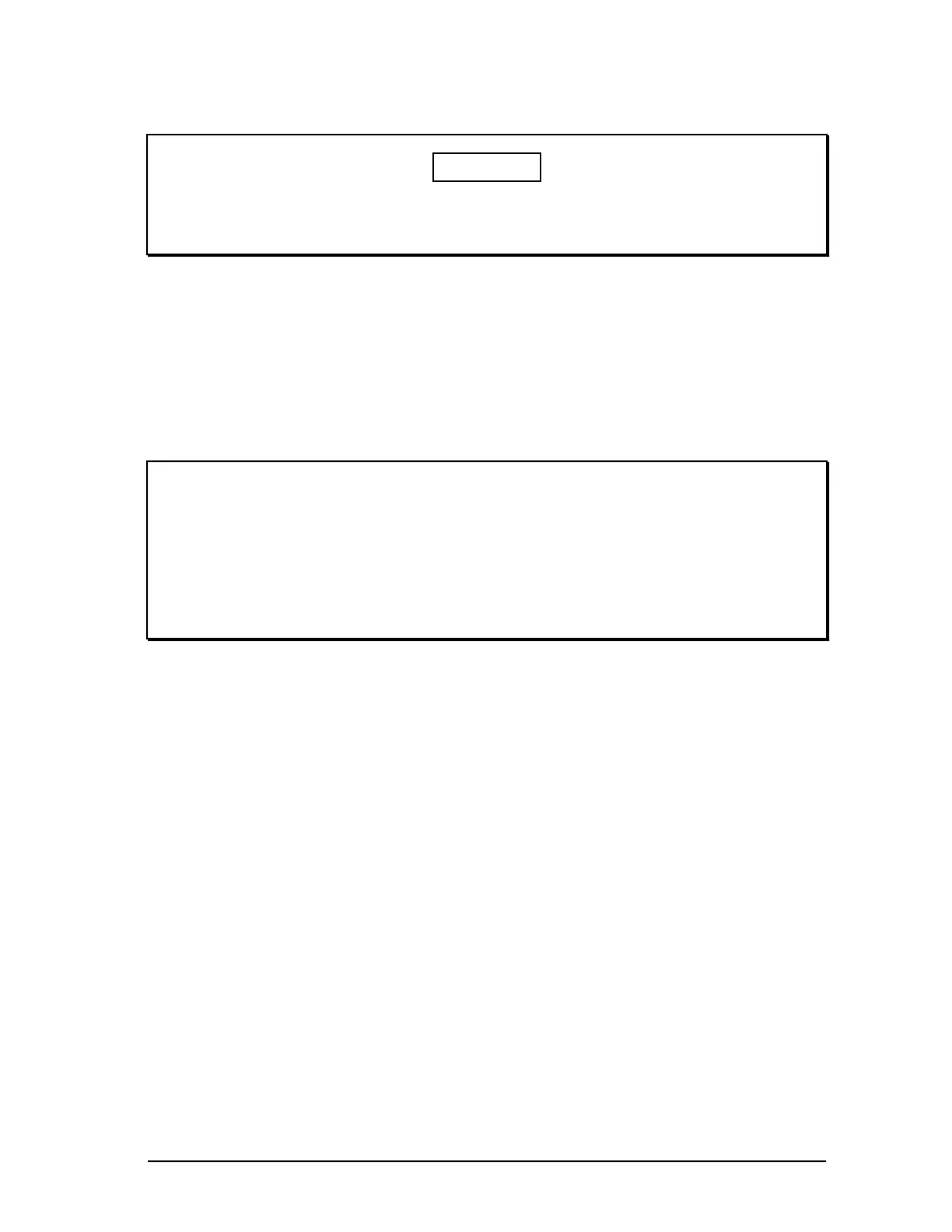Enhanced Micro TDC 3000 User’s Manual 2-6 9/95
2.7
2.7 TOWER #1 EQUIPMENT CABLING
CAUTION
Before removing the rear panel of either tower, ensure that all power switches are OFF and
that the power cords are unplugged.
You will now electrically connect the electronics cabinets (towers) together, and to their
peripherals, with a variety of signal cables. Refer to Figures 2-3, 2-4, 2-5, and 2-6 for the
location(s) of the connectors mentioned.
The following subsections, where applicable, may contain information on the EMC
Directive that affects the hardware. When applicable, the EMC hardware information will
usually follow the hardware that is not in compliance with the directive.
NOTE
No instructions are given in this section for peripheral equipment that has been factory
mounted within a tower, such as Cartridge Drives or the History Module, since they have
been fully cabled at the factory. Likewise, no node addressing (pinning) is contained in
this section because nodes have been factory pinned.
For replacement board pinning instructions, see Section 6—
Service
, of this manual.
