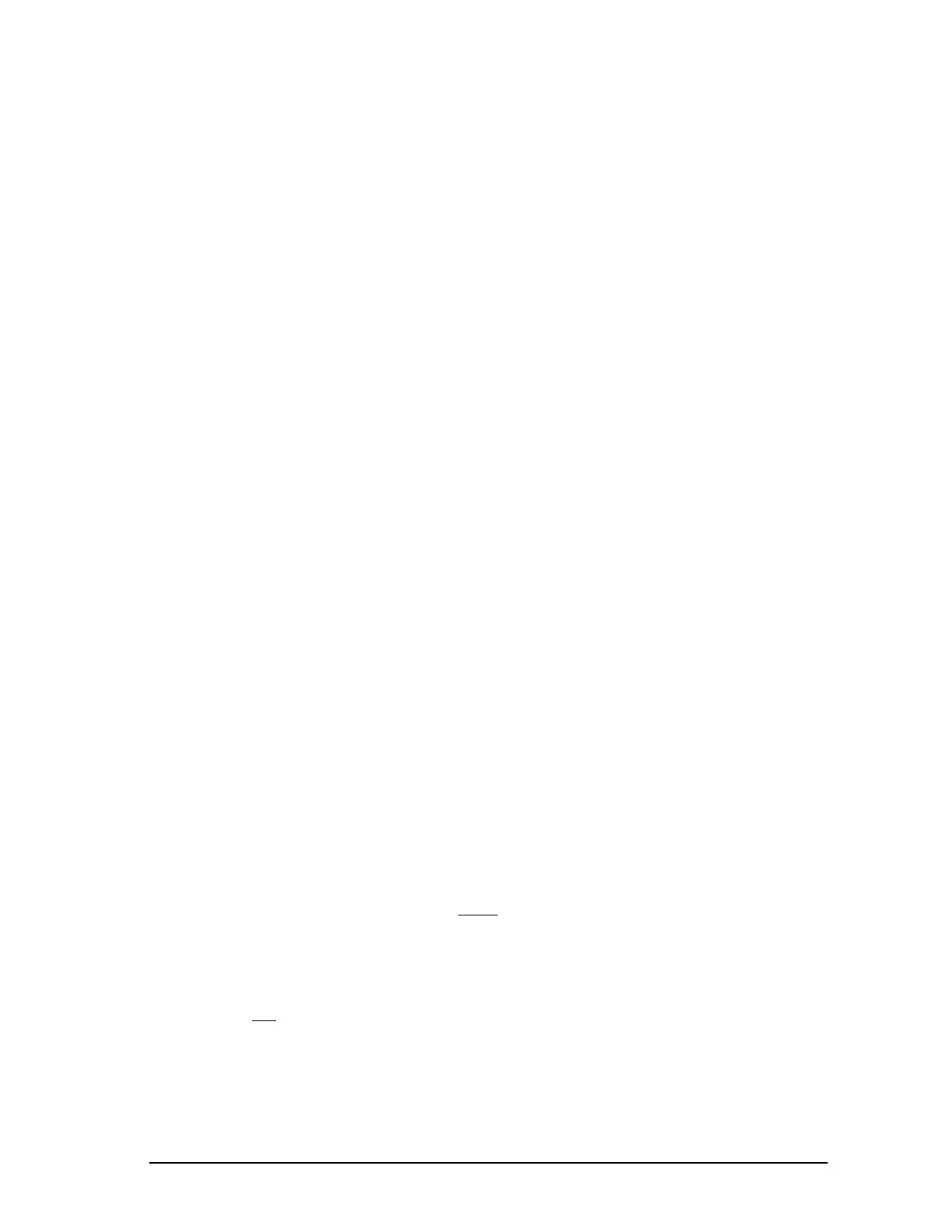Enhanced Micro TDC 3000 User’s Manual 4-13 9/95
4.3
4.3 LOAD GATEWAYS AND MODULES
The following steps load the modules (nodes) with their operating personalities. The HM
also contains prebuilt data for the Enhanced Micro TDC 3000 configuration. You are
given the option to select blank (null) files as each module is loaded. Subsection 4.3.1
shows the preconfigured NIM data.
4.3.1 Loading the AM
1. On the Operator’s Keyboard, press the SYSTEM STATUS key. On the System Status
display, select the AM Node Object Box, then select the NODE STATUS target.
2. On the Application Modules Node Status display, select the AM node number (05).
3. When the Node Load targets appear, select the MANUAL LOAD target .
4. Select a load option (e.g., COLD LOAD).
5. When the Program Source target appears, select DEFAULT SOURCE. Then select the
EXECUTE COMMAND target.
6. When the Data Source target appears, select DEFAULT SOURCE, and then select the
EXECUTE COMMAND target. Press the ENTER key to start loading. In a few
minutes the AM status should change from LOAD to OK. Note that because the AM
checkpoint is on the HM, one prebuilt AM point is loaded. If you do not want to load
that point, you may choose ALTERNATE SOURCE for the Data Source and read the
null checkpoint from cartridge &C8. The prebuilt points are described in Appendix A
of this manual.
4.3.2 Loading the NIM
1. On the Operator’s Keyboard, press the SYSTEM STATUS key. On the System Status
display, select the NIM Node Object Box, then select the NODE STATUS target.
2. On the Process Networks Node Status display, select the primary NIM node number
(03).
3. Select the LOAD/DUMP target.
4. When the Node Load targets appear, select MANUAL LOAD target.
5. When the Load Option targets appear, select OPERATOR PROGRAM.
6. When the Program Source target appears, select DEFAULT SOURCE. Then select the
EXECUTE COMMAND target. The
Data Source display appears.
7. On the Data Source display, select DEFAULT SOURCE; then select the EXECUTE
COMMAND target. Press ENTER to start loading. In a few minutes the NIM status
should change from LOAD to OK.
If you do
not want to load the preconfigured data, you must use a null checkpoint as
the data source. The null checkpoint is on cartridge &C8. Insert cartridge &C8. When
prompted for the Data Source, choose ALTERNATE SOURCE and then select the
drive number that contains &C8. Use the procedures in Section 32 of the System
Startup Guide—Cartridges to configure the NIM.
