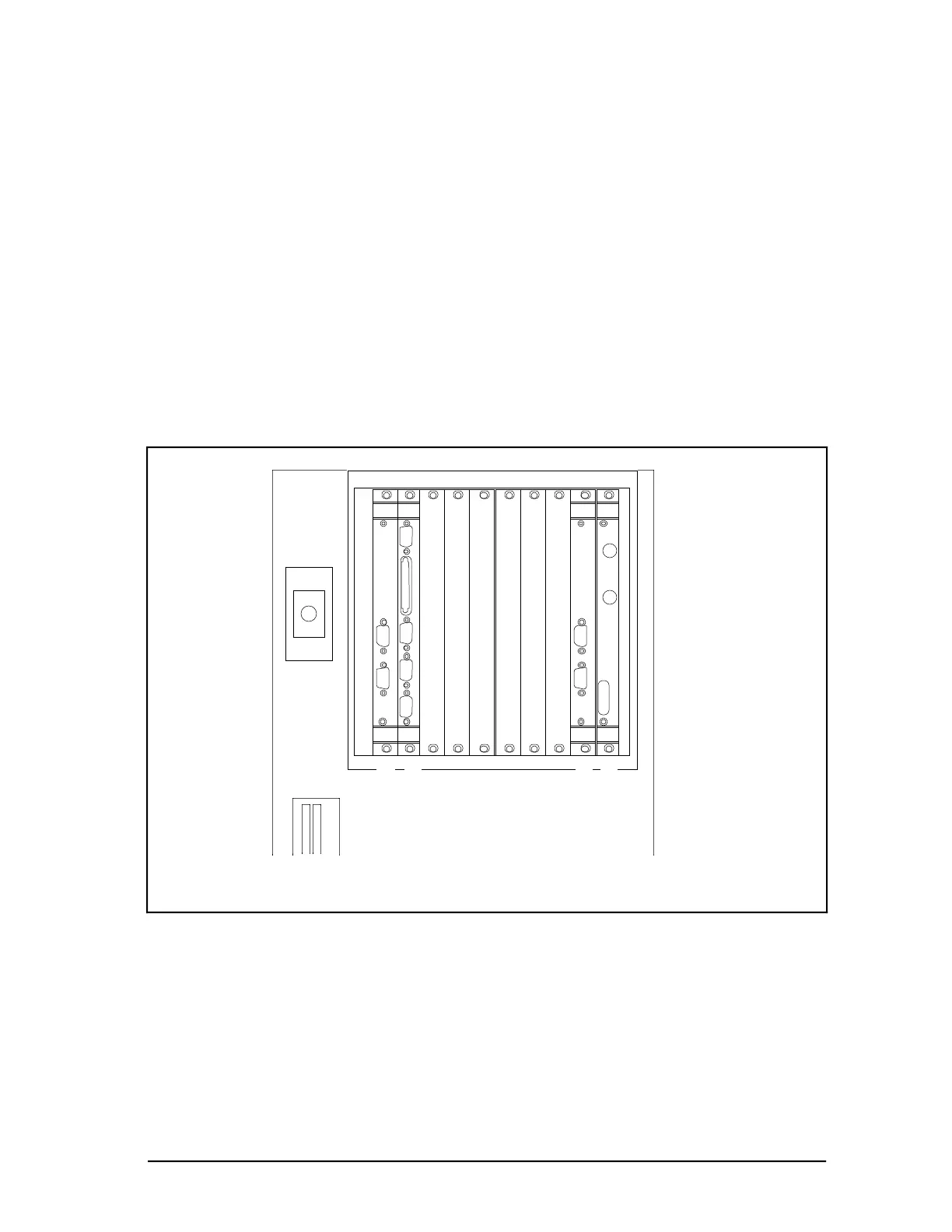Enhanced Micro TDC 3000 User’s Manual 2-9 9/95
2.7.2
2.7.2 Cabling – EMC Directive
Generally, EMC Directive cabling on the LCN systems follow these rules:
• any cable exiting an enclosure is shielded
• cable shields are terminated at both ends of the cable to chassis ground
• metallic connector housings (back-shells) completely enclose the cable for contiguous
shield
• braid or braid over foil is used on coaxial cables
• foil is used as a sheild where applicable (on multi-pair cables).
1. Remove the rear center-section cover of both towers by removing four M5 flat-head
screws, exposing the EMC Directive I/O boards as shown in Figure 2-6. Note that the
I/O boards have the face plates attached to the free edge of the board. The face plates
are secured to the sheet metal module with screws. The cards seen in Figure 2-6 are a
typical example for Tower #1. Note some chassis slots are not used and have filler face
plates covering the board slot. The cables from these board face plates to the transition
panels will have been installed at the factory.
53655
7
8
9
10
6
5
4
3
2
1
TP485
EPDGP I/O
TP485
NIM MODEM
VIDEO
SCSI CURSOR PRINTER
KEYBD
UCN-A
J3
J2
UCN-B
NIM MODEM
RX-B TX JP1
BUS A
BUS B
BUS A
BUS B
Figure 2-6 — Multinode Module for EMC Directive—Rear View
2. Note there are two TP485 cards, in slots 1 and 9. The TP485 in slot 9 of each tower
provides the TPLCN interface. The TP485 in slot 1 in each tower provides the
connection, at J3 (see Figure 2-4), and interface for thermocouples that sense the
module’s temperature (non-EMC Directive equipment).
