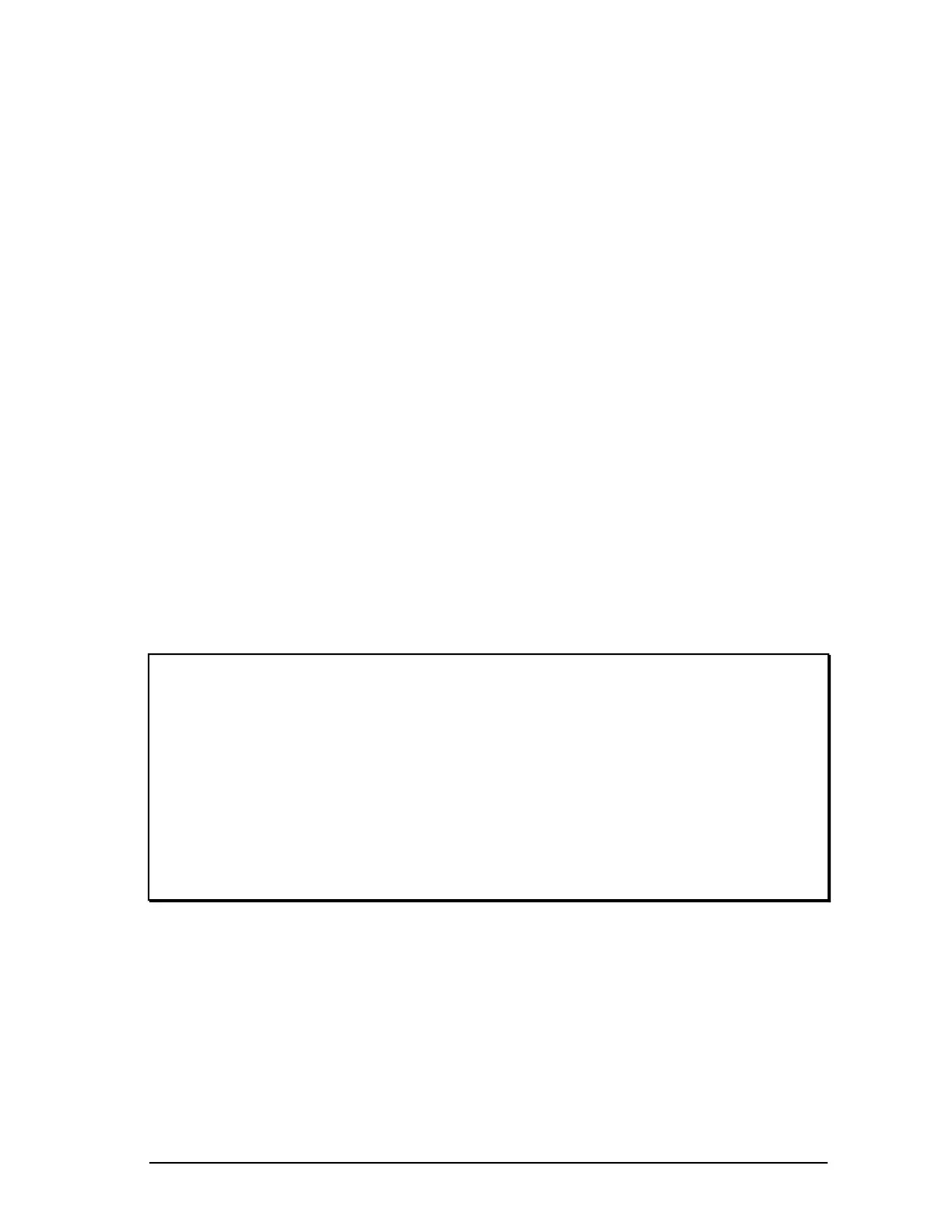Enhanced Micro TDC 3000 User’s Manual 4-3 9/95
4.2.1
4.2.1 Local Control Network Configuration
You can load the prebuilt file or configure the entire network yourself. The following
questions will help you pick the next step.
NCF Configuration Questions—
1. Does this system have a Computer Gateway (CG) or Enhanced Programmable Logic
Controller Gateway (EPLCG)?
• Yes - go to step 2
• No - go to step 4
2. Do you want to load the prebuilt LCN Network Configuration file and add the
EPLCG or CG node later with a procedure called On Line Network Configuration?
You should have some experience with the LCN file system to do this?
• Yes - go to step 5 Watch for EPLCG/CG notes in the procedures.
• No - go to step 3
3. Follow instructions in the System Startup Guide—Cartridge Drive, in the
Implementation Startup & Reconfiguration - 1 binder to configure the system.
Instructions for a first-time start up of any LCN-based TDC 3000
X
system, including
the Enhanced Micro TDC 3000 system, are provided to take you step-by-step
through a first-time startup of a system that has no database. The procedures include
the building, loading, and installing all data needed to attain a minimum operating
system on which you can build the remainder of your system- and process-related
data.
NOTE
When the System Startup Guide is used to configure a system:
Performing certain procedures will overwrite standard software that was shipped
on the History Module (CG and EPLCG software is not on the HM anyway; this software is on
the cartridges).
A EPLCG is configured as a subset of the Hiway Gateway, therefore, follow the
instructions for an HG configuration except where noted and refer to the HG Forms and HG
manuals. You must configure an HG node in Task 9 and load &HGO and &HGG software in
Task 16.
4. Do you want to load the prebuilt LCN network configuration file? If you are not
familiar with the configuration process, this is the fastest way to get a station running
the Engineering Personality. You can reconfigure the system later.
• Yes - go to step 5.
• No - go to step 2 in 4.2.1.1.
5. Follow the instructions in subsection 4.2.1.1 to load the prebuilt network
configuration file (NCF).
