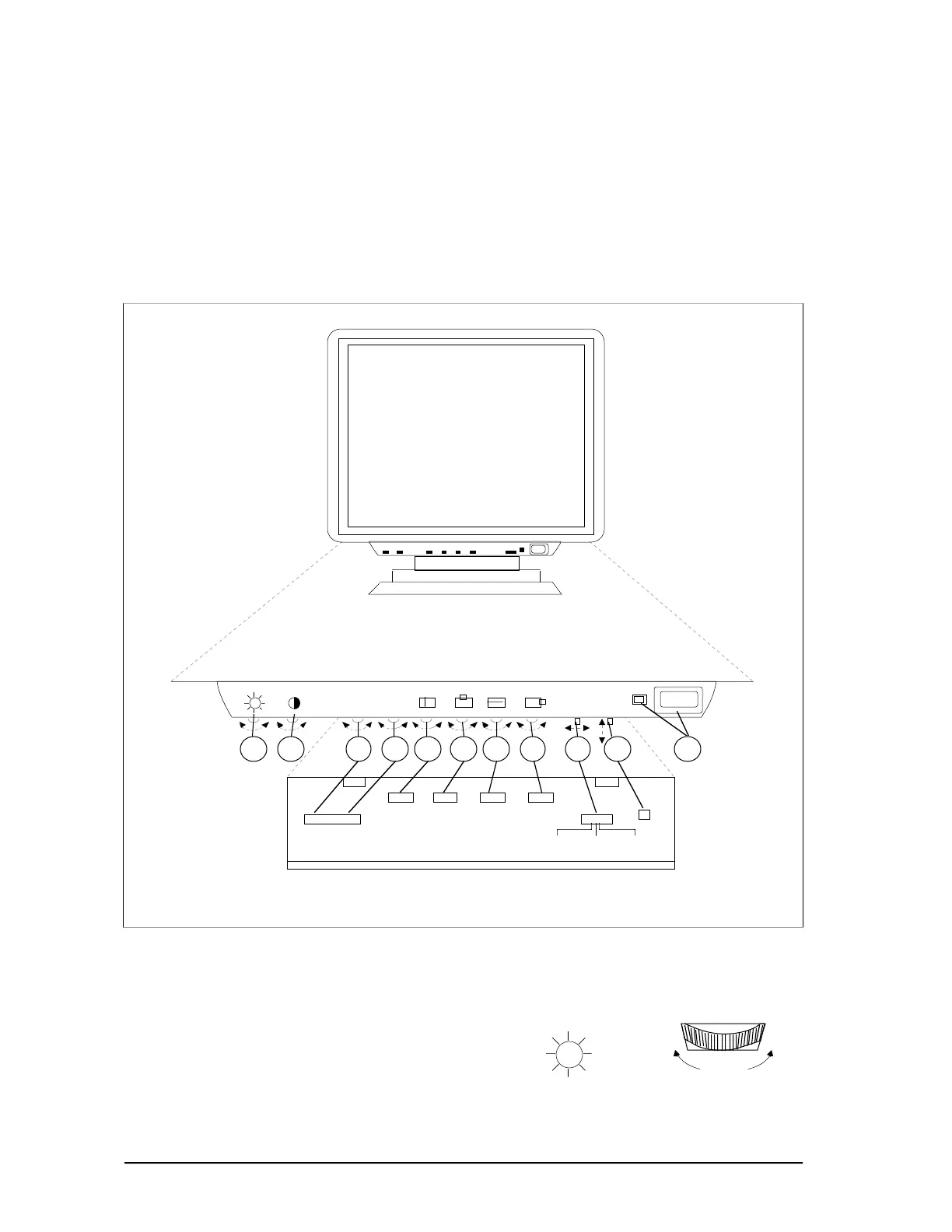Enhanced Micro TDC 3000 User’s Manual 5-14 9/95
5.4.1
The following information describes the differences in layout and location of the screen
controls for the different monitors.
5.4.1 IDEK Model MF-5221
Section 5.4.1 describes the operational controls of the IDEK 21-inch Multiscan Color
Monitor (older monitor Model MF-5221). The numbered description of each analog,
rotary-type screen control knobs are referenced to the identification number shown in
Figure 5-1.
11040
1
RRC PCC
V-SIZE V-POSI
H-SIZE H-POSI
OTHER MAC II VGA
2 3 5 7 94 6 8 10 11
Degauss
Power
Figure 5-1 — Location and Function of Controls
1. BRIGHT (brightness) control
Turn this control to adjust the brightness of the display.
Brighter Darker
