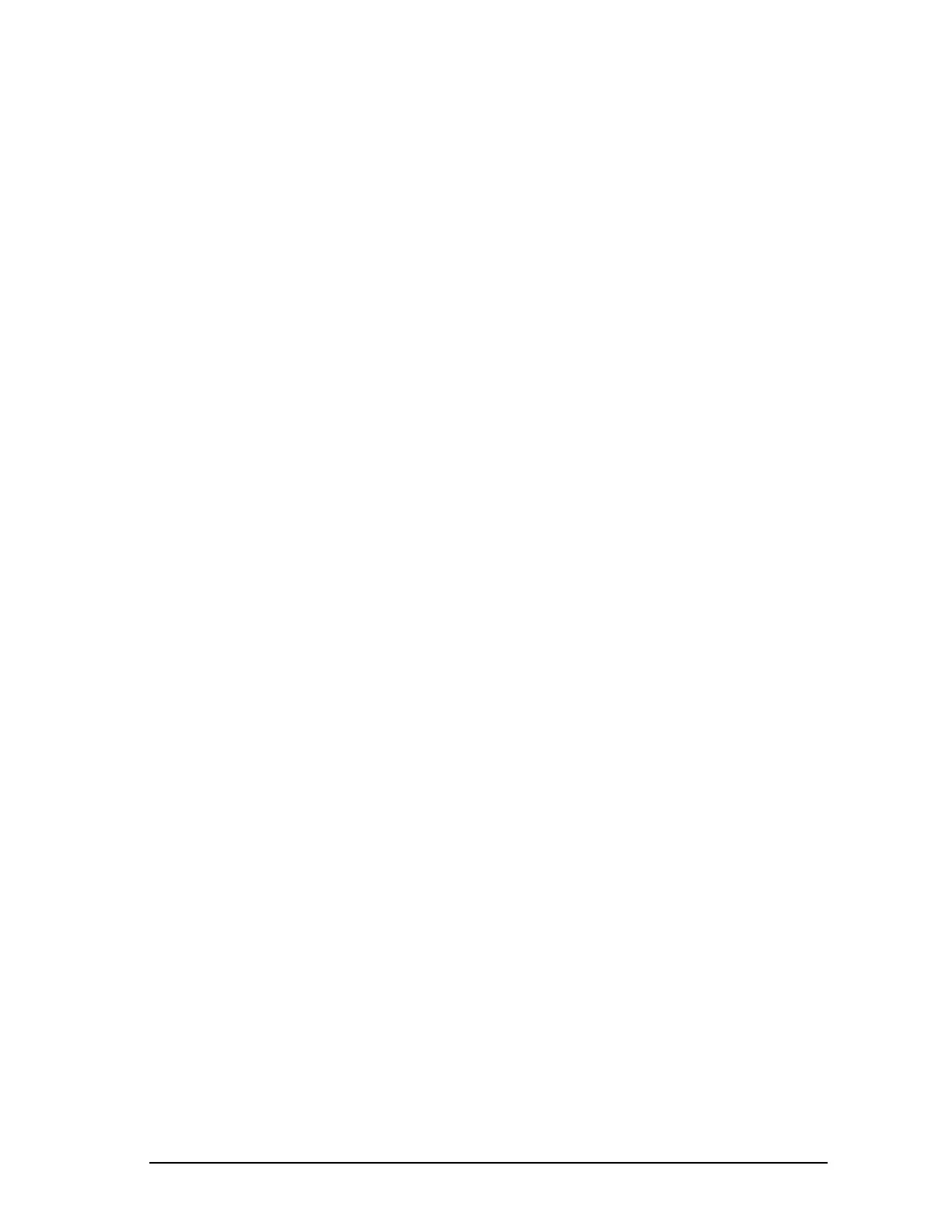Enhanced Micro TDC 3000 User’s Manual 5-9 9/95
5.3.1
5.3.1 Calling Up Operating Displays
If you have either loaded the prebuilt checkpoints or built and loaded a few other points,
you should be able to call up some of the operating displays at a Universal Station.
5.3.1.1 To Call up a Detail Display
• Press the DETAIL Display key on the Operator’s Keyboard.
• A port appears after the message: Enter Point ID ________.
• Press the Alpha Shift key (the indicator comes on in alpha mode).
Key in a point ID. For example PM_REG. (see Appendix A for a list of the
prebuilt points).
• Press ENTER. The Detail display should appear for this point.
5.3.1.2 To Call Up a Group Display
• Press the GROUP Display key on the Operator’s Keyboard.
• A port appears after the message: Enter Group No._______.
• Key in a Group number. For example 1; then press ENTER. (Groups 1, 2, and
401 are available on standard systems and you can build other groups).
5.3.1.3 Other Displays
Detailed descriptions of Operator Personality operations and all standard displays are
provided in the Process Operations Manual in the Process Operations binder. This binder
is shipped with a plastic envelope that contains a pocket-sized Operator’s Digest.
You may want to press the SYST MENU key and browse through the displays that can be
selected on this menu.
5.3.2 The Area Database
Each Universal Station with the Operator Personality operates on an Area Database that
defines for the US,
• Process units assigned to it.
• Pathnames for custom displays and button configuration files.
• Process-related and use-related characteristics of standard displays, standard logs,
Free Format logs, printed trends, reports, and journals.
• Alarm annunciation policies.
